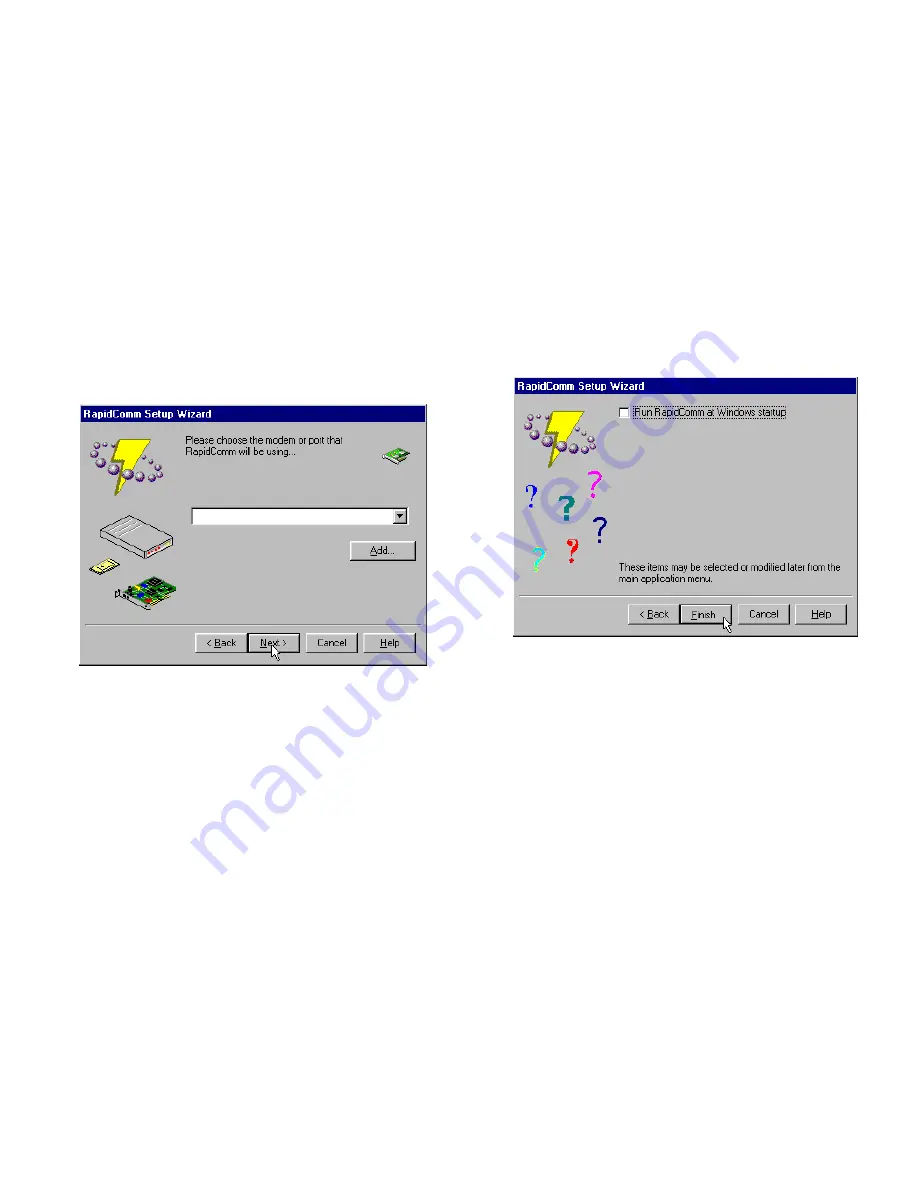
S
OFTWARE
I
NSTALLATION AND
T
ESTING
73
29.
Select the correct modem in the text box
on the following screen. Then click Next.
30.
When you see this screen…
•
If you want the RapidComm program to
launch with every Windows startup,
select the Run RapidComm at
Windows startup check box. Then
click Finish.
•
If you do not want RapidComm to start
every time you start Windows, simply
click Finish.
















































