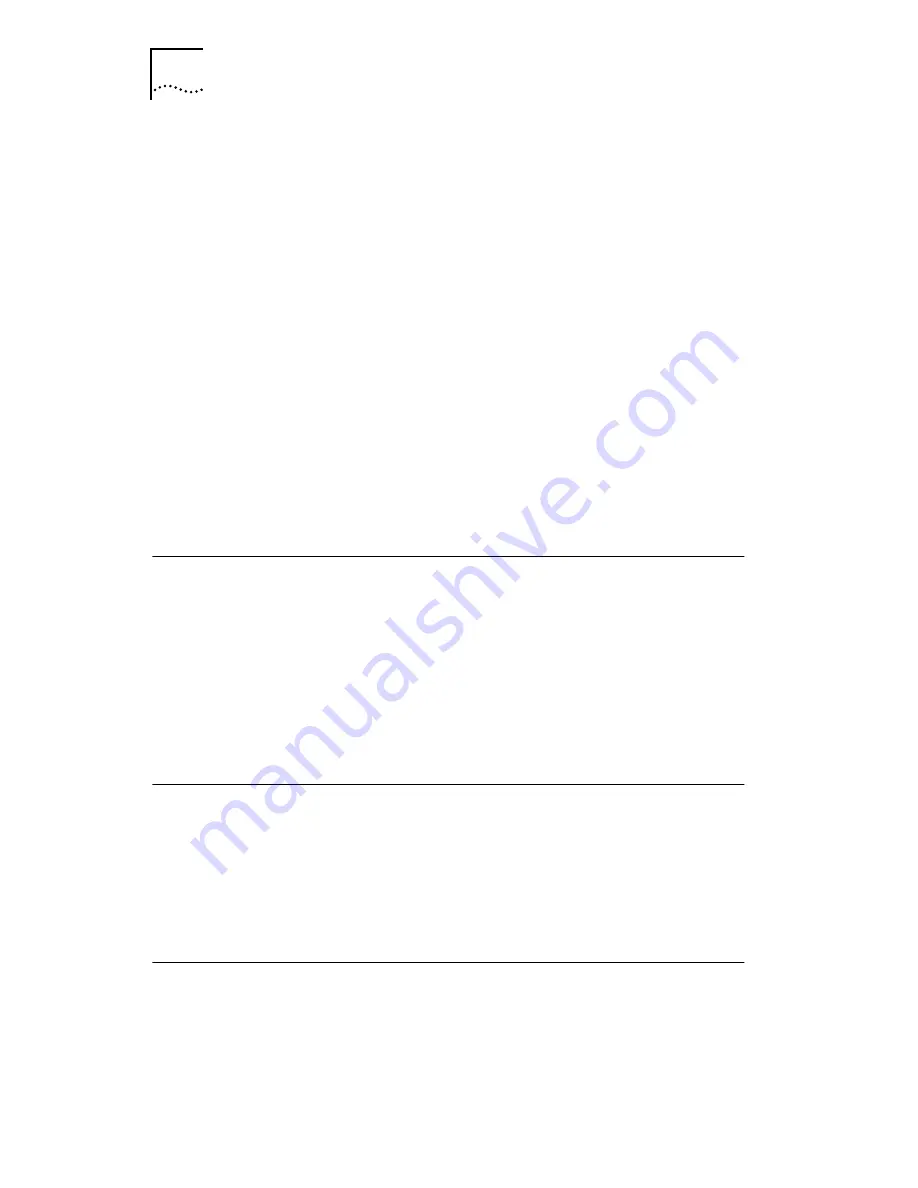
1-4
C
HAPTER
1: I
NTRODUCTION
Standard Installation and Configuration
The standard installation and configuration procedures can be
used to configure the 3C619C adapter, test the adapter, and
install drivers. For more information about these procedures,
refer to Chapter 4, “Standard Installation and Configuration,”
Chapter 6, “Installing the Network Driver for Windows,” and
Chapter 7, “Troubleshooting.”
Windows Installation and Configuration
The Windows installation and configuration procedures can
be used to configure the 3C619C adapter and install the
network driver in Windows NT and Windows 95 operating
systems. For more information about these procedures, refer to
Chapter 6, “Installing the Network Driver for Windows.”
Transcend PC Link SmartAgent Software
You can manage the 3C619C adapter using 3Com’s Transcend
PC Link SmartAgent software, purchased separately. Driver
agents for use with this product are supplied on the
TokenDisk
diskette. Refer to the SMARTAGT.TXT file in the \SMARTAGT
directory on the
TokenDisk
diskette and the
Transcend PC Link
SmartAgent Software User Guide
for more information.
Troubleshooting
The
TokenDisk
diskette contains a DOS diagnostic program
described in Chapter 7, “Troubleshooting,” and in Appendix A,
“Using the Configuration and Diagnostic Program.” This program
runs tests that provide the status of the adapter.
100% Compatibility
The 3Com TokenLink III 16/4 ISA token ring adapter is 100%
compatible with any commercially available driver or
application that functions with the generation of TROPIC
-based
IBM adapter boards available at shipment of the 3Com
TokenLink III ISA adapter (3C619C).
















































