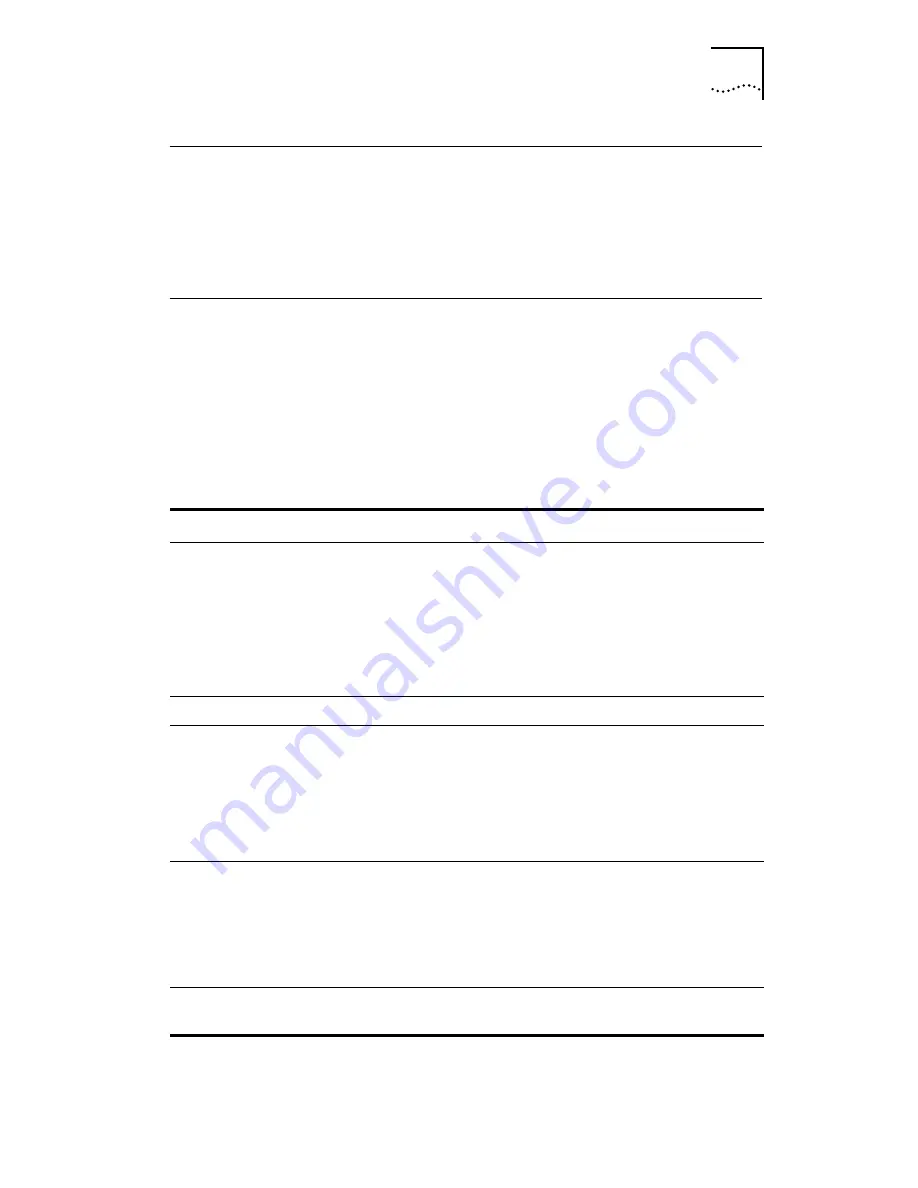
Using the Mouse
A-3
Using the Mouse
If you have a mouse, you can use it to click on any of the
menu items, command buttons, or listed items in a dialog
box. Make sure that a mouse driver is loaded.
Choosing a Menu Item
Listed below are the menu items in the
TokenDisk
diskette
Configuration and Diagnostic Program. Each menu item is
explained in the help screens. Press [F1], tab to the <Index>
command button, and press [Enter] to see the list of help
screens included in the program.
Table A-2
Definition of Menu Items
Menu
Menu Item
Description
Quit
Exit
Lets you exit the program.
Command Line Help
Explains how to use the program from the
command line.
Driver Installation Help
Explains where to access the network drivers for
the 3C619C adapter.
About
Lists the program’s version.
Install
Configure Adapter
Configures a selected adapter.
Test
Run Tests
Lets you run the diagnostic tests with the chosen
test configuration and view the results.
Test definitions are located in the on-line help.
Test Setup
Lets you determine which tests to run.
Echo Server
Not functional with this adapter.
View
Adapter Information
Lets you view specific adapter information.
Adapter Statistics
Displays the network statistics maintained by the
adapter.
Definitions of the statistics are located in the
on-line help.
Select
Select Adapter
Provides selection of an adapter when multiple
adapters are present.
















































