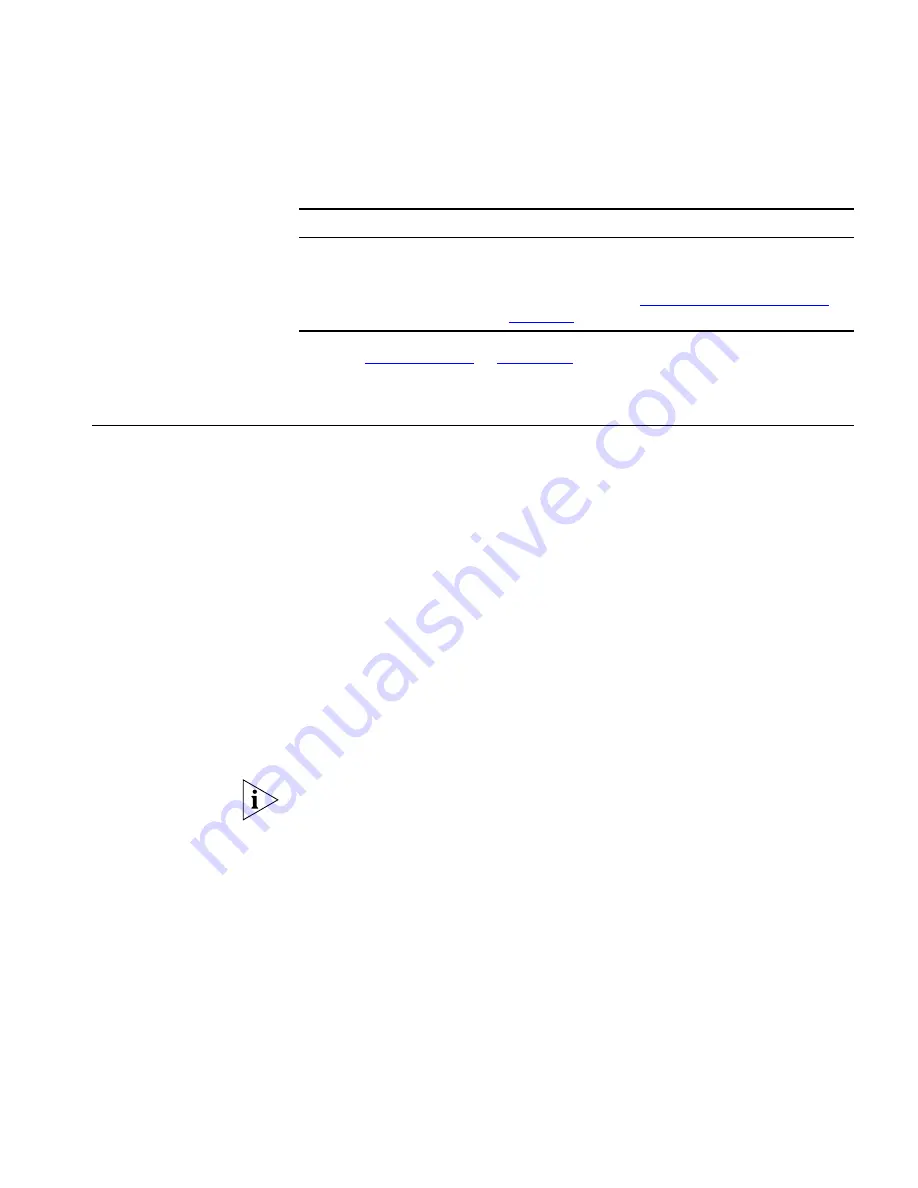
Using the 3Com Telephone Display Panel
47
See also
“Status Icons”
in
Chapter 3
for the indicators in the 3Com 2101
Basic Telephone’s display panel during these calls.
Using the 3Com
Telephone
Display Panel
Use the telephone display panel of your 3Com Telephone to dial a
number:
■
Call Logs
— The logs of the most recent calls to and from your
telephone (Missed Calls, Answered Calls, Dialed Calls).
■
Directory
— A list of the users on your system and their extensions.
■
Personal Speed
Dials
— A list of personal speed dial numbers that
you have set in
NBX NetSet > Speed Dials
.
■
System-wide Speed Dials
— A list of the system-wide speed dial
numbers set by your administrator. You can print and view these
numbers in
NBX NetSet > System Speed Dials
.
To access the display panel lists:
1
Pick up the handset. Press the up or down scroll key to the right of the
display.
On 3Com 3101 and 3101SP Basic Telephones, you can press a scroll key,
select a number, and dial without picking up the handset. The 3101 Basic
Telephone does not support speaker phone operation. With the 3101,
you must use the handset to speak to the person on the call.
2
Use the scroll buttons to move through the lists. When you see the list
that you want to use, press the button under
Slct
(Select).
3
Use the scroll keys to move to the name or number that you want to call.
Verify that the cursor is at the entry you want, and press the button under
Slct
.
4
To move back to the previous menu, press the button under
Back
.
5
To leave the lists entirely, press the
Exit
soft button. OR press an Access
button that is programmed for
Release
. OR hang up.
Active or on
hold
On hold
If a third call comes in while you have one active call
and one on hold, or two calls on hold, the system
forwards the third caller directly to your call
coverage point. See
“Forwarding Incoming Calls”
in
Chapter 5
for call forwarding details.
Table 9
Managing Multiple Calls on the 3Com 2101 Basic Telephone
Line A
Line B
How to Manage New Calls
Summary of Contents for 3101
Page 8: ...8...
Page 18: ...18 CHAPTER 1 GETTING STARTED...
Page 24: ...24 CHAPTER 2 3COM 3101 AND 3101SP BASIC TELEPHONES...
Page 44: ...44 CHAPTER 4 NBX MESSAGING...
Page 62: ...62 CHAPTER 5 STANDARD FEATURES...
Page 78: ...78 CHAPTER 6 PERSONALIZING YOUR TELEPHONE...
Page 110: ...110 CHAPTER 8 FEATURE CODES...
Page 118: ...118 CHAPTER 9 3COM 3105 AND 1105 ATTENDANT CONSOLES...
Page 128: ...128 APPENDIX A TELEPHONE INSTALLATION AND MAINTENANCE...
















































