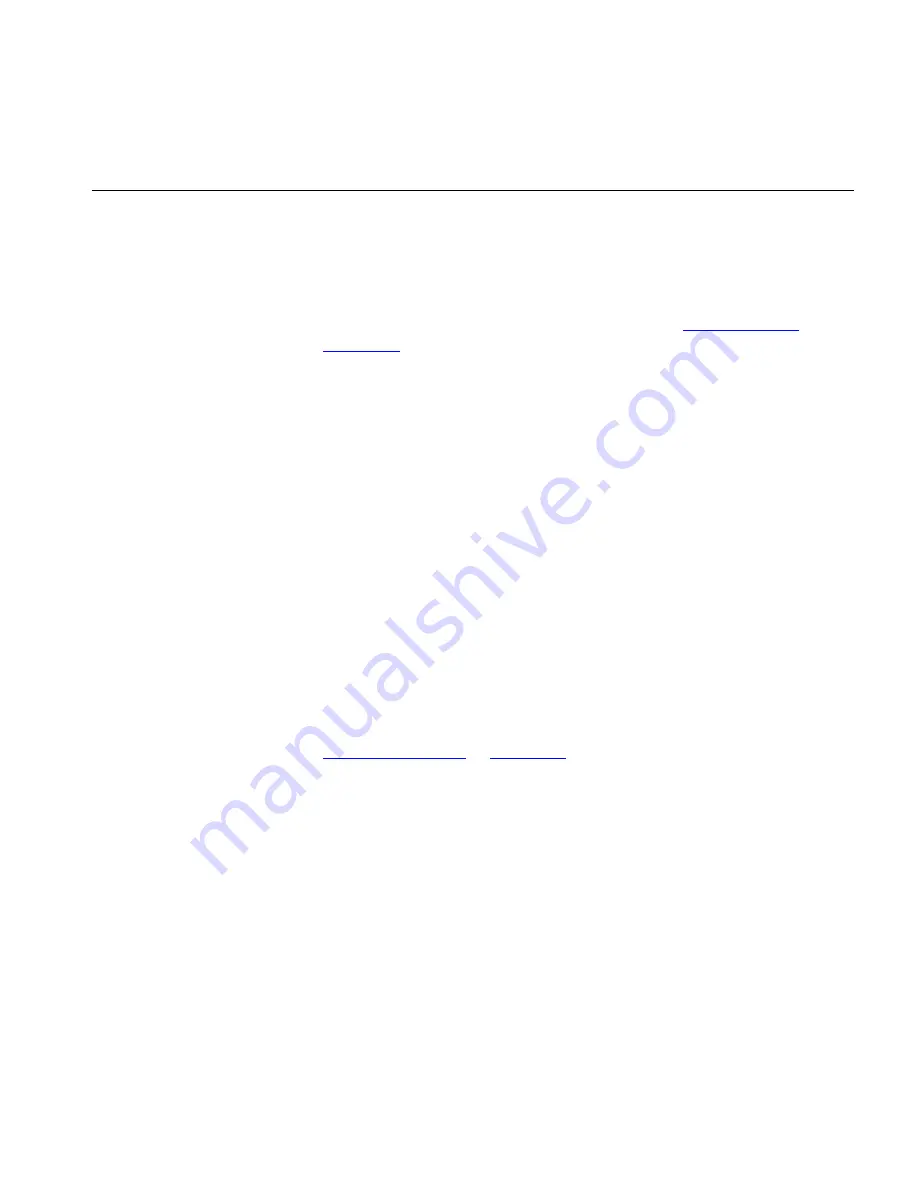
Setting the Volume
61
Setting the Volume
On any 3Com Telephone, use the
Volume Control
buttons to raise or
lower one of these volumes:
■
Ring Volume
—
To raise or lower the volume of the ring, press the up
or down
Volume Control
button repeatedly
while your telephone is
ringing,
until the volume is at the level that you prefer. To read how
ringer volume is different from ringer tone, see
“Ringer Tones”
in
Chapter 6
.
■
Handset Volume
— To raise or lower the volume of the dial tone or
the sound that you hear when you are using the handset, pick up the
handset and then press the up or down
Volume Control
button
repeatedly until the volume is at the level that you prefer. You can
change the handset volume during a conversation or by listening to
the dial tone.
■
Speaker Volume (3Com 3101SP Basic Telephone)
— To raise or
lower the volume of the sound that you hear when you are using the
speaker phone for a conversation or just listening to the dial tone,
press the
Speaker
button and then press the up or down
Volume
Control
button repeatedly until the volume is at the level that you
prefer.
■
Headset Volume
— To raise or lower the volume of the dial tone or
the sound that you hear on the headset, put on the headset and
activate it as specified for your headset. When you hear the dial tone
or during a conversation, press the up or down
Volume Control
button repeatedly until the volume is at the level that you prefer. See
“Using a Headset”
in
Chapter 6
.
Summary of Contents for 3101
Page 8: ...8...
Page 18: ...18 CHAPTER 1 GETTING STARTED...
Page 24: ...24 CHAPTER 2 3COM 3101 AND 3101SP BASIC TELEPHONES...
Page 44: ...44 CHAPTER 4 NBX MESSAGING...
Page 62: ...62 CHAPTER 5 STANDARD FEATURES...
Page 78: ...78 CHAPTER 6 PERSONALIZING YOUR TELEPHONE...
Page 110: ...110 CHAPTER 8 FEATURE CODES...
Page 118: ...118 CHAPTER 9 3COM 3105 AND 1105 ATTENDANT CONSOLES...
Page 128: ...128 APPENDIX A TELEPHONE INSTALLATION AND MAINTENANCE...
















































