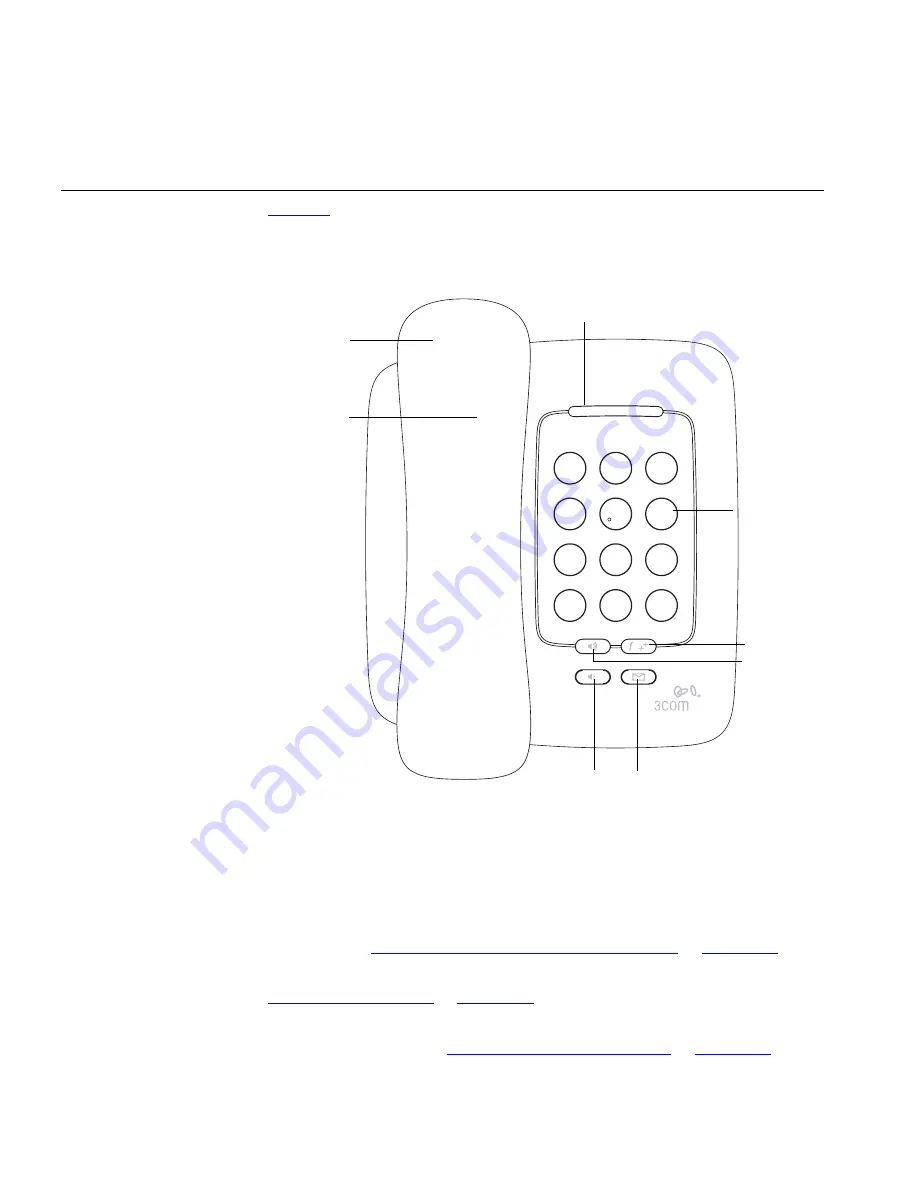
18
C
HAPTER
2: 3C
OM
3100 E
NTRY
T
ELEPHONE
Telephone Buttons
and Controls
Figure 1
shows the buttons and controls on the 3Com 3100 Entry
Telephone.
Figure 1
3Com 3100 Entry Telephone
1 Message Waiting Indicator (MWI) for Voice Mail
— When lit,
indicates that you have one or more new voice mail messages in your
voice mailbox. Also, this indicator flashes when your telephone rings.
2 Telephone key pad
3 Feature button
— Allows you to access a large number of telephone
features. See
“Feature Codes with 3Com Telephones”
in
Chapter 7
.
4 Volume up
— Raises the volume of the ringer or the handset. See
“Setting the Volume”
in
Chapter 4
.
5 Message button
— Accesses your voice mail messages through the NBX
Messaging system. See
“Listening to NBX Messages”
in
Chapter 3
.
2
1
3
4
5
6
7
8
Summary of Contents for 3C10399A
Page 16: ...16 CHAPTER 1 GETTING STARTED...
Page 36: ...36 CHAPTER 3 NBX MESSAGING...
Page 62: ...62 CHAPTER 5 PERSONALIZING YOUR TELEPHONE...
Page 88: ...88 CHAPTER 7 FEATURE CODES...
Page 100: ...100 INDEX...
















































