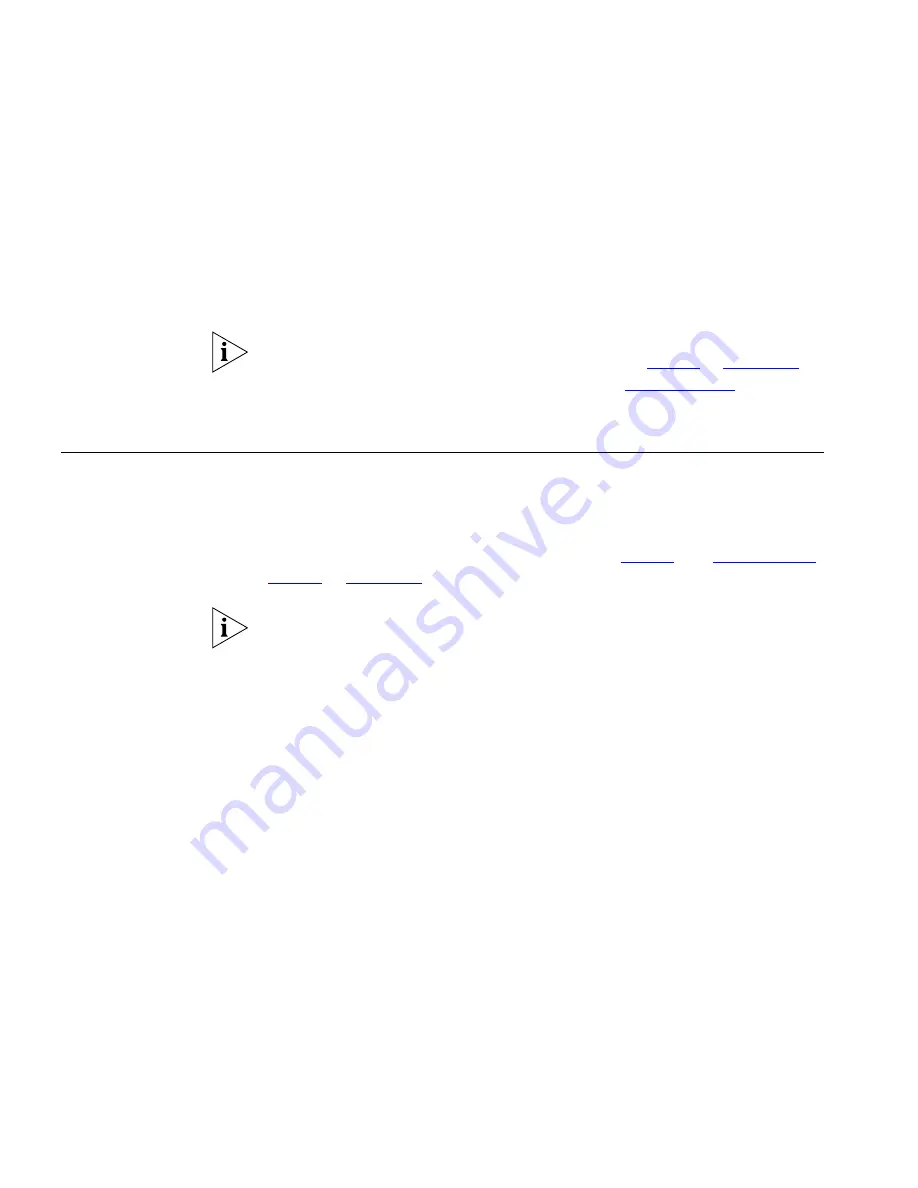
24
C
HAPTER
3: NBX M
ESSAGING
3
Select a greeting.
a
Click
Select
to choose the greeting as the active greeting.
b
Click
Listen
to hear the greeting.
c
Click
Delete
to delete the greeting. You cannot delete greeting
number 1; you can re-record it through the phone.
If you forget your password, the administrator can set it to be your
extension number. Then follow the instructions in
Table 4
in
Chapter 1
to
change it to a more secure password. Also see
“Security Tips”
earlier in
this chapter.
Listening to NBX
Messages
You can listen to your NBX voice mail messages from your 3Com®
Telephone, from any touch-tone telephone, or by logging in to the NBX
NetSet utility. After you listen to messages, you can save or delete them
to clear them from the New Messages queue. For how to set up your
NBX NetSet utility password the first time, see
Table 4
and
“NBX NetSet
Utility”
in
Chapter 1
.
If your system uses a messaging application other than NBX Messaging,
use the documentation for your messaging application instead of these
instructions.
Message Indicators
Here is how you can tell if you have messages in your mailbox:
■
On a 3Com 3100 Entry Telephone
— The indicator bar above the
key pad is lit.
■
On an analog telephone
— Pick up the handset. If you hear the
New Messages Tone (rapid stutter tone), you have new messages or
messages that you have listened to but have not yet saved or deleted.
For information on accessing NBX features from an analog telephone,
see the
NBX Feature Codes Guide
in the NBX NetSet utility.
■
In the NBX NetSet utility
— Log in as a user. The list of your
messages appears in the Voice Mail Messages area on the
NBX
NetSet > User Information
screen. A new message has a
*
next to
it. A forwarded messages has
-->Fw:
next to it.
Summary of Contents for 3C10399A
Page 16: ...16 CHAPTER 1 GETTING STARTED...
Page 36: ...36 CHAPTER 3 NBX MESSAGING...
Page 62: ...62 CHAPTER 5 PERSONALIZING YOUR TELEPHONE...
Page 88: ...88 CHAPTER 7 FEATURE CODES...
Page 100: ...100 INDEX...
















































