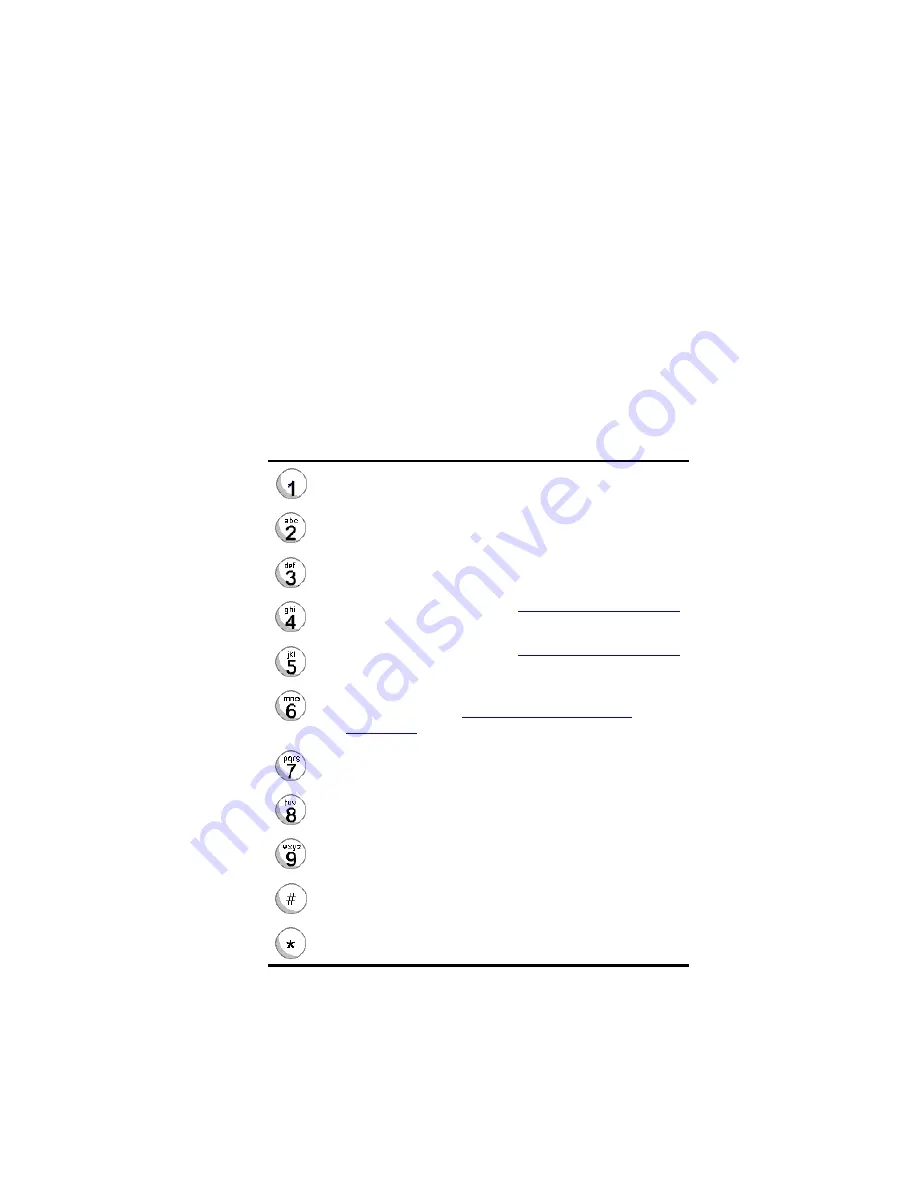
26
C
HAPTER
3: NBX M
ESSAGING
■
If you call the main telephone number of your organization
and:
■
The Automated Attendant answers
— Press
* *
during your
personal greeting. At the prompts, enter your extension and
password, and press
#.
■
The receptionist answers
— Ask to be transferred to your voice
mail. Press
*
during your personal greeting. At the prompts, enter
your extension and password, and press
#
.
Managing Your
Messages
Use these buttons to manage your messages:
Table 6
Managing Messages
Play or repeat a message.
Save the message.
Delete the message from your mailbox.
You cannot
retrieve a message after you delete it.
Reply to the message. See
“Replying to a Message”
later in this chapter.
Forward the message. See
“Forwarding a Message”
later in this chapter.
Listen to date, time, and sender information about
the message. See
“Information About Your
Messages”
next.
Back up 3–5 seconds in the current message.
Pause the current message for up to 20 seconds.
Move ahead 3–5 seconds in the current message.
Move to the next message.
Return to the main menu.
Summary of Contents for 3C10399A
Page 16: ...16 CHAPTER 1 GETTING STARTED...
Page 36: ...36 CHAPTER 3 NBX MESSAGING...
Page 62: ...62 CHAPTER 5 PERSONALIZING YOUR TELEPHONE...
Page 88: ...88 CHAPTER 7 FEATURE CODES...
Page 100: ...100 INDEX...
















































