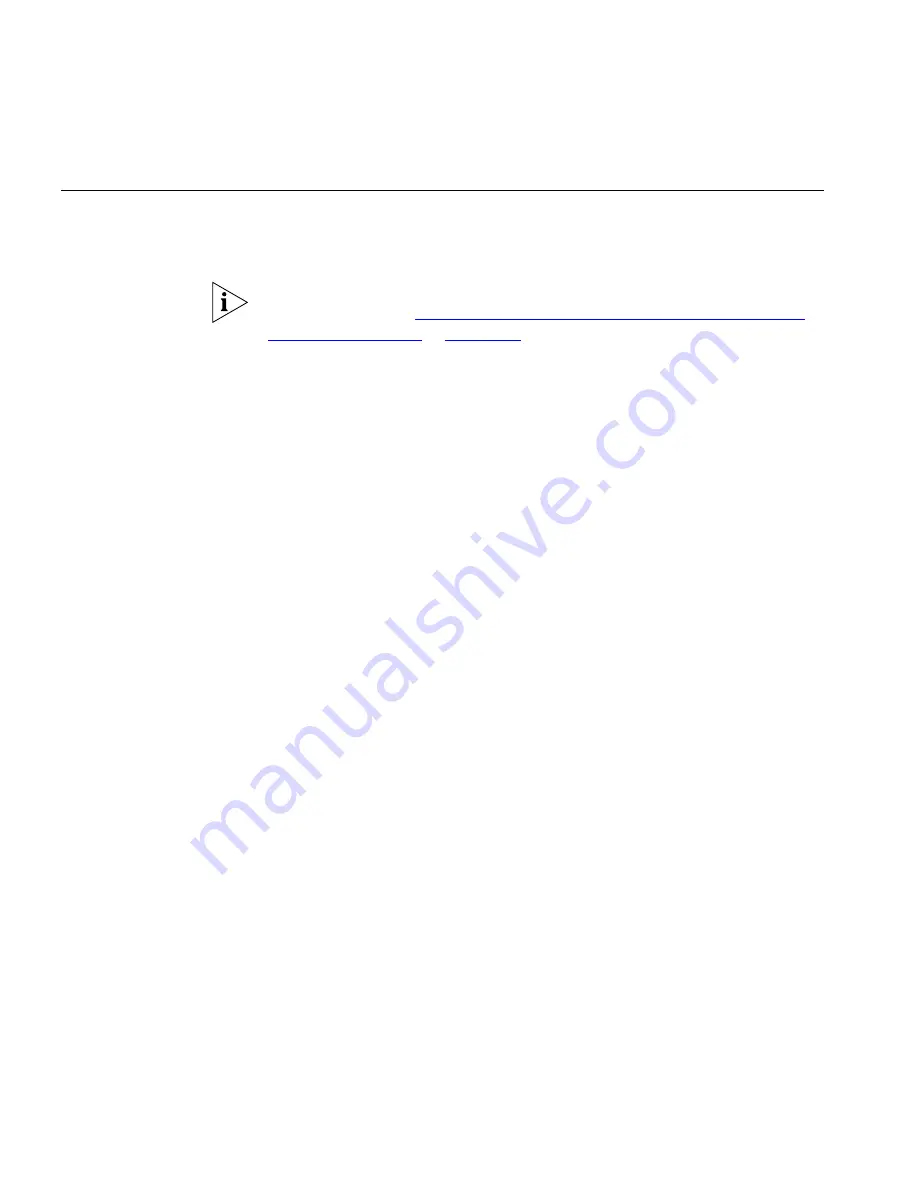
30
C
HAPTER
3: NBX M
ESSAGING
Using Voice Mail
Group Lists
A Voice Mail Group, also called a mail group or mail list, is a collection of
extensions with a special “group number.” Use it to send a message to
everyone on the list at the same time.
A Voice Mail Group is not the same as an ACD Group, Hunt Group, or
Calling Group. See
“Automatic Call Distribution Groups, Hunt Groups,
and Calling Groups”
in
Chapter 6
.
Viewing System
Groups
System Voice Mail Groups can be set up by your administrator. You can
send a message to everyone in a System Voice Mail Group by using * plus
the two-digit group number.
You can see a list of System Voice Mail Groups and the membership of
each group through the NBX NetSet utility.
To view System Voice Mail Groups:
1
Log in to
Netset > NBX Messaging > System Group List
. A list of
System Group IDs and Names displays.
2
To view the membership of any group, select the group and click
Membership
.
Creating Personal
Groups
You can create your own Personal Voice Mail Group either through the
telephone or through the NBX NetSet Utility.
To create a personal voice mail list through the telephone:
1
Log in to your mailbox at your telephone or remotely.
2
Dial
9
for
Mailbox Options
.
3
Dial
3
for
Group Lists
, and then
2
for
Create Group
.
4
Dial a 2-digit number, 01–99, which becomes the Group Number.
5
After the tone, speak a name for the group, and press
#
.
6
Dial one of these numbers:
■
1
to save the group name and proceed to step
7
■
2
to change the group name and return to step
5
■
*
to exit without saving
Summary of Contents for 3C10399A
Page 16: ...16 CHAPTER 1 GETTING STARTED...
Page 36: ...36 CHAPTER 3 NBX MESSAGING...
Page 62: ...62 CHAPTER 5 PERSONALIZING YOUR TELEPHONE...
Page 88: ...88 CHAPTER 7 FEATURE CODES...
Page 100: ...100 INDEX...
















































