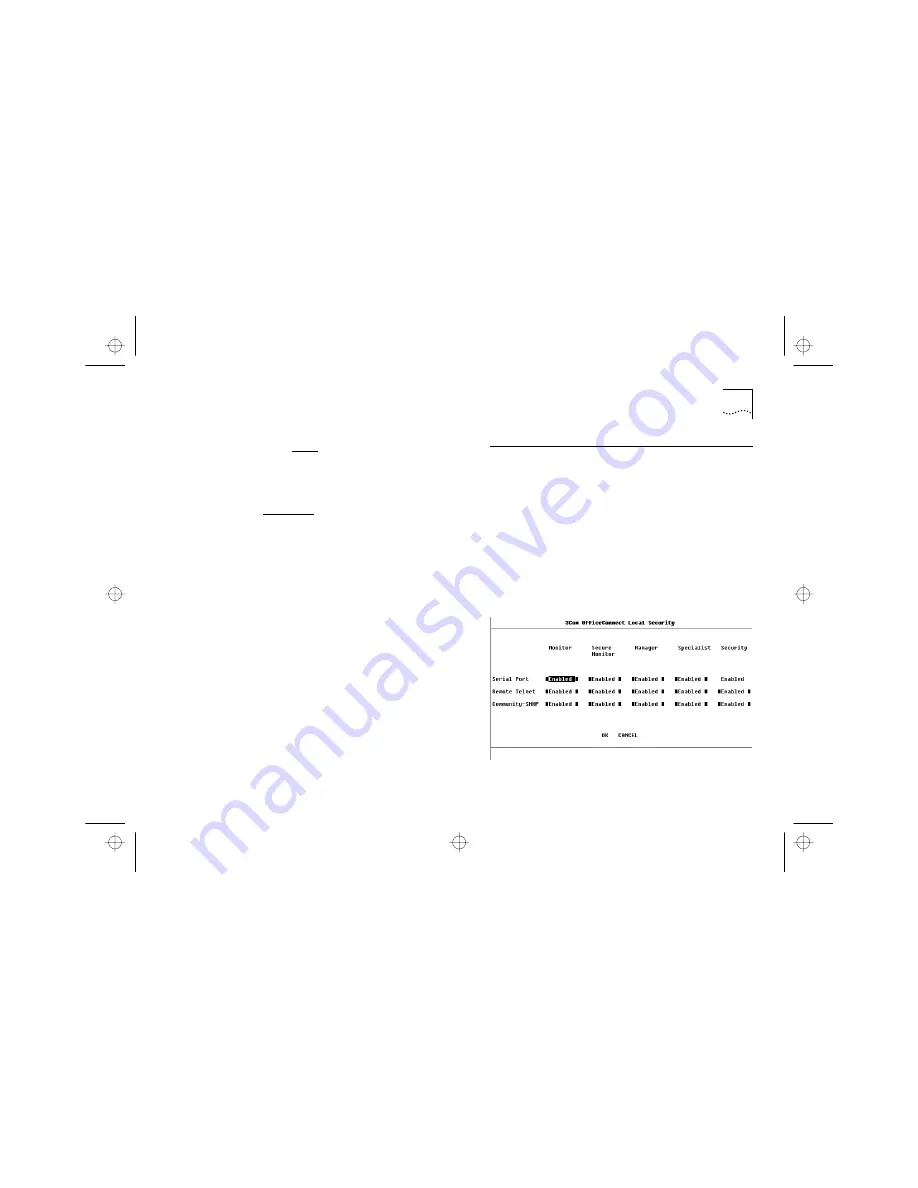
Configuring Local Security
5-15
Flow Control
NONE
/ XON/XOFF /
RTS - CTS Bidirectional / RTS - CTS Unidirectional
Select the flow control option that corresponds with
your terminal or modem.
Speed
Auto-Config
/ 1200 / 2400 / 4800 / 9600 /
19200
Select the baud rate for your terminal or modem.
The
hub can automatically configure the terminal speed to
work with your VT100 terminal. Note that the setting
made by automatic configuration is not displayed on
the screen. Leave this field as Auto-Config if you require
automatic configuration.
To start automatic
configuration, the wake-up procedure must be
performed at your VT100 terminal.
Char Size
,
Parity
and
Stop Bit
are all fixed.
Modem Dial String Configured
,
Hub Login Over
Modem Link Configured
and
Hub Logout Over
Modem Link Configured
are fields reserved for use
by suppliers setting up the special modem dial-out
feature, see
“Remote Management Service” on
page 3-7
.
Configuring Local Security
The Local Security screen, as shown in
Figure 5-8
, is
used for preventing various types of management
connection. This option is available only for users
with
security
access level.
The Local Security screen shows a table displaying
every combination of access method (console port,
Telnet or SNMP) and access level.
For example, the top
left field shows whether console port access by users
with
monitor
access level is enabled or disabled
.
Figure 5-8
Local Security Screen
16710.bk : MANVT100.FRM Page 15 Tuesday, October 7, 1997 11:38 AM
















































