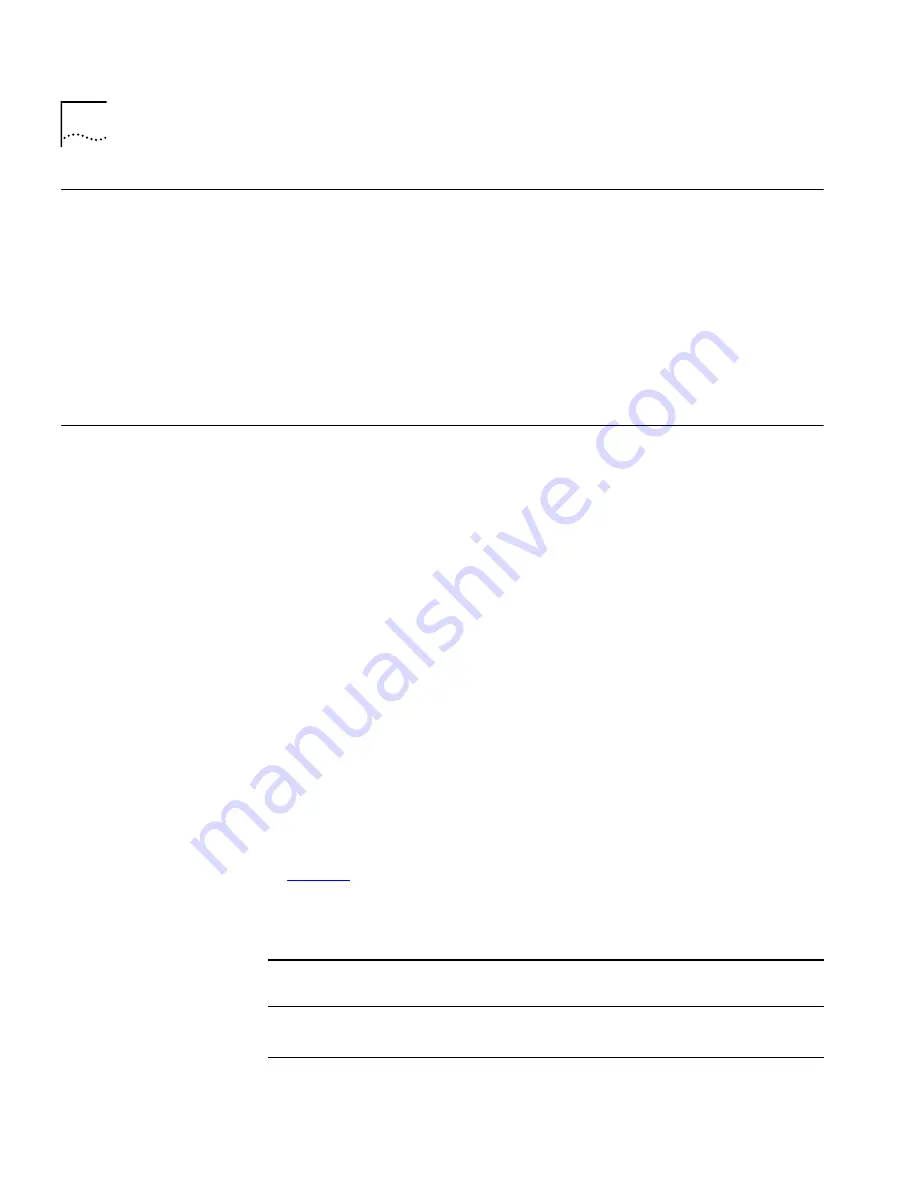
102
C
HAPTER
7: Q
UALITY
OF
S
ERVICE
(Q
O
S)
The Blackhole QoS
Profile
In the description of various options for configuring Policy-Based QoS,
there is an option to specify
blackhole
in place of a named QoS profile.
As its name implies, a traffic grouping assigned to the “blackhole” goes
nowhere, and is not forwarded by the switch. There are noted
exceptions. For example, any QoS profile including
blackhole
cannot
apply to traffic that is normally handled by the switch management
processor, such as ICMP traffic. The blackhole profile can be used as a
flexible security or performance measure to effectively terminate a
particular traffic grouping.
Traffic Groupings
and Creating a QoS
Policy
Once a QoS profile is modified to the desired settings for bandwidth and
priority, you can assign the profile to a particular traffic grouping. A
traffic
grouping
is a classification of traffic that has one or more attributes in
common.
Traffic groupings are separated into the following categories for
discussion:
■
Destination MAC (MAC QoS groupings)
■
Packet priority information, such as 802.1p
■
Physical/logical configuration (physical source port or VLAN
association)
A QoS profile is assigned to a desired traffic grouping to form a QoS
Policy. In the event that a given packet matches two or more grouping
criteria, there is a predetermined precedence for which traffic grouping
will apply. In general, the more specific traffic grouping takes precedence.
By default, all traffic groupings are placed in the QoS profile named
qp2
.
The supported traffic groupings and their options by QoS mode are listed
in
Table 26
. The groupings are listed in order of precedence (highest to
lowest).
Table 26
Traffic Groupings by Precedence
Destination Address
MAC-based Groupings
Packet Priority
Groupings
Physical/Logical
Groupings
Permanent
802.1p prioritization bits
Source port
Dynamic
VLAN
(continued)
Summary of Contents for 3C17705
Page 10: ...GLOSSARY INDEX INDEX OF COMMANDS 3COM CORPORATION LIMITED WARRANTY EMC STATEMENTS ...
Page 14: ...14 ABOUT THIS GUIDE ...
Page 32: ...32 CHAPTER 2 INSTALLATION AND SETUP ...
Page 62: ...62 CHAPTER 3 ACCESSING THE SWITCH ...
Page 80: ...80 CHAPTER 4 VIRTUAL LANS VLANS ...
Page 86: ...86 CHAPTER 5 FORWARDING DATABASE FDB ...
Page 98: ...98 CHAPTER 6 SPANNING TREE PROTOCOL STP ...
Page 110: ...110 CHAPTER 7 QUALITY OF SERVICE QOS ...
Page 124: ...124 CHAPTER 8 STATUS MONITORING AND STATISTICS ...
Page 130: ...130 CHAPTER 9 USING THE WEB INTERFACE ...
Page 136: ...136 CHAPTER 10 SOFTWARE UPGRADE AND BOOT OPTIONS ...
Page 156: ...156 APPENDIX C TROUBLESHOOTING ...
Page 162: ......
Page 176: ...176 INDEX ...
Page 180: ...180 INDEX OF COMMANDS ...
















































