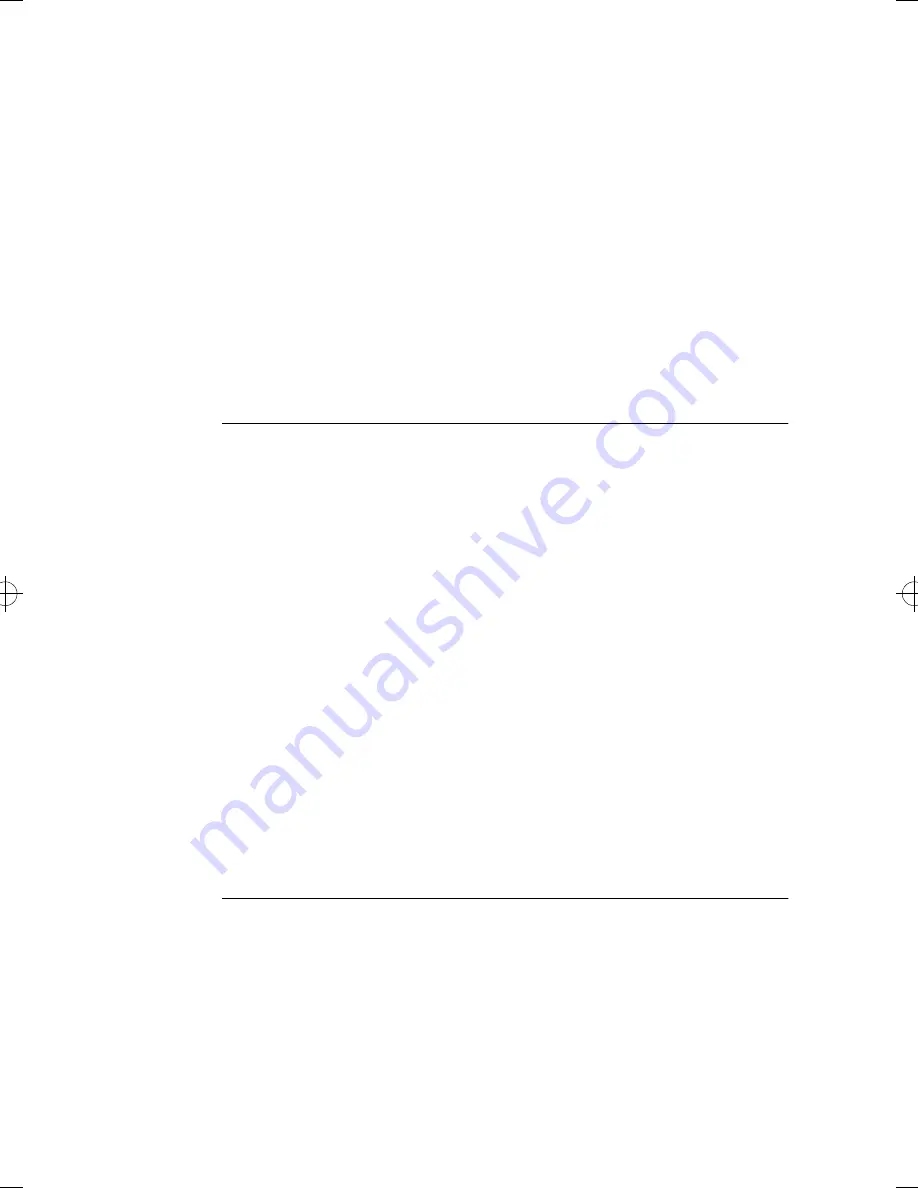
Wall Mounting the OfficeConnect Remote
2-7
Cabling Up the OfficeConnect Remote
2-10
Connecting the Power Adapter
2-10
Connecting a 10Base-T LAN
2-11
Connecting to a Single Workstation or PC
2-13
Connecting the 10Base2 LAN
2-13
Connecting to ISDN
2-15
Connecting to the WAN (531 only)
2-16
Connecting to the Voice Port (521 and 531)
2-17
Connecting a Management Terminal
2-18
A
T
ECHNICAL
I
NFORMATION
Specifications
A-1
LAN Connector Interfaces
A-1
WAN Connector Interface (531 only)
A-1
ISDN Connector Interface
A-1
Voice Connector Interface (521 & 531)
A-2
Management Connector Interface
A-2
Protocol Support
A-2
Bridge Characteristics
A-2
Performance
A-2
Environmental Considerations
A-3
Interface Cable Characteristics
A-4
WAN Port Connecting Cables
A-4
Manager Port Connecting Cable
A-7
LAN Port Connecting Cable - 10Base-T
A-9
Ordering Information
A-10
Wall Fixing Template
A-11
B
T
ECHNICAL
S
UPPORT
Online Technical Services
B-1
World Wide Web Site
B-1
3Com Bulletin Board Service
B-2
3ComFacts
Automated Fax Service
B-3
3ComForum on CompuServe Online Service
B-3
Support from Your Network Supplier
B-4
Support from 3Com
B-4
getstart.bk : getstart.toc Page 2 Friday, October 3, 1997 10:40 AM
Summary of Contents for 3C410012A - OfficeConnect Remote 531 Access Router
Page 12: ......
Page 26: ...1 10 CHAPTER 1 INTRODUCTION ...
Page 56: ...A 12 APPENDIX A TECHNICAL INFORMATION ...
Page 64: ...B 8 APPENDIX B TECHNICAL SUPPORT ...
Page 68: ...4 INDEX ...
Page 72: ......











































