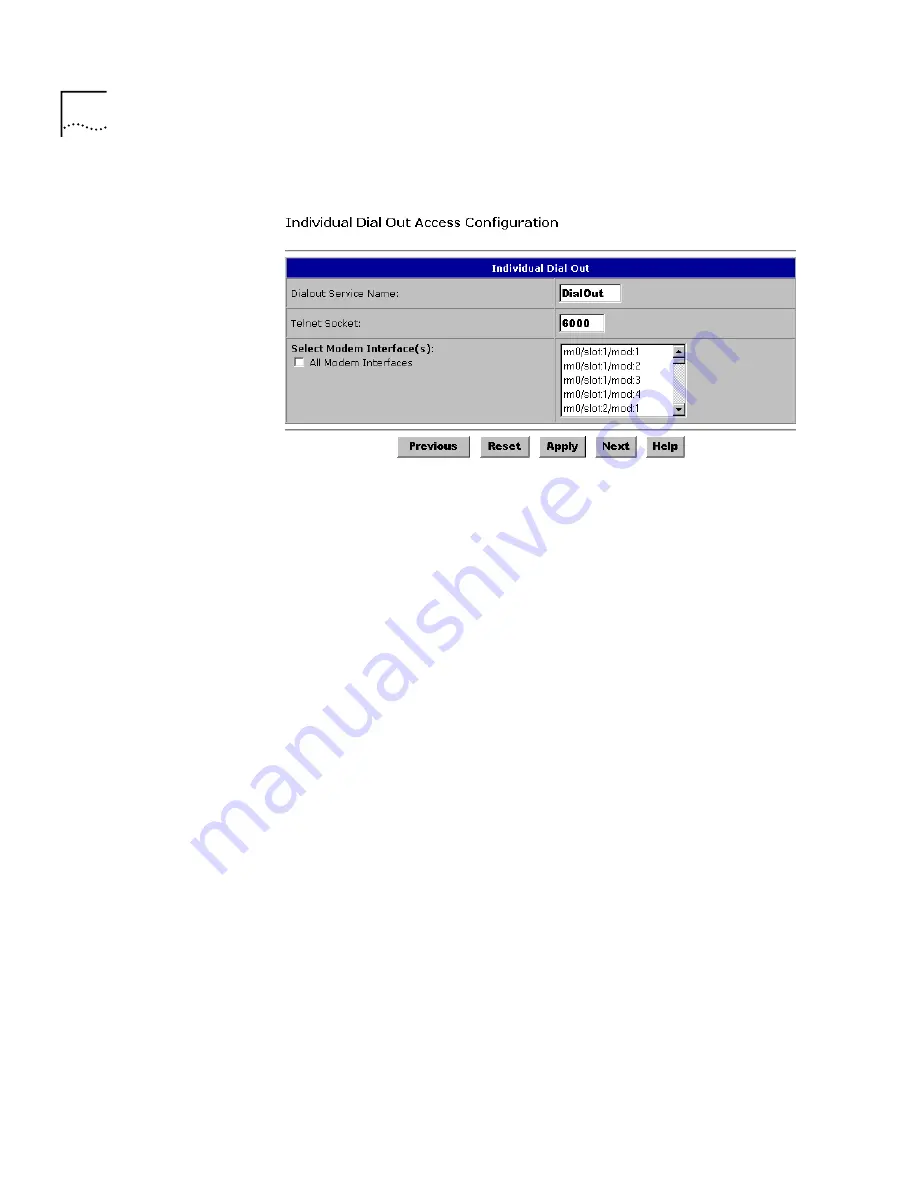
2-22
C
HAPTER
2: C
ONFIGURING
THE
RAS 1500 S
OFTWARE
Figure 2-20
Individual Dial Out Access Configuration
a
In the Dialout Service Name field, enter the name you want to assign
for individual dial out access. There is a limit of 8 ASCII characters.
b
In the Telnet Socket field, enter the physical socket number that you
are configuring for individual dial out access.
c
From the Select Modem Inteface(s) drop-down menu, select the
modem interface you want to configure for individual dial out access.
Click the
All Modem Interface(s)
box if you want to configure all
modems.
d
Click
Apply
.
13 LAN-to-LAN
— Allows you to configure the RAS 1500 to access a
remote router. See Figure 2-21.
















































