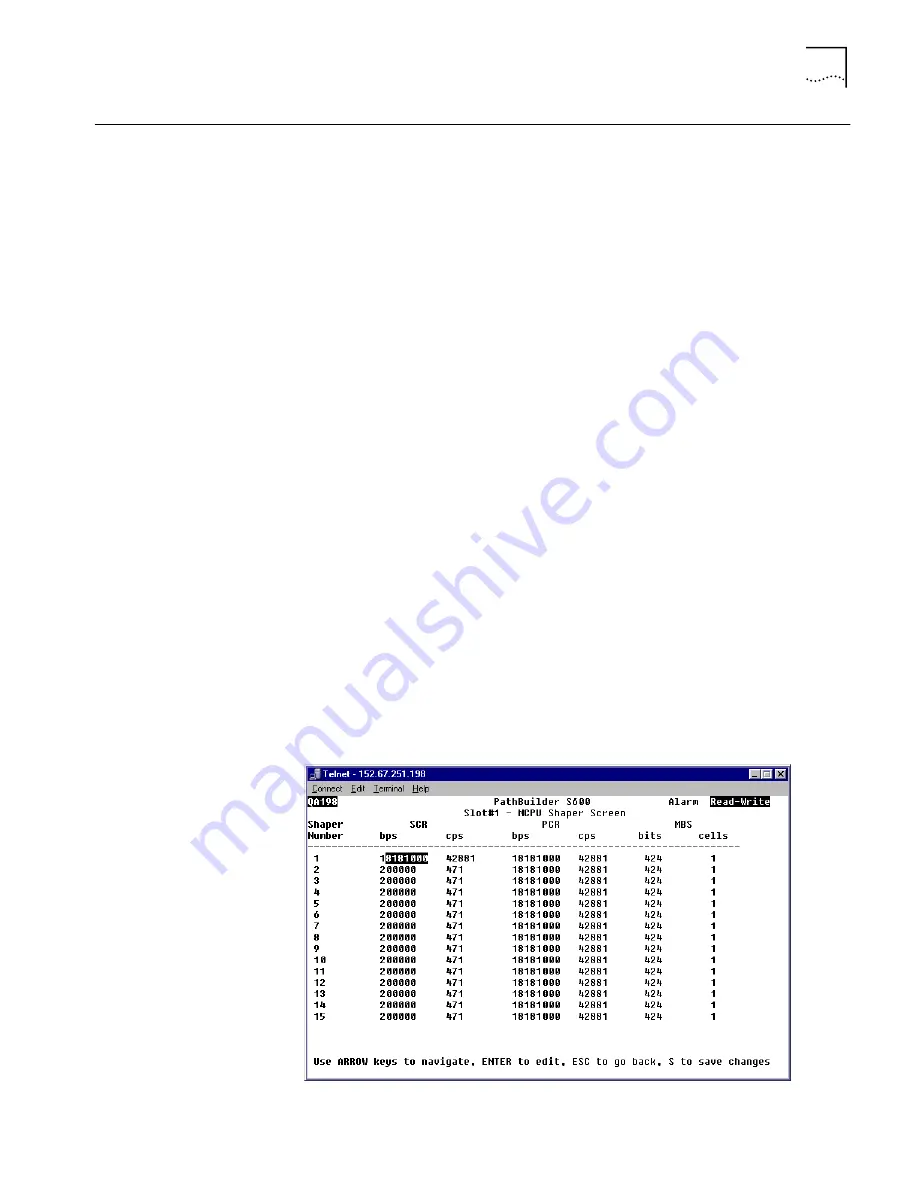
Configuring Input Shapers
121
Configuring Input
Shapers
The MCPU, Ethernet, QSIM, HSIM, and FAM modules allow you to configure
shapers based on the Dual Leaky Bucket algorithm. Unlike the virtual interface
shapers described under “Configuring Virtual Interfaces” above, these shapers are
not bulk shapers; rather, they are input shapers that shape the traffic toward the
cell bus per virtual circuit,
The PathBuilder S600 supports three input shaper parameters:
Peak Cell Rate (PCR)
—The maximum rate that can be passed.
Sustained Cell Rate (SCR)
—The maximum average rate that a bursty, on-off
traffic source can send; used in conjunction with maximum burst size.
Maximum Burst Size (MBS)
—The maximum number of cells that can be sent at
the peak rate; used in conjunction with sustained cell rate.
You can configure up to 15 shapers for each supported card. The values that you
set for the shapers are the values that are then available for the
Shaper Number
parameter that you set when you configure certain types of virtual circuits. See
“Configuring Virtual Circuits” later in this chapter, for details.
To configure input shapers, follow these steps:
1
From the List Card menu, enter the slot number corresponding to the card for
which you want to configure shapers. The configuration menu for that card
appears.
2
Select the
Shaper Configuration
option to display the Shaper screen. The option
number you select varies, depending on the card menu.
Figure 86 shows the MCPU Shaper screen. The screens for the other cards are the
same. The Shaper screen consists of a table listing the current shaper values in
bits/second (bits for the maximum burst size shaper) and cells/second (cells for the
maximum burst size shaper). Initially, the shapers are set to default values.
Figure 86
Input Shaper Screen
Summary of Contents for 3C63100-AC-C - PathBuilder S600...
Page 8: ...INDEX 3COM CORPORATION LIMITED WARRANTY ...
Page 14: ...xiv CHAPTER SUPPLEMENTARY REGULATORY INFORMATION ...
Page 18: ...18 ABOUT THIS GUIDE ...
Page 28: ...28 CHAPTER 1 SYSTEM DESCRIPTION ...
Page 74: ...74 CHAPTER 3 GETTING STARTED ...
Page 230: ...230 INDEX ...
















































