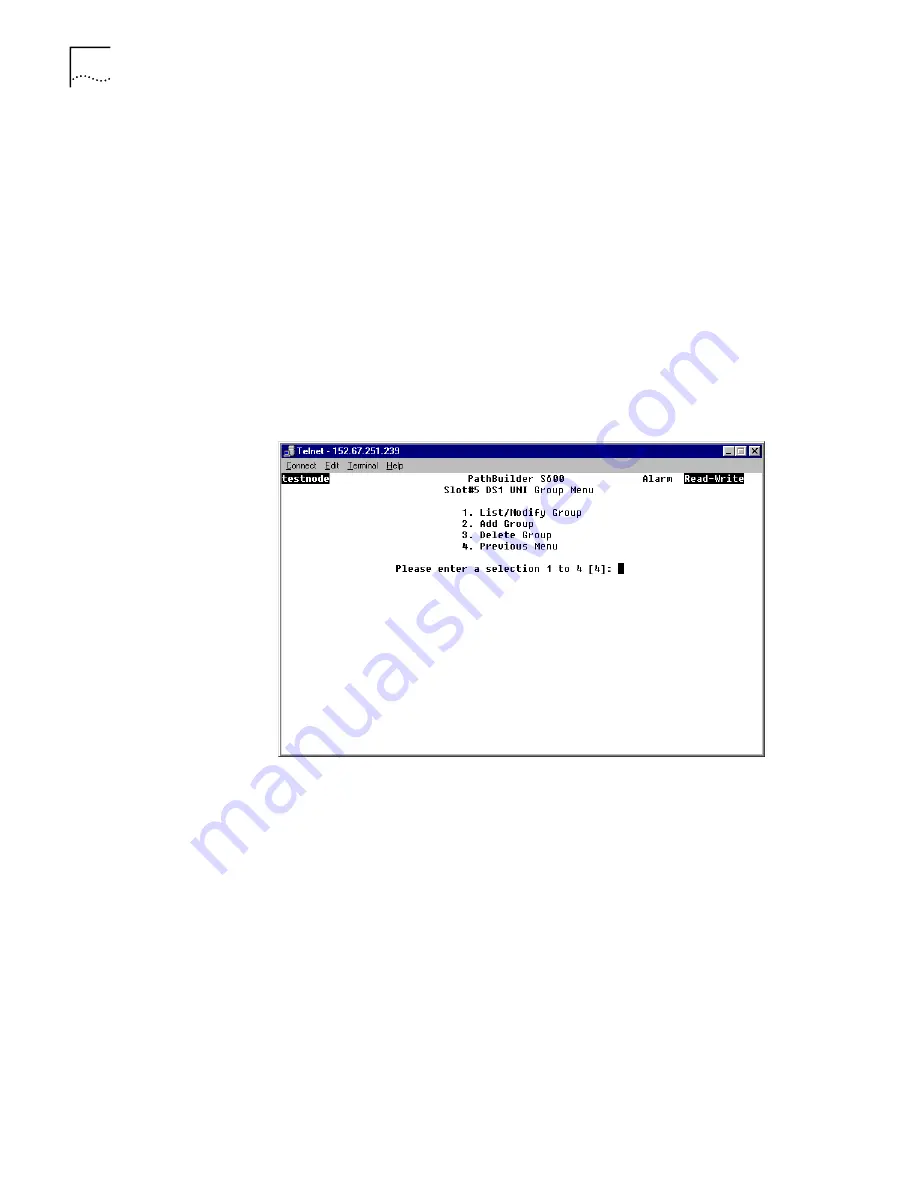
132
C
HAPTER
5: C
ONFIGURING
P
ATH
B
UILDER
S600 M
ODULES
, P
ORTS
,
AND
A
PPLICATIONS
Configuring UNI and
IMA Groups
You can map two to eight DS11/E1 ports into an IMA group, thereby creating a
logical, inverse-multiplexed, high-speed link. The PathBuilder S600 also supports
UNI groups.
Adding UNI Groups
To set up a UNI group, follow these steps:
1
From the Configuration Management menu, shown earlier in Figure 79, select
[1]
Manage Card
.
2
From the List Card menu, shown earlier in Figure 80, select the number
corresponding to the slot in which the DS1 UNI or E1 UNI card is installed to open
the DS1 or E1 UNI Configuration menu, shown earlier in Figure 90.
3
From the DS1 or E1 UNI Configuration menu, select
[3] Group Configuration
to
display the Group menu, shown in Figure 93.
Figure 93
Group Menu
4
Select
[2] Add Group
to display the Add Group menu, shown in Figure 94.
Summary of Contents for 3C63100-AC-C - PathBuilder S600...
Page 8: ...INDEX 3COM CORPORATION LIMITED WARRANTY ...
Page 14: ...xiv CHAPTER SUPPLEMENTARY REGULATORY INFORMATION ...
Page 18: ...18 ABOUT THIS GUIDE ...
Page 28: ...28 CHAPTER 1 SYSTEM DESCRIPTION ...
Page 74: ...74 CHAPTER 3 GETTING STARTED ...
Page 230: ...230 INDEX ...
















































