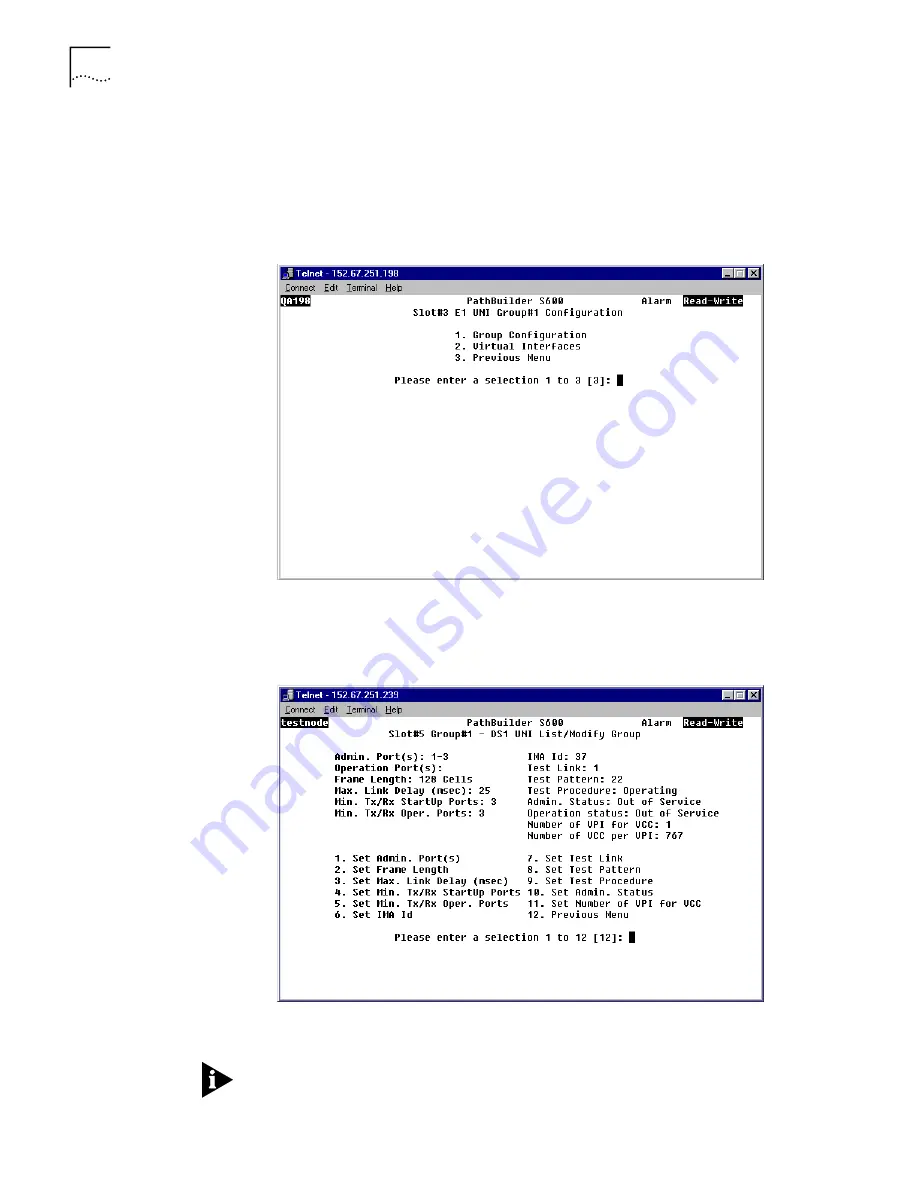
136
C
HAPTER
5: C
ONFIGURING
P
ATH
B
UILDER
S600 M
ODULES
, P
ORTS
,
AND
A
PPLICATIONS
2
Enter the number corresponding to the group you want to view or modify to
display the Group Configuration Options menu for that group. Figure 98 shows
the E1 UNI Group Configuration Options menu. The DS1 UNI menu is the same.
The options on this menu allow you to access other menus from which you can
configure group parameters or virtual interfaces.
Figure 98
Group Configuration Options Menu
3
Select
[1] Group Configuration
to display the List/Modify Group menu. Figure 99
shows the DS1 UNI List/Modify Group menu. The E1 UNI menu is the same.
Figure 99
UNI List/Modify Group
4
If the
Admin. Status
of the group is
In Service
, select
[10] Set Admin. Status
and
enter
[1]
to take the group out of service.
You must take the group out of service before you can modify it.
Summary of Contents for 3C63100-AC-C - PathBuilder S600...
Page 8: ...INDEX 3COM CORPORATION LIMITED WARRANTY ...
Page 14: ...xiv CHAPTER SUPPLEMENTARY REGULATORY INFORMATION ...
Page 18: ...18 ABOUT THIS GUIDE ...
Page 28: ...28 CHAPTER 1 SYSTEM DESCRIPTION ...
Page 74: ...74 CHAPTER 3 GETTING STARTED ...
Page 230: ...230 INDEX ...
















































