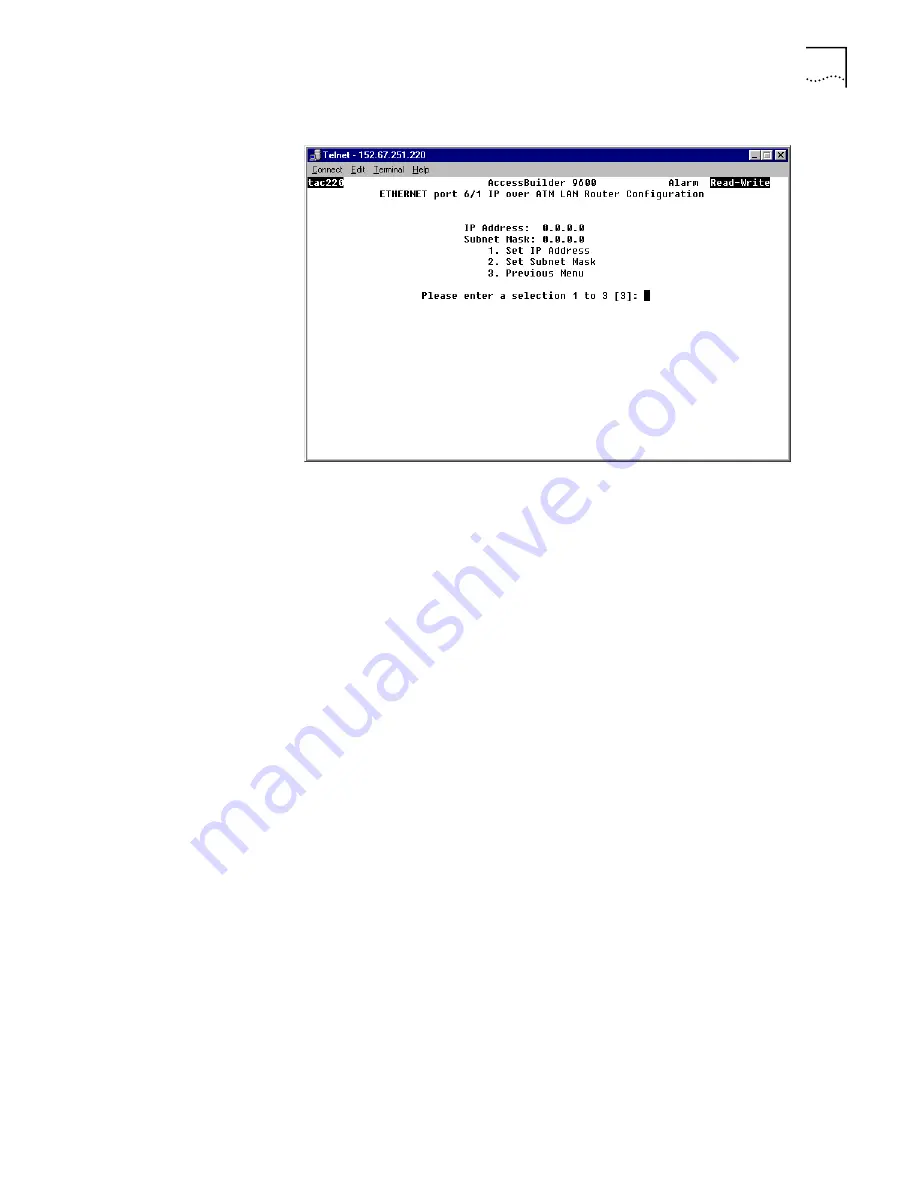
Configuring the Ethernet Module
157
Figure 120
IP over ATM LAN Router Configuration Menu
b
Set the following parameters:
IP Address
—The IP address of the LAN router that will pass the IP traffic across
the ATM network.
Subnet Mask
—The subnet mask of the LAN router that will pass the IP traffic
across the ATM network.
c
Select
[3] Previous Menu
to return to the IP over ATM menu.
d
Select
[6] Configure ATM Router
to display the IP over ATM ATM Router
Configuration menu. This menu is the same as the IP over ATM LAN Router
Configuration menu, shown earlier in Figure 119, except that it displays and
allows you to set parameters for the ATM router rather than the LAN router.
e
Set the
IP Address
and
Subnet Mask
for the ATM router.
f
Select
[3] Previous Menu
to return to the IP over ATM menu.
6
Enable IP over ATM.
a
Select
[2] Enable/Disable IP over ATM
to display the IP over ATM Admin. Status
Change menu for IP over ATM status, shown in Figure 121.
Summary of Contents for 3C63100-AC-C - PathBuilder S600...
Page 8: ...INDEX 3COM CORPORATION LIMITED WARRANTY ...
Page 14: ...xiv CHAPTER SUPPLEMENTARY REGULATORY INFORMATION ...
Page 18: ...18 ABOUT THIS GUIDE ...
Page 28: ...28 CHAPTER 1 SYSTEM DESCRIPTION ...
Page 74: ...74 CHAPTER 3 GETTING STARTED ...
Page 230: ...230 INDEX ...
















































