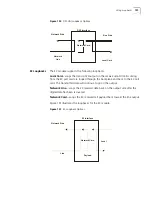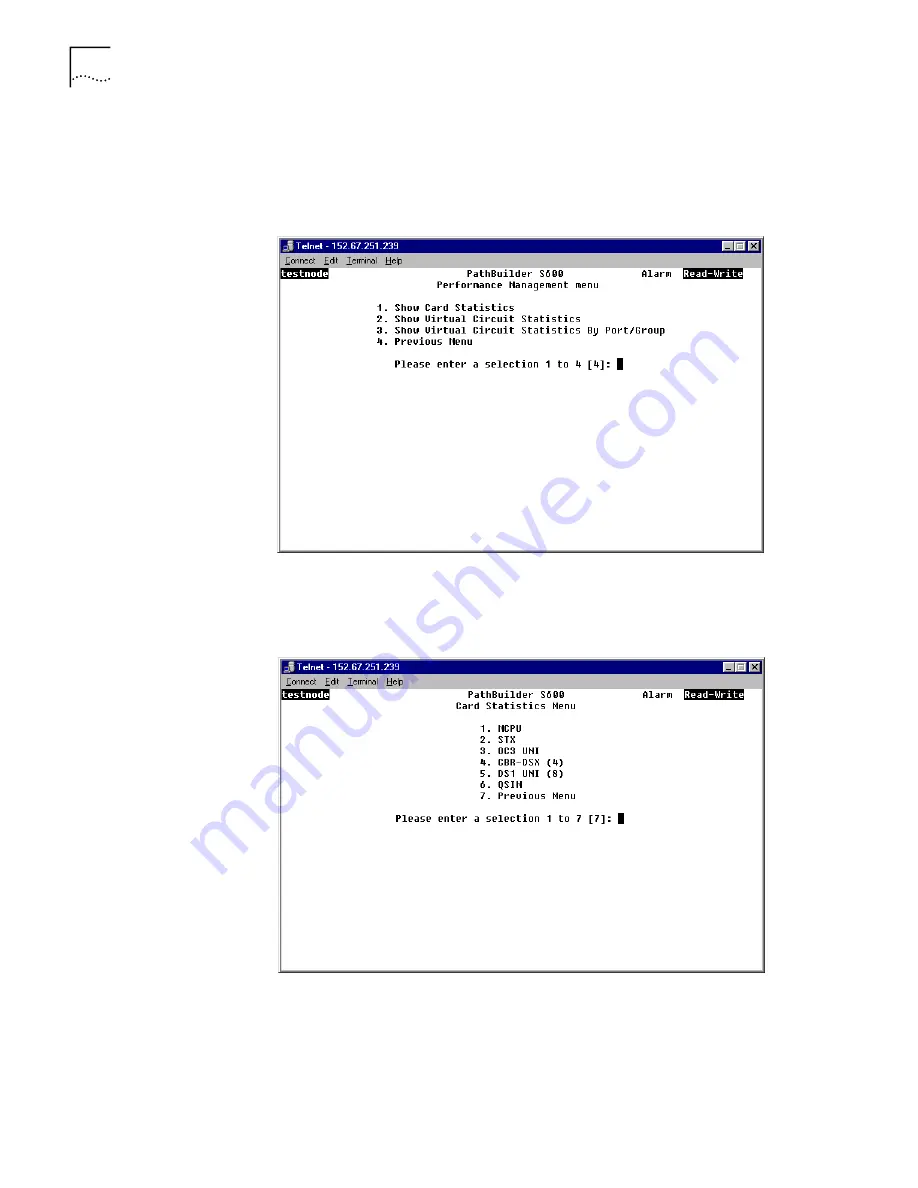
202
C
HAPTER
6: P
ATH
B
UILDER
S600 D
IAGNOSTICS
AND
P
ERFORMANCE
M
ONITORING
Viewing Card Statistics
To view card statistics, follow these steps:
1
From the Main menu, select
[4] Performance Management
to open the
Performance Management menu, shown in Figure 157.
Figure 157
Performance Management Menu
2
Select
[1] Show Card Statistics
to open the Card statistics menu, shown in
Figure 158.
Figure 158
Card Statistics Menu
3
Enter the number corresponding to the card for which you want to view statistics
to open the Performance Management menu for that card. Figure 159 shows the
OS3/STM-1 UNI Performance Management menu.
Summary of Contents for 3C63100-AC-C - PathBuilder S600...
Page 8: ...INDEX 3COM CORPORATION LIMITED WARRANTY ...
Page 14: ...xiv CHAPTER SUPPLEMENTARY REGULATORY INFORMATION ...
Page 18: ...18 ABOUT THIS GUIDE ...
Page 28: ...28 CHAPTER 1 SYSTEM DESCRIPTION ...
Page 74: ...74 CHAPTER 3 GETTING STARTED ...
Page 230: ...230 INDEX ...