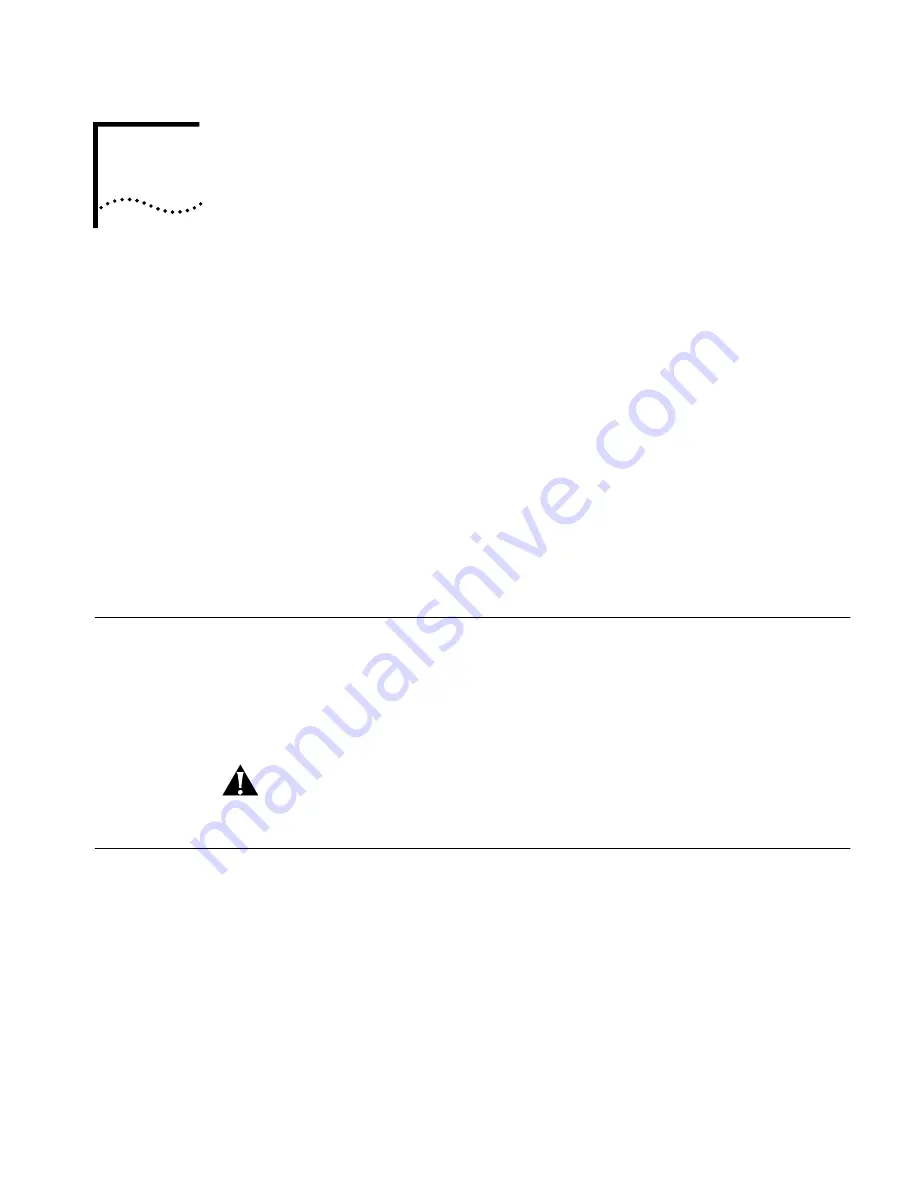
2
I
NSTALLATION
This chapter tells you how to mechanically and electrically install the PathBuilder
®
S600 WAN Access Switch (PathBuilder S600) in your network. It contains the
following sections:
n
Receiving and Inspecting the PathBuilder S600
n
Installation Overview
n
Step 1: Install the Shelf in the Rack
n
Step 2: Connect AC or DC Power
n
Step 3: (If needed) Install Additional Modules in the Shelf
n
Step 4: Connect I/O Cabling and Wiring
n
Step 5: Connect a Management Terminal
Before using the chapter for an actual installation, read through it at least once to
familiarize yourself with the overall process.
Receiving and
Inspecting the
PathBuilder S600
When you receive the PathBuilder S600, unpack it and inspect the unit for any
damage that might have occurred during shipment. Inventory the equipment
against the shipping notice.
Save the boxes and packing materials in the event there is damage or anything
needs to be reshipped at a future date. If anything is damaged or missing, contact
the shipper and 3Com immediately.
CAUTION:
Many of the integrated circuits on the modules are sensitive to static
electricity. Do not remove the plug-in modules from their shelves without wearing
a properly grounded, antistatic, wrist strap.
Installation Overview
Figure 3 summarizes the overall installation procedure for the PathBuilder S600.
For details about each step in the overall procedure, see the following sections.
Summary of Contents for 3C63100-AC-C - PathBuilder S600...
Page 8: ...INDEX 3COM CORPORATION LIMITED WARRANTY ...
Page 14: ...xiv CHAPTER SUPPLEMENTARY REGULATORY INFORMATION ...
Page 18: ...18 ABOUT THIS GUIDE ...
Page 28: ...28 CHAPTER 1 SYSTEM DESCRIPTION ...
Page 74: ...74 CHAPTER 3 GETTING STARTED ...
Page 230: ...230 INDEX ...
















































