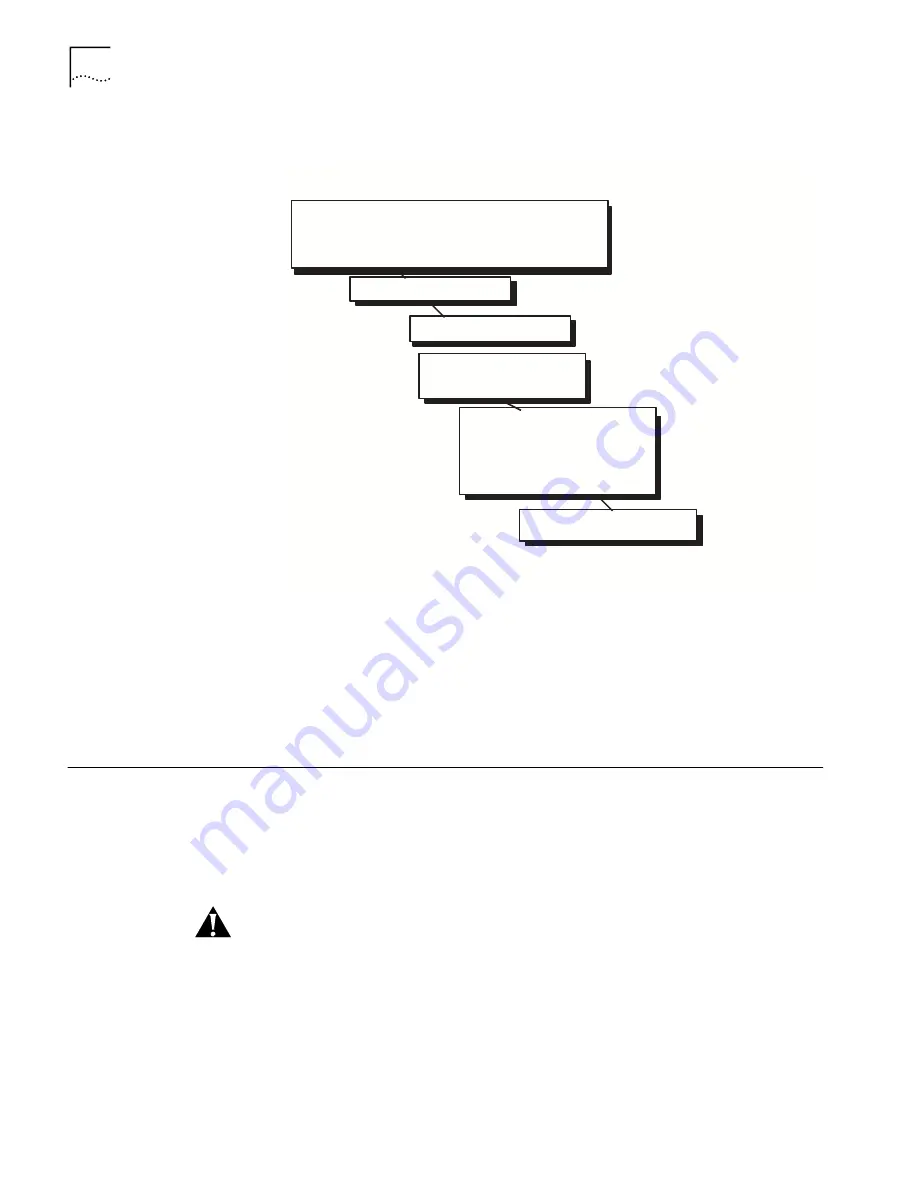
30
C
HAPTER
2: I
NSTALLATION
Figure 3
General Installation Procedure
Site Requirements
n
Be within the maximum distances to the port and trunk connections, as well as
the NMS terminal
n
Have interconnect cabling and wiring ready and labeled
n
Have a dedicated source of switched and fused AC power.
n
Provide clearance for making all connections and performing maintenance.
Step 1: Install the
Shelf in the Rack
In a normal rack mount configuration the PathBuilder S600 shelf is 8.75" x 17.25"
x 11" including cables. Since the equipment is cooled with two internal fans,
clearance at the top is not needed. Convection cooled equipment should not be
mounted directly under the shelf but a least one rack unit below it. See Figure 4
for details. If the PathBuilder S600 is mounted in an enclosure, plan on enough
clearance at the front for cable and wiring service loops.
CAUTION:
Many of the integrated circuits on the modules are sensitive to static
electricity. Do not handle the plug-in modules without wearing a properly
grounded, antistatic, wrist strap. When removing the modules from the shelf,
place them printed-circuit side down on a nonconducting, static-free, flat surface.
Install the Shelf in the Rack
Connect AC or DC Power
Connect I/O Cabling and Wiring:
Network Ports
Trunk Ports
Local Terminal
Office Alarms
BITS clock
Prepare the Site:
Verify Clearances Around the Shelf Site
Fabricate and Run Cabling and Wiring
Prepare AC or DC Power Run (Install Fuse and Alarm Panel)
Step 1
Step 2
Step 4
Connect a VT100 Terminal for
Local Management Access
Step 5
Step 3
(If needed) Install Additional
Modules in the Shelf and
Monitor Front-Panel LEDs
Summary of Contents for 3C63100-AC-C - PathBuilder S600...
Page 8: ...INDEX 3COM CORPORATION LIMITED WARRANTY ...
Page 14: ...xiv CHAPTER SUPPLEMENTARY REGULATORY INFORMATION ...
Page 18: ...18 ABOUT THIS GUIDE ...
Page 28: ...28 CHAPTER 1 SYSTEM DESCRIPTION ...
Page 74: ...74 CHAPTER 3 GETTING STARTED ...
Page 230: ...230 INDEX ...
















































