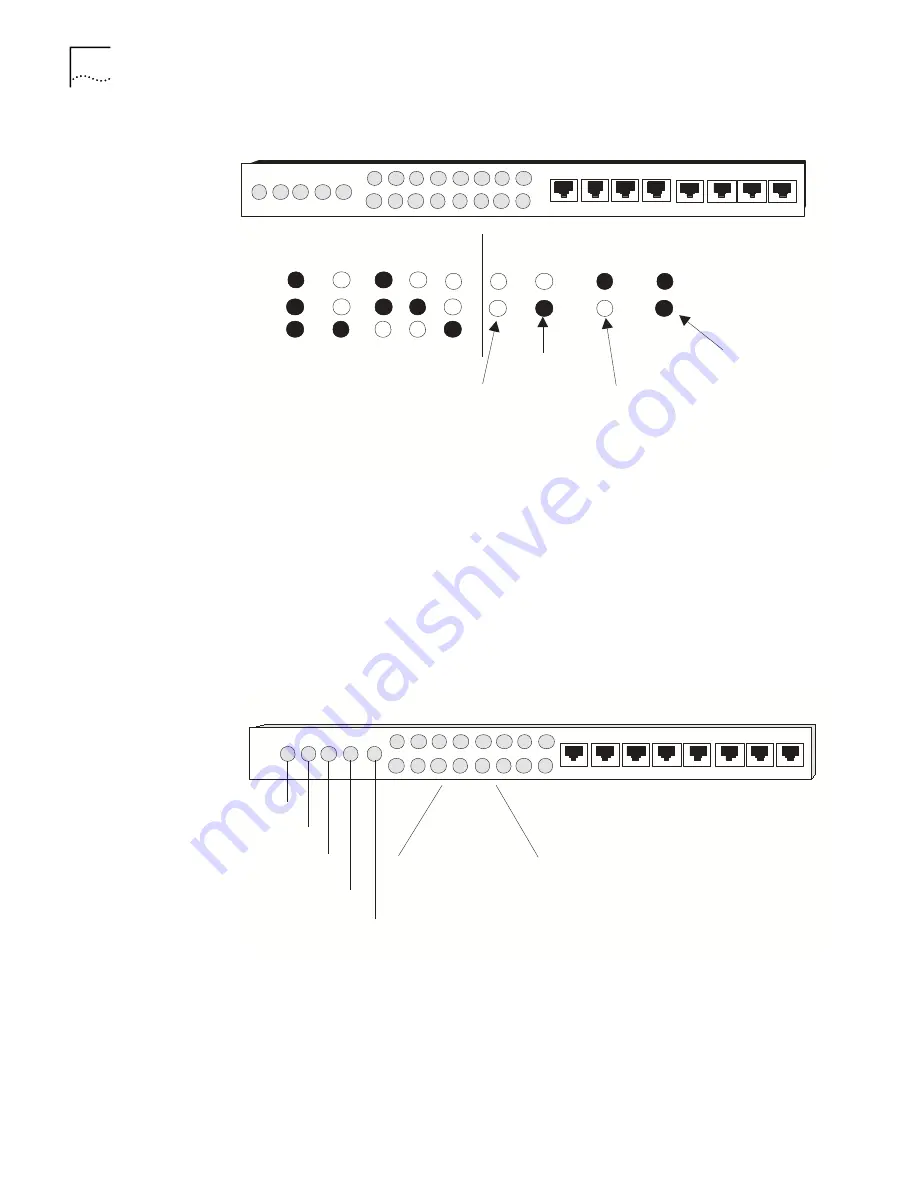
42
C
HAPTER
2: I
NSTALLATION
Figure 17
CBR Module LEDs
As shown in Figure 18, the CBR DSX/E1 module features eight pairs of port
indicator LEDs in addition to the common system front panel indicators—each pair
corresponds to one of the eight ports on the CBR DSX module.
n
The green indicator light illuminates to show that the port has been placed in
service.
n
The red indicator light illuminates to show an OOF or LOS condition on the
port.
Figure 18
CBR DSX LEDs
Connecting a QSIM
V.35/RS422/EIA530 Port
Module
The QSIM (Quad Serial Interface Module) provides the following cabling options:
n
DTE/DCE V.35
n
DTE/DCE EIA530
n
DTE/DCE RS-422
n
DTE/DCE X.21
Power Inservice Fail
Test Active
1.
2.
3.
Common System
Port is in
Service with
OOF or LOS
Condition
Port is
Out of
Service
Port Has OOF
or LOS
Condition
(Out of
Service)
Port is in
Service
16 Port Indicator Lights
Install in Slot 4 - 6
PWR
INS
FAIL
TEST
ACTV
1
8
Summary of Contents for 3C63100-AC-C - PathBuilder S600...
Page 8: ...INDEX 3COM CORPORATION LIMITED WARRANTY ...
Page 14: ...xiv CHAPTER SUPPLEMENTARY REGULATORY INFORMATION ...
Page 18: ...18 ABOUT THIS GUIDE ...
Page 28: ...28 CHAPTER 1 SYSTEM DESCRIPTION ...
Page 74: ...74 CHAPTER 3 GETTING STARTED ...
Page 230: ...230 INDEX ...
















































