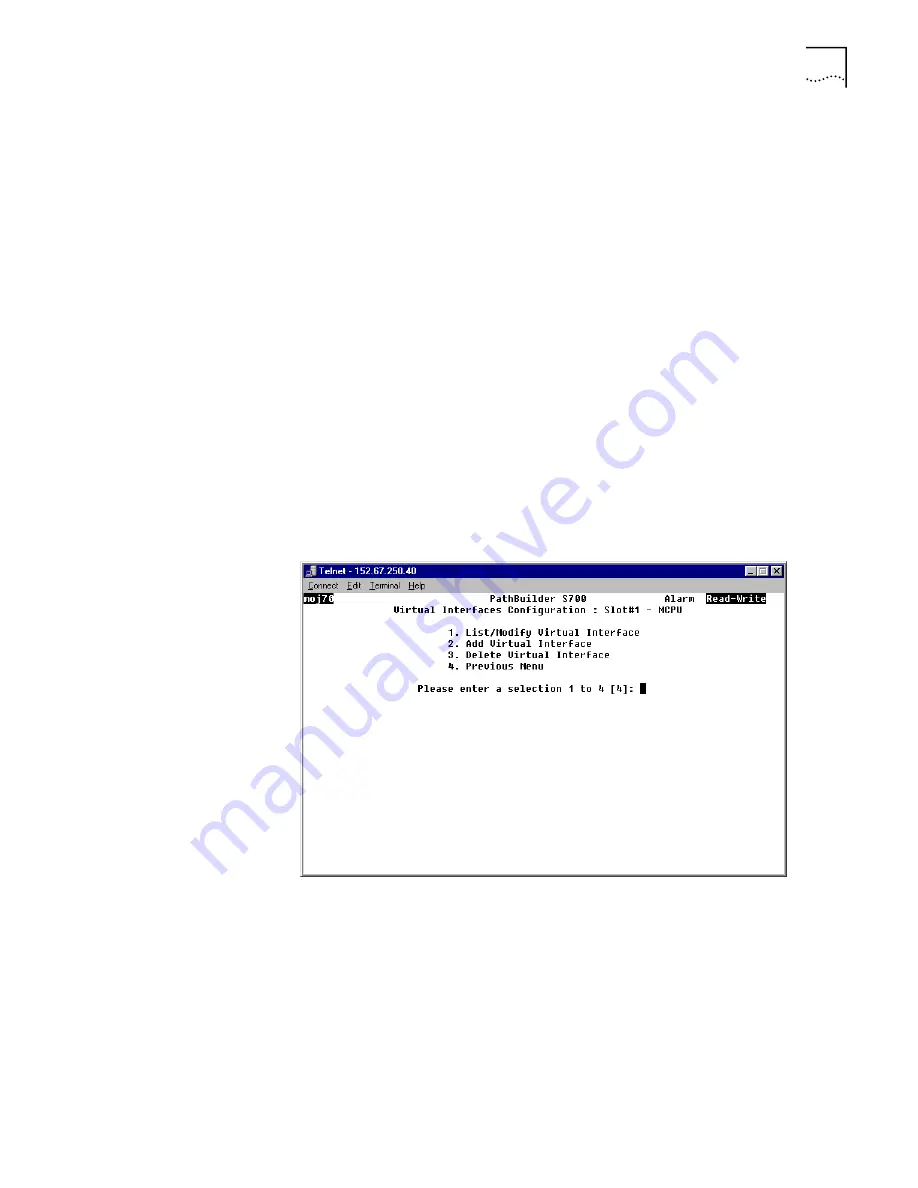
Configuring Virtual Interfaces
123
n
For the MCPU module (slot 1), you can configure one VI.
n
For modules installed in slots 5 and 6, you can configure up to 15 VIs per
module.
n
For modules installed in slots 7-18, you can configure up to 24 VIs per bus.
Each bus supports three slots (7-9, 10-12, 13-15, and 16-18). You can allocate
all 24 VIs on a particular bus to a single slot, or you can divide them among the
3 slots supported by the bus.
Adding Virtual
Interfaces
To create a virtual interface, follow these steps:
1
From the List Card menu, enter the slot number corresponding to the card for
which you want to add a virtual interface. The configuration menu for that card
appears.
2
Select the
Virtual Interfaces
option to display the Virtual Interfaces Configuration
menu. The option number you select varies depending on the card type. From the
MCPU menu shown earlier in Figure 83, for example, you select
[3] Virtual
Interfaces
.
Figure 84 shows the MCPU Virtual Interfaces Configuration menu. The menus for
the other cards are the same.
Figure 84
Virtual Interfaces Configuration Menu
3
Select
[2] Add Virtual Interface
. The Add Virtual Interface menu appears, as shown
in Figure 85.
Summary of Contents for 3C63400-3AC-C - PathBuilder S700 Switch
Page 14: ...xiv CHAPTER SUPPLEMENTARY REGULATORY INFORMATION ...
Page 18: ...4 ABOUT THIS GUIDE ...
Page 28: ...14 CHAPTER 1 SYSTEM DESCRIPTION ...
Page 88: ...74 CHAPTER 3 GETTING STARTED ...
Page 260: ...246 CHAPTER 6 PATHBUILDER S700 DIAGNOSTICS AND PERFORMANCE MONITORING ...
Page 270: ...256 INDEX ...
















































