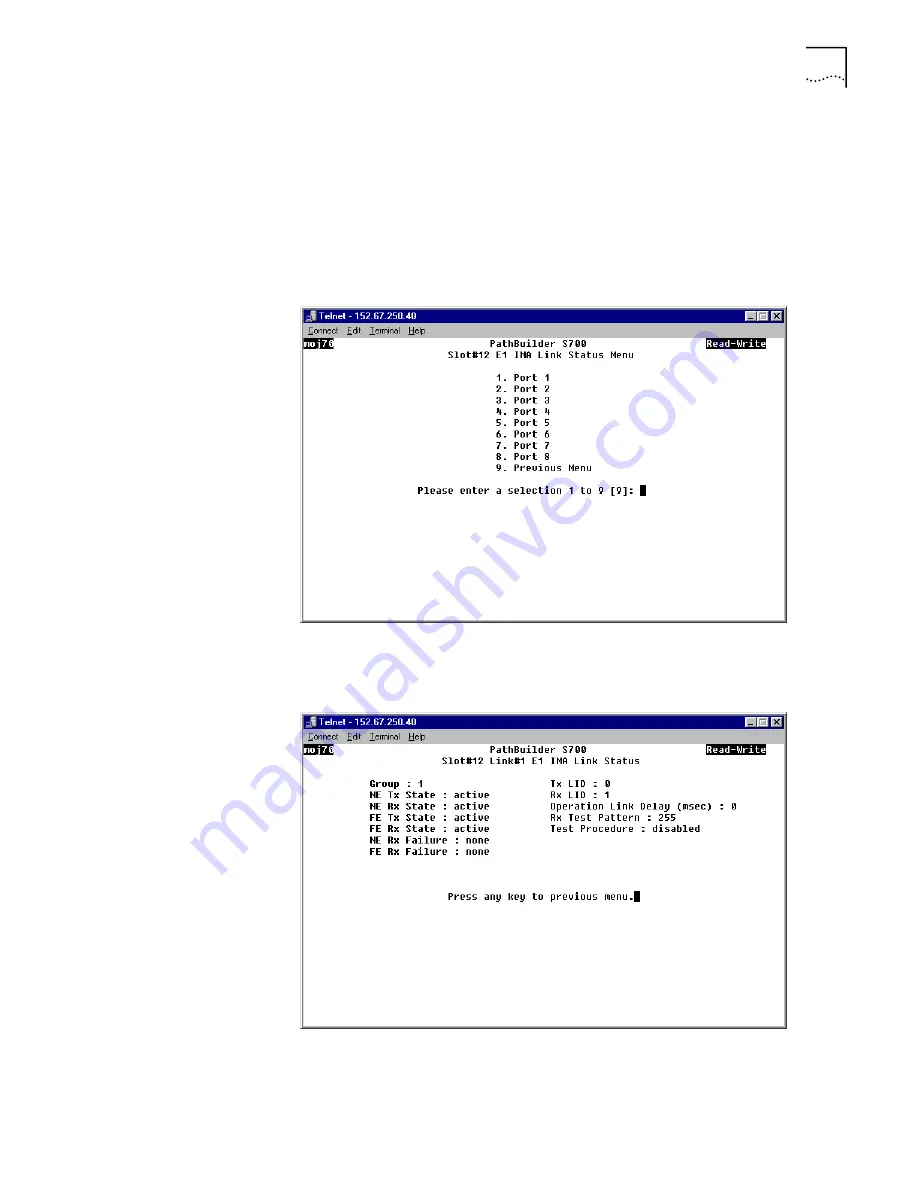
Configuring DS1 UNI or E1 UNI with IMA Modules
145
Viewing IMA Link Status
To view IMA Link Status for a selected DS1 or E1 port, follow these steps:
1
From the List Card menu, shown earlier in Figure 81, select the number
corresponding to the slot in which the DS1 UNI or E1 UNI card is installed to open
the UNI Configuration menu, shown earlier in Figure 95.
2
Select
[2] IMA Link Status
to open the IMA Link Status Selection menu, shown in
Figure 108. The IMA Link Status Selection menu lists only the ports that are
members of an IMA group.
Figure 108
IMA Link Status Selection Menu
3
Enter the number corresponding to the port for which you want to view IMA link
status. The IMA Link Status screen for that port appears, as shown in Figure 109.
Figure 109
IMA Link Status Screen
Summary of Contents for 3C63400-3AC-C - PathBuilder S700 Switch
Page 14: ...xiv CHAPTER SUPPLEMENTARY REGULATORY INFORMATION ...
Page 18: ...4 ABOUT THIS GUIDE ...
Page 28: ...14 CHAPTER 1 SYSTEM DESCRIPTION ...
Page 88: ...74 CHAPTER 3 GETTING STARTED ...
Page 260: ...246 CHAPTER 6 PATHBUILDER S700 DIAGNOSTICS AND PERFORMANCE MONITORING ...
Page 270: ...256 INDEX ...
















































