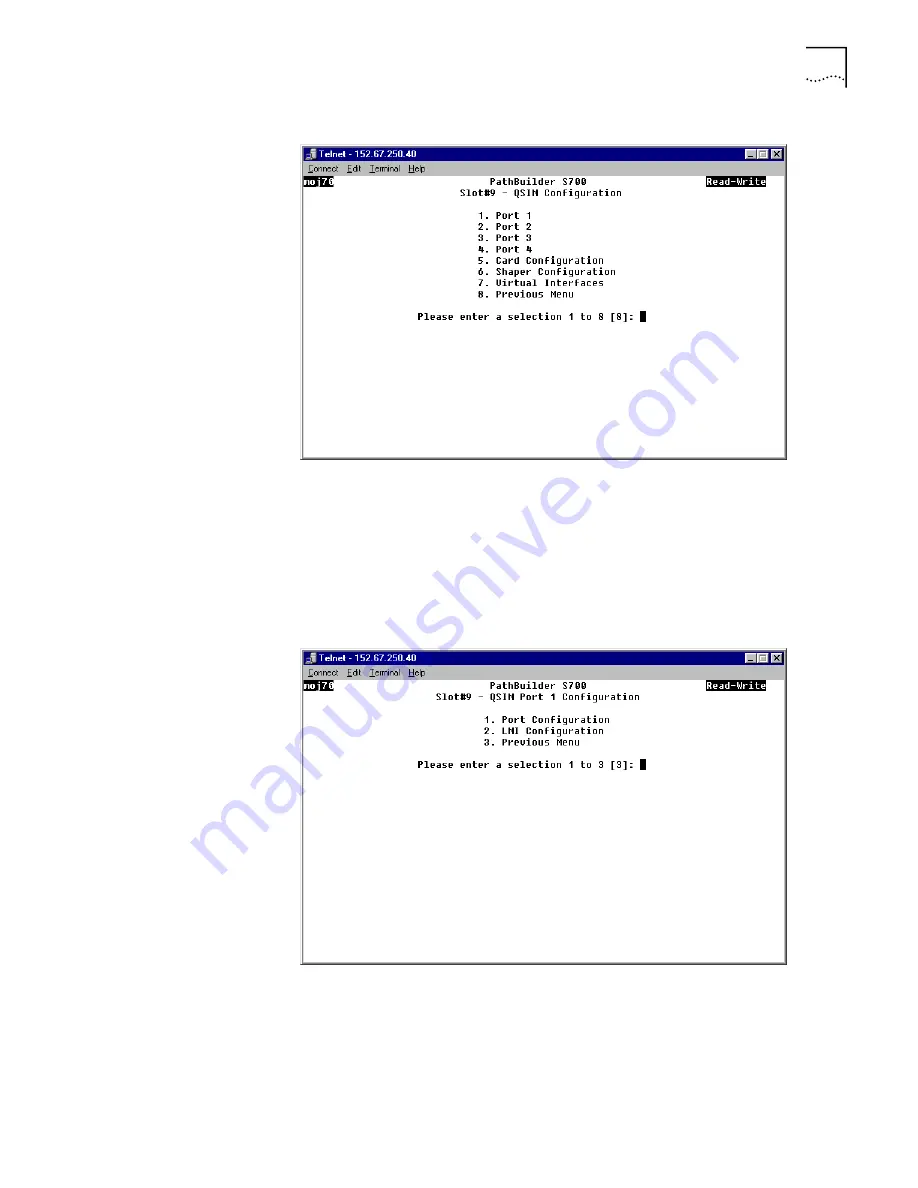
Configuring QSIM/HSIM/FAM Modules
173
Figure 138
QSIM Configuration Menu
2
Enter the number corresponding to the port you want to configure:
1-8
for the
QSIM;
1
for the HSIM; and
1-8
for the FAM. The QSIM, HSIM, or FAM Port
Configuration Selection menu appears. This menu provides options that allow you
to access menus for configuring port and (for Frame Relay ports) LMI (Local
Management Interface) parameters.
Figure 139 shows the QSIM Port Configuration Selection menu. The HSIM and
FAM menus are the same.
Figure 139
QSIM Port Configuration Selection Menu
3
Select
[1] Port Configuration
to display the Port Configuration menu for the
selected port. This menu displays the current serial port configuration and provides
options that allow you to change certain parameters. It varies depending on the
module (QSIM, HSIM, or FAM) and on whether the link type for the port is DXI,
HDLC/SDLC, or Frame Relay. Figure 140 shows a QSIM Port Configuration menu
for a Frame Relay port.
Summary of Contents for 3C63400-3AC-C - PathBuilder S700 Switch
Page 14: ...xiv CHAPTER SUPPLEMENTARY REGULATORY INFORMATION ...
Page 18: ...4 ABOUT THIS GUIDE ...
Page 28: ...14 CHAPTER 1 SYSTEM DESCRIPTION ...
Page 88: ...74 CHAPTER 3 GETTING STARTED ...
Page 260: ...246 CHAPTER 6 PATHBUILDER S700 DIAGNOSTICS AND PERFORMANCE MONITORING ...
Page 270: ...256 INDEX ...
















































