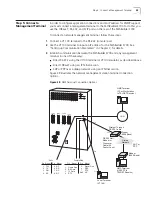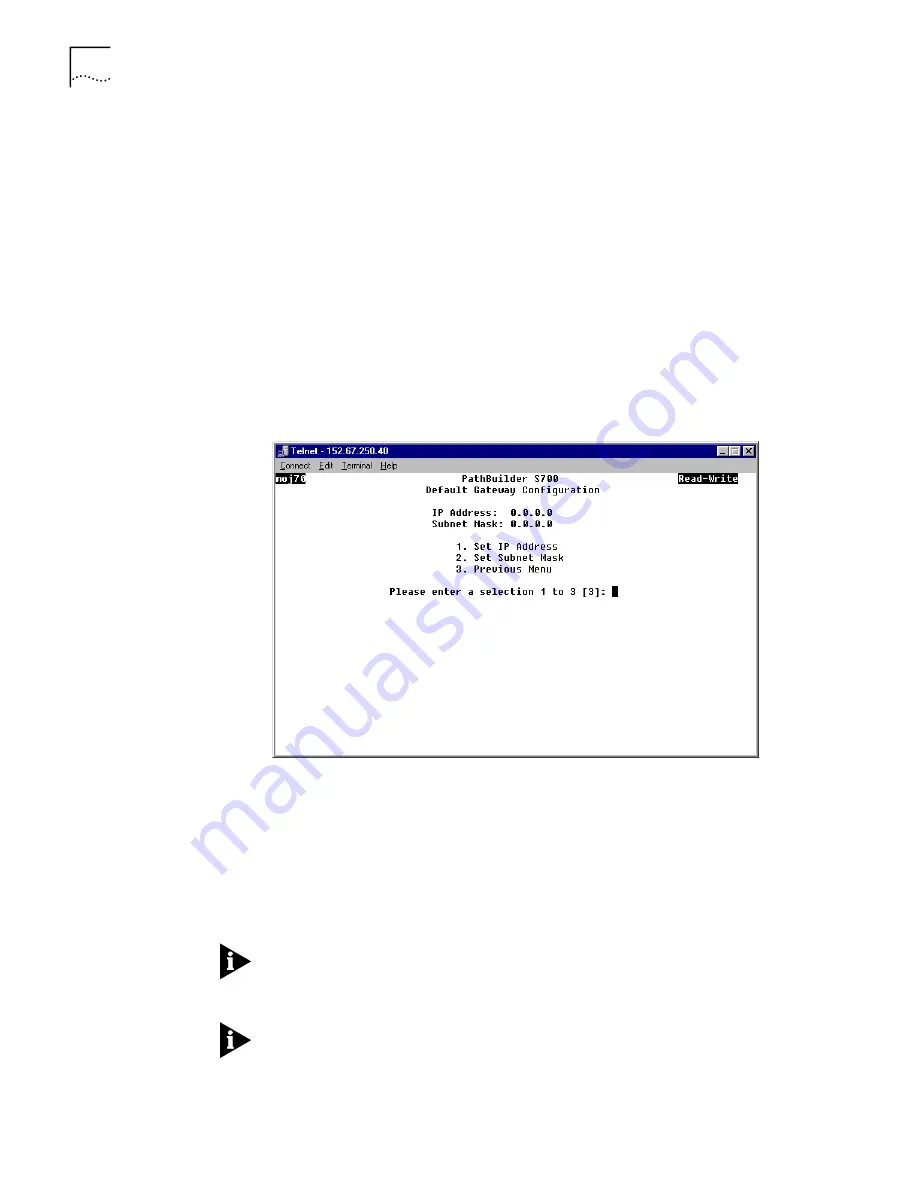
68
C
HAPTER
3: G
ETTING
S
TARTED
Configuring the Default Gateway
The default gateway routes IP data to non-local networks (Telnet sessions from
different subnetworks). To configure the default gateway, follow these steps:
1
From the Manage IP Network Configuration menu, select
[3] Default Gateway
Configuration
to display the Default Gateway Configuration menu, shown in
Figure 42.
2
Enter the following information (by selecting the appropriate options and
responding to the prompts that appear at the bottom of the screen) to configure
the default gateway:
IP Address
—The IP address of the router which you want to configure as the
default gateway.
Subnet Mask
—The subnet mask for the router which you want to configure as
the default gateway.
Figure 42
Default Gateway Configuration Menu
3
Select
[3] Previous Menu
to return to the Manage IP Network Configuration menu.
4
Select
[4] Previous Menu
to return to the System Administration menu.
Configuring In-band
Management
In addition to managing the PathBuilder S700 out-of-band, you can also manage
the unit in-band in one of the following ways:
n
via the 10Base-T port on the near-end MCPU card (up to ten VCs maximum)
n
via the near-end Dual Ethernet module
For detailed instructions on configuring PVCs, see “Configuring Virtual Circuits” in
Chapter 5.
In-band Management via the 10Base-T Port on the Near-end MCPU Card
You can use in-band management to manage any remote PathBuilder unit: S310,
S330, S600, or S700.
Summary of Contents for 3C63400-3AC-C - PathBuilder S700 Switch
Page 14: ...xiv CHAPTER SUPPLEMENTARY REGULATORY INFORMATION ...
Page 18: ...4 ABOUT THIS GUIDE ...
Page 28: ...14 CHAPTER 1 SYSTEM DESCRIPTION ...
Page 88: ...74 CHAPTER 3 GETTING STARTED ...
Page 260: ...246 CHAPTER 6 PATHBUILDER S700 DIAGNOSTICS AND PERFORMANCE MONITORING ...
Page 270: ...256 INDEX ...