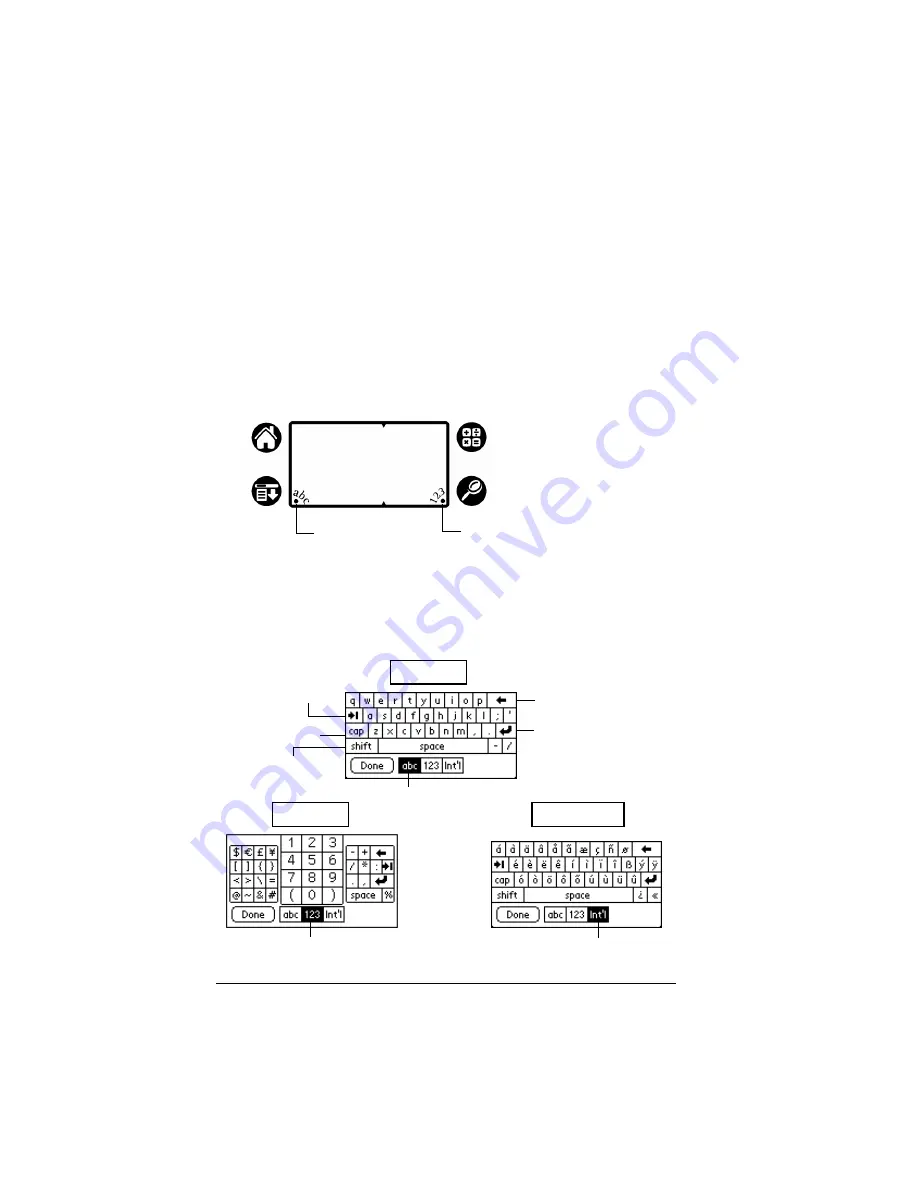
Page 20
Introduction to Your Palm V™ Organizer
Three ways to enter data
There are three ways to enter data into your organizer:
■
Using the onscreen keyboard
■
Using Graffiti writing
■
Entering or importing data in Palm Desktop software and then
synchronizing with your organizer
Onscreen keyboard
When you create or edit a record in an application such as Address
Book, you can open the onscreen alphabetic and numeric keyboards
to enter data.
After a keyboard is open, you can tap to open any of the other
keyboards, including the international keyboard. See “Using the
onscreen keyboard” in Chapter 2 for more information.
Note:
You cannot enter Graffiti characters while using the onscreen
keyboard.
Tap here for
alphabetic keyboard
Tap here for numeric
keyboard
Backspace
Carriage return
Tab
Caps lock
Caps shift
Tap here to display
alphabetic keyboard
Tap here to display
numeric keyboard
Tap here to display
international keyboard
Alpha
Numeric
International
Summary of Contents for 3C80401U - Vx - OS 3.5 20 MHz
Page 1: ...Handbook for the Palm V Organizer ...
Page 8: ...Page viii Handbook for the Palm V Organizer ...
Page 10: ...Page 2 About This Book ...
Page 118: ...Page 110 Using Your Basic Applications ...
Page 146: ...Page 138 Communicating Using Your Organizer ...
Page 168: ...Page 160 Advanced HotSync Operations ...
Page 196: ...Page 188 Setting Preferences for Your Organizer ...
































