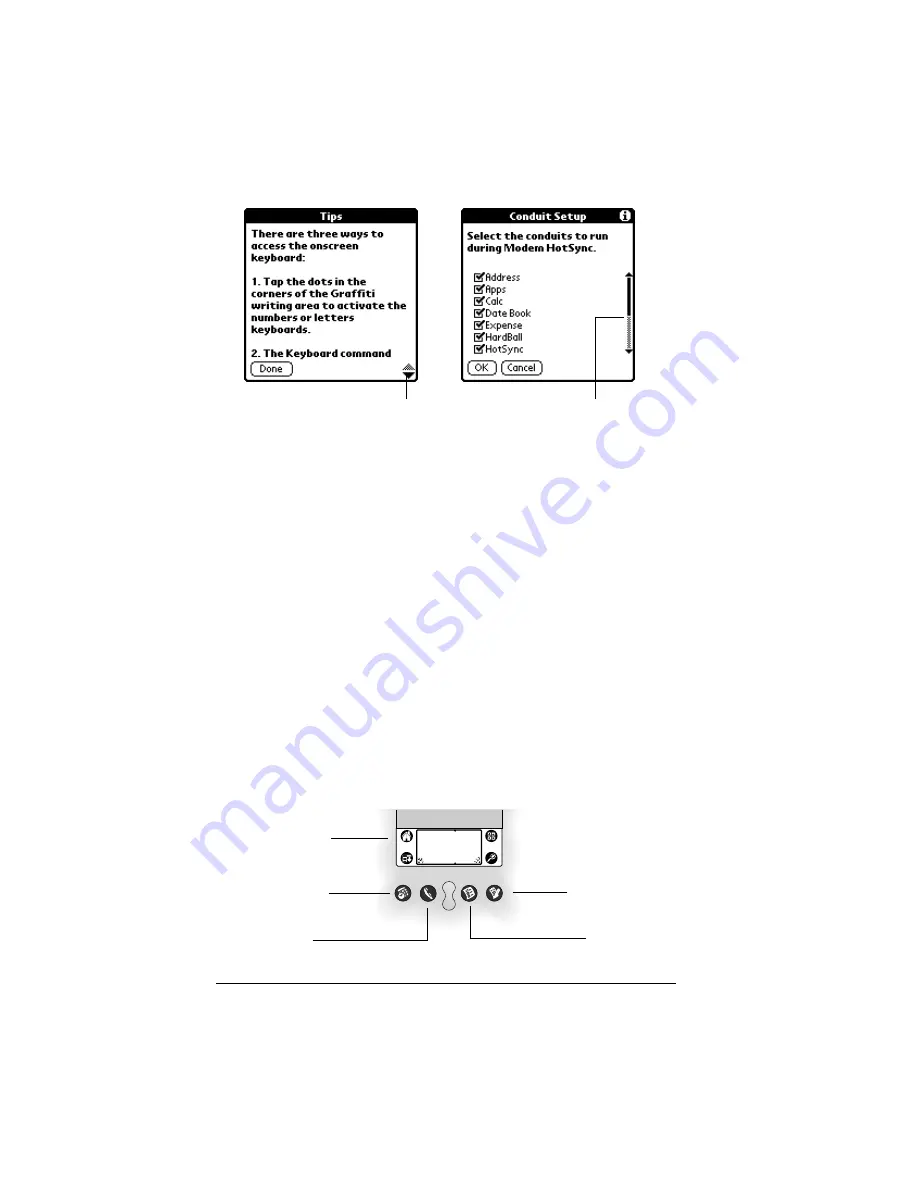
Page 16
Introduction to Your Palm V™ Organizer
Opening applications
You can use the Applications Launcher to open any application
installed on your organizer. You can also open the four main
applications — Date Book, Address Book, To Do List, and Memo Pad
— with the application buttons on the front panel of your organizer.
Scroll bar
Drag the
slider, or tap the top or bottom arrow, to
scroll the display one line at a time. To scroll to the
previous page, tap the scroll bar just above the slider.
To scroll to the next page, tap the scroll bar just below
the slider.
You can also scroll to the previous and next pages by
pressing the upper and lower portions of the scroll
button on the front panel of the organizer.
Next/
previous
arrows
Tap the up and down arrows to display the previous
and next page of information; tap the left and right
arrows to display the previous and next record.
Scroll
bar
Previous/next
arrows
Applications
Launcher
Address
Book
Date
Book
Memo
Pad
To Do
List
Summary of Contents for 3C80401U - Vx - OS 3.5 20 MHz
Page 1: ...Handbook for the Palm V Organizer ...
Page 8: ...Page viii Handbook for the Palm V Organizer ...
Page 10: ...Page 2 About This Book ...
Page 118: ...Page 110 Using Your Basic Applications ...
Page 146: ...Page 138 Communicating Using Your Organizer ...
Page 168: ...Page 160 Advanced HotSync Operations ...
Page 196: ...Page 188 Setting Preferences for Your Organizer ...
































