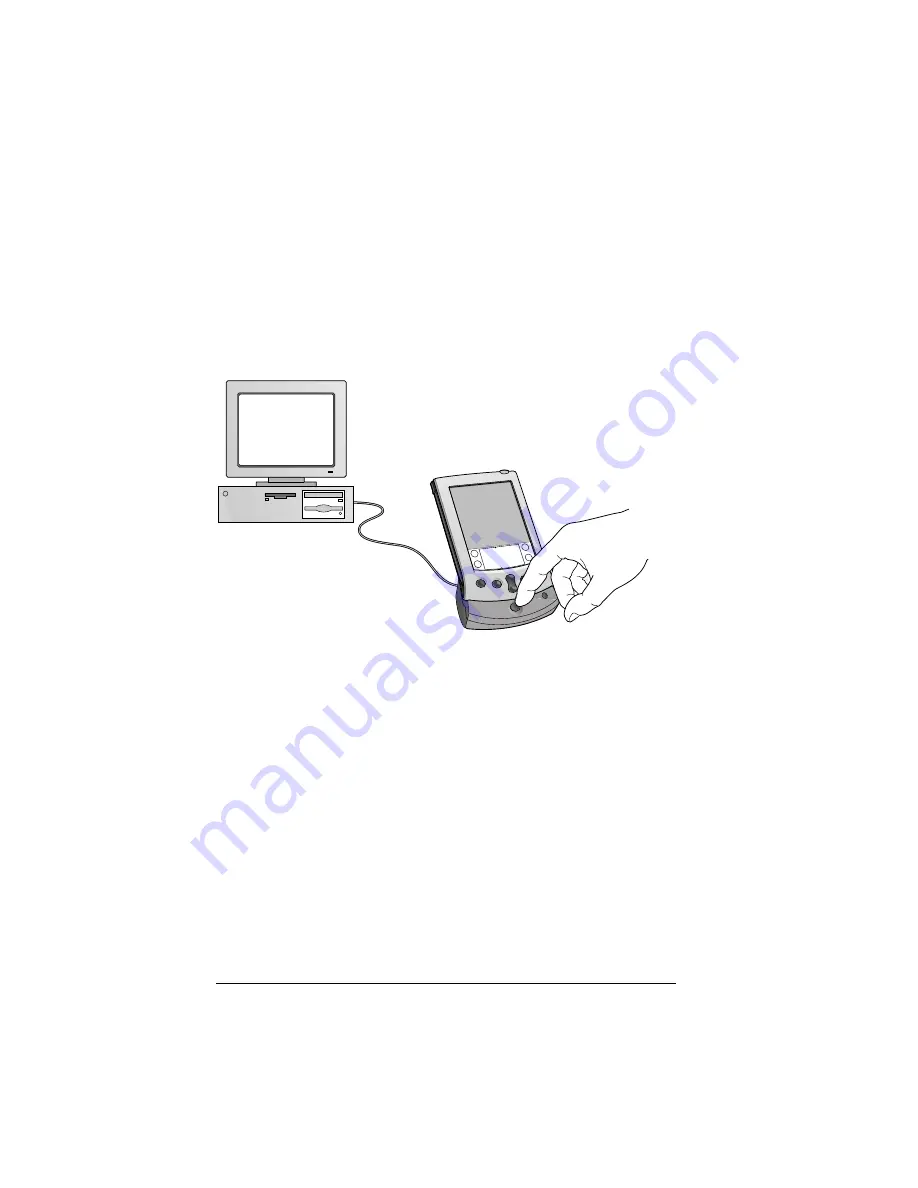
Page 22
Introduction to Your Palm V™ Organizer
Using Palm Desktop software
If you have new records you want to add to your organizer and prefer
to use the computer keyboard rather than Graffiti writing or the
onscreen keyboard, enter the data in Palm Desktop software or the
PIM you have installed to use with your organizer.
After the information is in Palm Desktop software, perform a HotSync
operation to synchronize your organizer with your computer. See
“Exchanging and updating data: HotSync operations” in Chapter 4 for
more information.
Importing data
If you already have data in a database on your computer, you can
import it into Palm Desktop software. You can import data stored in
computer applications such as spreadsheets and databases, or from
another Palm Computing platform handheld. When you import data,
you transfer the records to your organizer without having to enter
them manually. See “Importing data” in Chapter 2 for more
information.
Summary of Contents for 3C80401U - Vx - OS 3.5 20 MHz
Page 1: ...Handbook for the Palm V Organizer ...
Page 8: ...Page viii Handbook for the Palm V Organizer ...
Page 10: ...Page 2 About This Book ...
Page 118: ...Page 110 Using Your Basic Applications ...
Page 146: ...Page 138 Communicating Using Your Organizer ...
Page 168: ...Page 160 Advanced HotSync Operations ...
Page 196: ...Page 188 Setting Preferences for Your Organizer ...


































