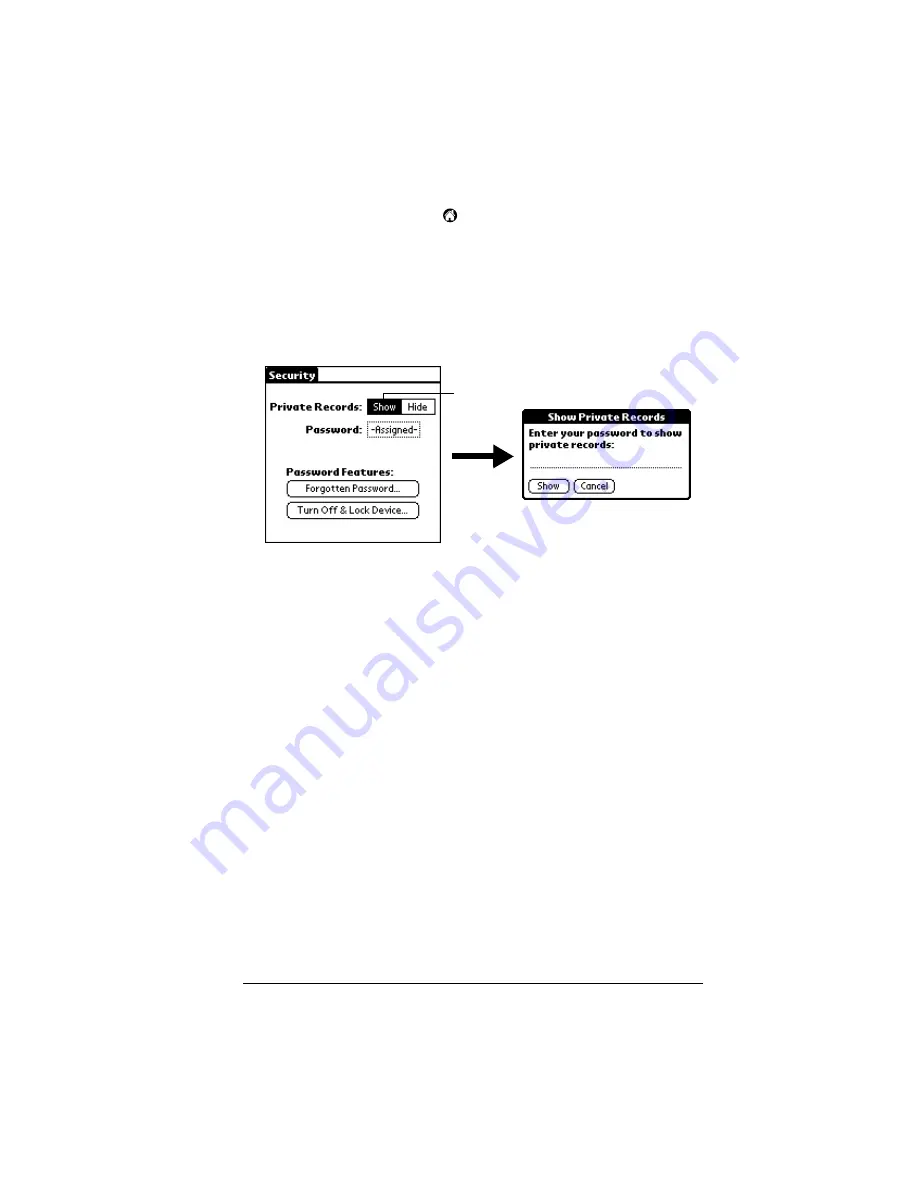
Chapter 4
Page 69
To display private records:
1. Tap the Applications icon
.
2. Tap Security.
3. Tap Show.
If you do not have a password, hidden records become visible.
If you have a password, the Show Private Records dialog box
appears. Go to step 4.
4. Enter your password, and then tap Show.
To make a record private:
1. Display the entry that you want to make private.
2. Tap Details.
3. Tap the Private check box to select it.
4. Tap OK.
Tap Show
Summary of Contents for 3C80401U - Vx - OS 3.5 20 MHz
Page 1: ...Handbook for the Palm V Organizer ...
Page 8: ...Page viii Handbook for the Palm V Organizer ...
Page 10: ...Page 2 About This Book ...
Page 118: ...Page 110 Using Your Basic Applications ...
Page 146: ...Page 138 Communicating Using Your Organizer ...
Page 168: ...Page 160 Advanced HotSync Operations ...
Page 196: ...Page 188 Setting Preferences for Your Organizer ...
































