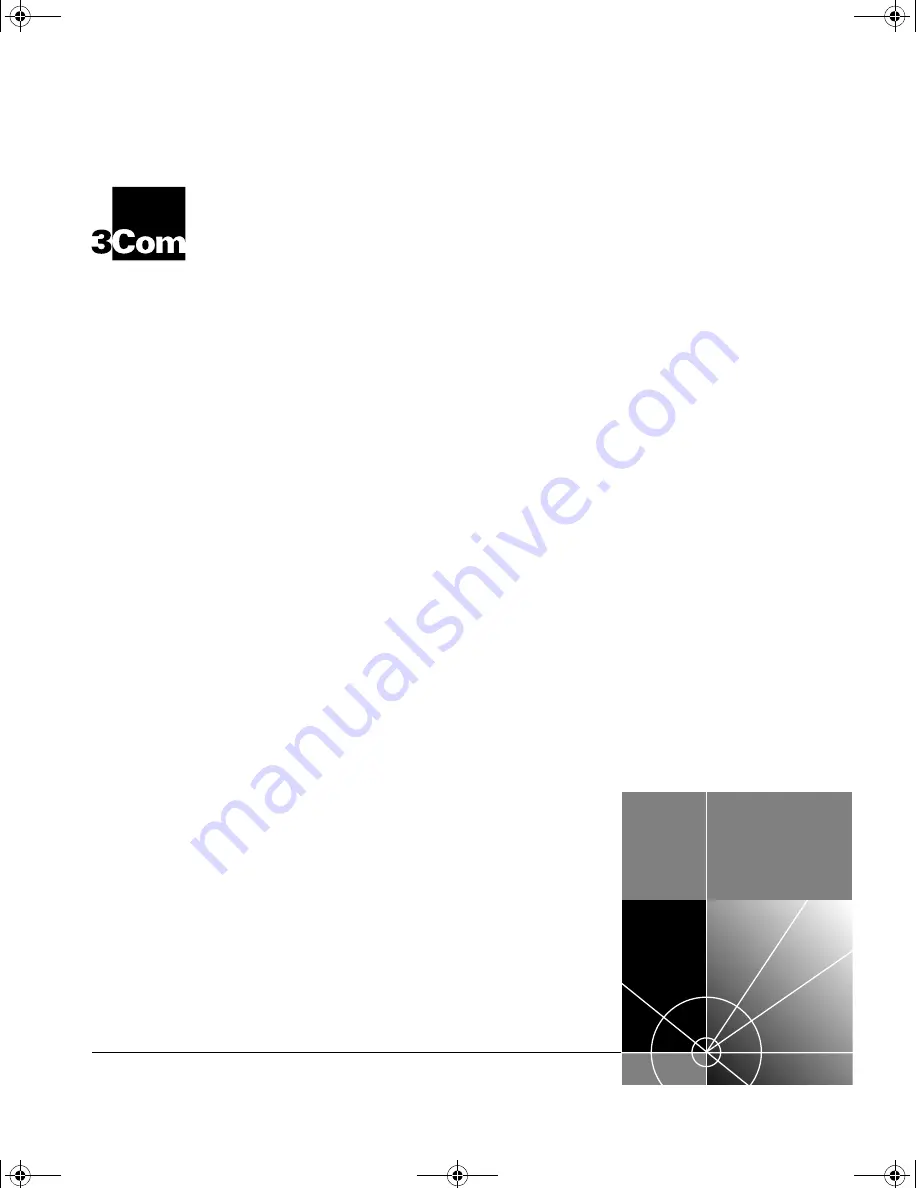Summary of Contents for 3C840-US - OfficeConnect Remote 840 SDSL Router
Page 14: ...840ug book Page 14 Friday July 7 2000 2 23 PM ...
Page 20: ...6 ABOUT THIS GUIDE 840ug book Page 6 Friday July 7 2000 2 23 PM ...
Page 38: ...1 18 CHAPTER 1 OVERVIEW 840ug book Page 18 Friday July 7 2000 2 23 PM ...
Page 72: ...4 18 CHAPTER 4 CONFIGURING IP ROUTING 840ug book Page 18 Friday July 7 2000 2 23 PM ...
Page 96: ...7 6 CHAPTER 7 CONFIGURING DHCP 840ug book Page 6 Friday July 7 2000 2 23 PM ...
Page 114: ...9 14 CHAPTER 9 CONFIGURING IPX ROUTING 840ug book Page 14 Friday July 7 2000 2 23 PM ...
Page 148: ...12 14 CHAPTER 12 CONFIGURING FILTERS 840ug book Page 14 Friday July 7 2000 2 23 PM ...
Page 162: ...13 14 CHAPTER 13 TROUBLESHOOTING 840ug book Page 14 Friday July 7 2000 2 23 PM ...
Page 182: ...B 10 APPENDIX B IP ADDRESSING 840ug book Page 10 Friday July 7 2000 2 23 PM ...
Page 190: ...D 2 APPENDIX D USING THE CLI GUIDE 840ug book Page 2 Friday July 7 2000 2 23 PM ...
Page 218: ...840ug book Page 12 Friday July 7 2000 2 23 PM ...
Page 222: ...840ug book Page 16 Friday July 7 2000 2 23 PM ...