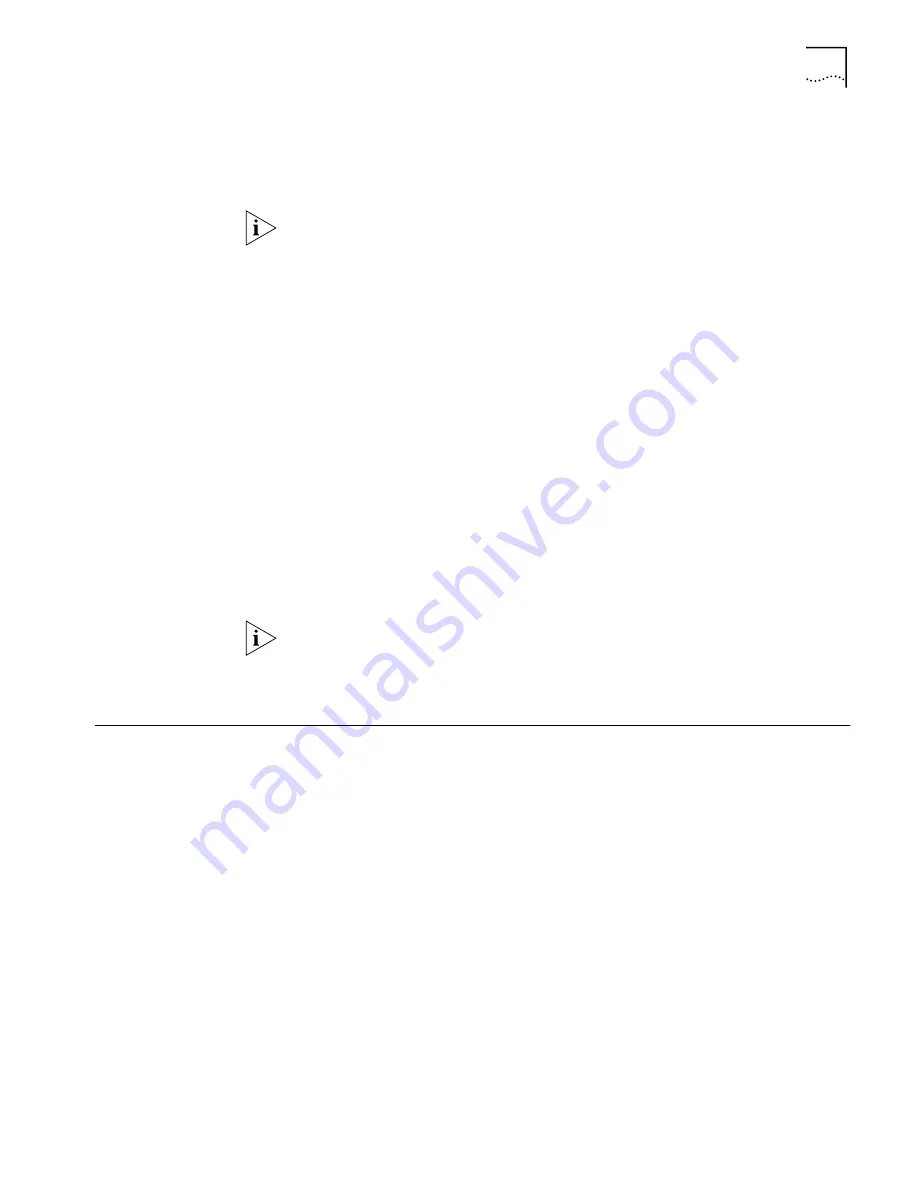
Receiving Calls
121
Placing a Call Manually
to a Temporary Service
Provider
You can also manually place a call to a service provider that has not been
previously configured, as long as that service provider issues IP addresses
dynamically to the calling party. To place a call manually to a temporary location,
follow these steps:
This call profile will remain under
TempSvcProvider
until you change the settings
of these fields.
1
From the LAN Modem Home Page, click the
Manual Calling
button.
The Manual Call Control window appears.
2
In the table, locate
TempSvcProvider
.
3
Click
Place Call
.
4
Enter the telephone number of the destination in the Telephone Number field.
5
Enter your User ID for the remote destination.
6
Enter your
Password for the remote destination.
7
Enter the DNS address if the remote destination does not automatically provide an
IP address. Otherwise, leave this field empty.
8
Click
Make Call
.
A message indicates that the call is being placed. The LAN Modem’s OH LED lights
up green, indicating a call in progress. Once connected, the CD LED will light up,
indicating a successful connection. Once connected, you are ready to run any
desired application appropriate for that location, such as ftp to transfer files. Or,
you may enter a different URL in your Web browser to access the Internet.
Once a temporary call is established, other workstations may join this call by
clicking
Participate in Existing Call
from the Manual Call Control page. Note that if
multiple parties share the connection established as a
TempSvcProvider
, the call
can be disconnected only by the workstation that initiated the temporary call.
Receiving Calls
The Dual 56K LAN Modem can receive both voice and data calls, as follows:
Receiving Voice Calls
Voice calls received by the Dual 56K LAN Modem will be routed by default to any
analog equipment connected to one of the PHONE ports, assuming that a data
call is not currently connected. To install an external analog device, simply connect
the device to one of the Dual 56K LAN Modem’s two PHONE ports using standard
RJ-11 to RJ-11 cables provided with your analog equipment. Refer to
“Installing
Analog Equipment”
on
page 44
for more information.
Receiving Data Calls
The Dual 56K LAN Modem can receive incoming data calls for the following
purposes:
■
From a remote analog modem, second analog LAN Modem, or other analog
router.
Refer to Chapter 8, “Configuring the Dual 56K LAN Modem for Dial-in
Support,” for instructions.
■
Making changes to LAN Modem configuration settings.
Refer to Chapter 7, “Configuring the LAN Modem from a Remote Location,”
for instructions.
Summary of Contents for 3C888 - OfficeConnect Dual 56K LAN Modem Router
Page 10: ...GLOSSARY 3COM CORPORATION LIMITED LIFETIME WARRANTY REGULATORY AND APROVAL INFORMATION ...
Page 30: ...30 CHAPTER 2 DUAL 56K LAN MODEM FUNCTIONALITY DESCRIPTION ...
Page 46: ...46 CHAPTER 4 INSTALLING THE DUAL 56K LAN MODEM ...
Page 58: ...58 CHAPTER 5 CONFIGURING THE DUAL 56K LAN MODEM FOR INTERNET ACCESS ...
Page 124: ...124 CHAPTER 9 PLACING RECEIVING AND DISCONNECTING CALLS ...
Page 136: ...136 CHAPTER 10 TROUBLESHOOTING AND MAINTENANCE ...
Page 146: ...146 APPENDIX A NETWORKING PRIMER ...
Page 154: ...154 APPENDIX D FACTORY DEFAULTS ...
Page 156: ...156 APPENDIX E SPECIFICATIONS ...
Page 166: ......
















































