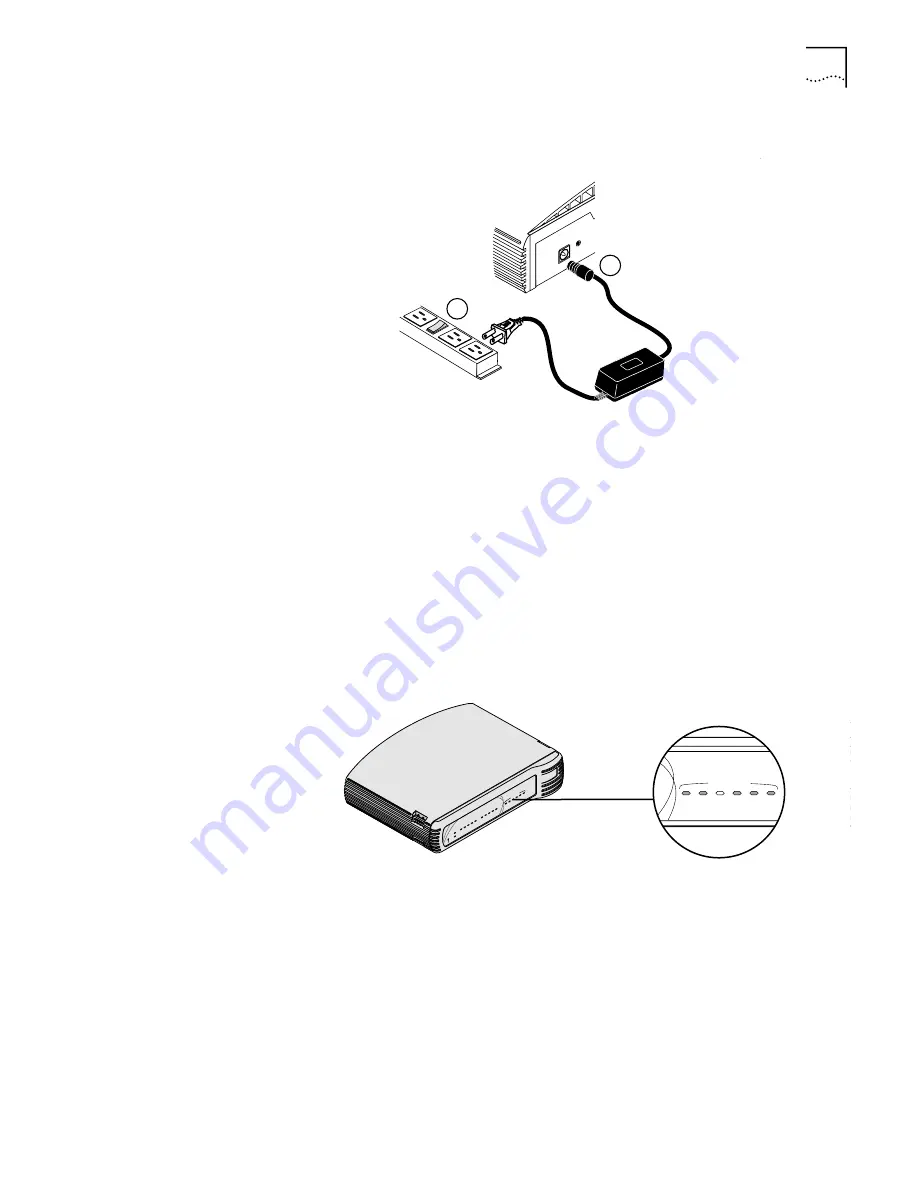
Before You Start the Installation
45
5
Connect the power supply to the back of the unit, as shown in Figure 28.
Figure 28
Power Cable Connection
6
Plug the other end of the power module into a surge-protected, standard wall
outlet, and watch for the following front panel LED signals:
■
The PWR and AA indicator LEDs light up.
■
The ALERT LED flashes momentarily as the unit undergoes a power-up, self-test
diagnostic.
■
After the diagnostic test has been completed, only the PWR LED remains lit.
7
Turn on your workstation.
Watch for the LAN Status LED to flash and then remain lit.
This completes the Dual 56K LAN Modem installation. You are ready to go on to
Chapter 5 to configure the LAN Modem for shared access to the Internet. Or, if
you wish to configure the LAN Modem for shared dial-out access to a Private
Network, such as a remote corporate office LAN, refer to Chapter 6. To configure
the LAN Modem for dial-in support, refer to Chapter 8.
If the installation was not successful, refer to Chapter 10, “Troubleshooting and
Maintenance.”
LAN
1
3
2
4
LINE 1 PHONE 1
LIN
E 2
P
10-18 VDC
0¥ 8A MAX
RESET
6
5
Alert
Power
Message
RD
AA
CD
SD
OH
RD
AA
CD
SD
OH
1
TX
COLL
2
3
4
OfficeConnect Dual 56k LAN Modem
LAN Status
MODEM 2
MODEM 1
Ale
rt
Po
we
r
Me
ssa
ge
MO
DE
M 1
RD
AA
CD
SD
OH
MO
DE
M 2
RD
AA
CD
SD
OH
LAN
St
atu
s
1
TX
CO
LL
2
3
4
Offic
eCo
nne
ct D
ual 5
6k L
AN
Mo
dem
Summary of Contents for 3C888 - OfficeConnect Dual 56K LAN Modem Router
Page 10: ...GLOSSARY 3COM CORPORATION LIMITED LIFETIME WARRANTY REGULATORY AND APROVAL INFORMATION ...
Page 30: ...30 CHAPTER 2 DUAL 56K LAN MODEM FUNCTIONALITY DESCRIPTION ...
Page 46: ...46 CHAPTER 4 INSTALLING THE DUAL 56K LAN MODEM ...
Page 58: ...58 CHAPTER 5 CONFIGURING THE DUAL 56K LAN MODEM FOR INTERNET ACCESS ...
Page 124: ...124 CHAPTER 9 PLACING RECEIVING AND DISCONNECTING CALLS ...
Page 136: ...136 CHAPTER 10 TROUBLESHOOTING AND MAINTENANCE ...
Page 146: ...146 APPENDIX A NETWORKING PRIMER ...
Page 154: ...154 APPENDIX D FACTORY DEFAULTS ...
Page 156: ...156 APPENDIX E SPECIFICATIONS ...
Page 166: ......
















































