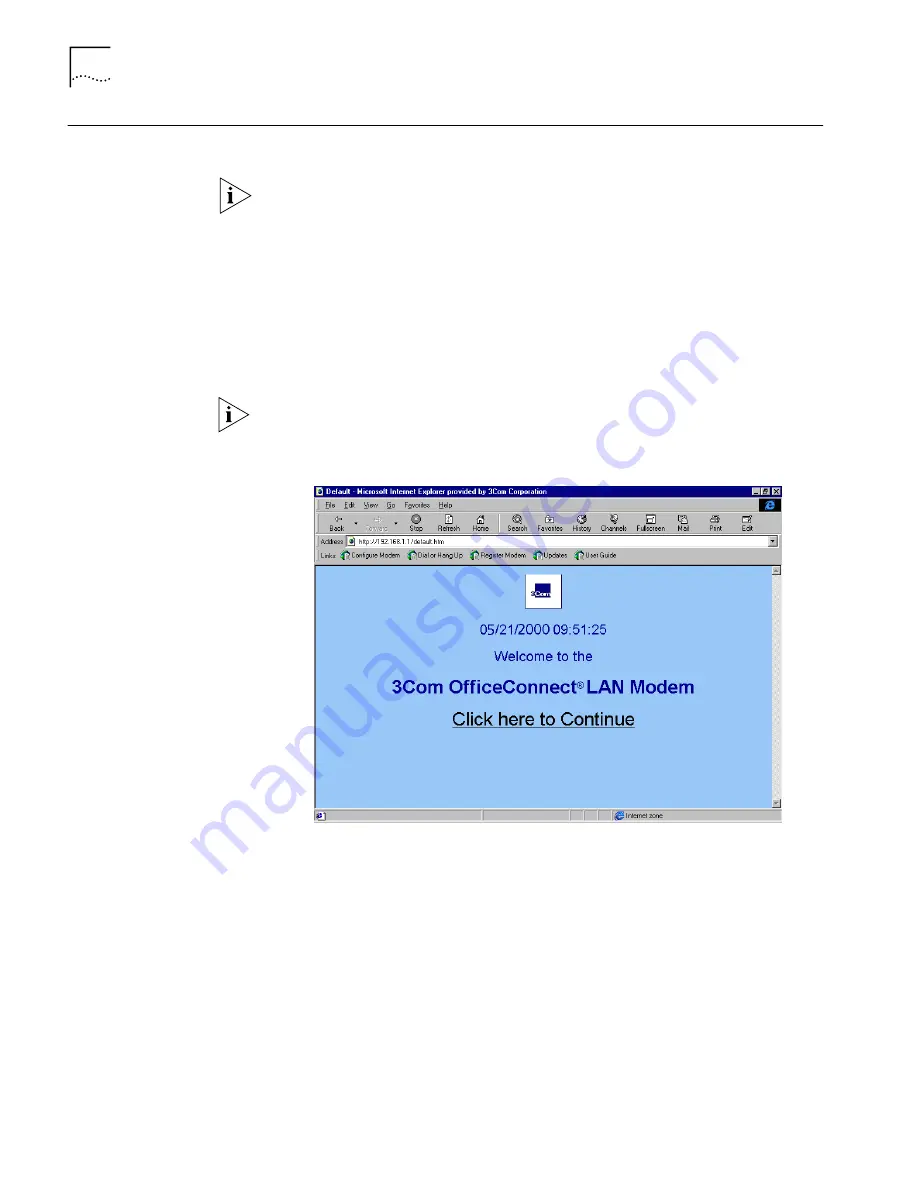
60
C
HAPTER
6: C
ONFIGURING
THE
D
UAL
56K LAN M
ODEM
FOR
P
RIVATE
N
ETWORK
A
CCESS
Configuration Steps
The following steps guide you through configuration of the Dual 56K LAN Modem
for shared access to a remote private network.
If you ran the computer pre-checks in Chapter 3 and found that your computer
was set up for
static IP addressing
, refer to the section “Changing the LAN
Modem IP Address for Static IP Users” on page 67 once you have completed these
initial configuration steps.
1
Launch the Web browser on the computer that you connected to the LAN Modem
during the installation.
If you are setting up the LAN Modem for the first time, your Web browser will go
to the Dual 56K LAN Modem’s initial configuration welcome window, regardless
of the start page to which your Web browser is set.
If you have already set up the LAN Modem for its initial configuration, access the
LAN Modem Main Page by entering
http://3com.oc.lanmodem
in the location bar
of your Web browser, and skip to step 8, below.
A welcome message appears, as shown in Figure 37.
Figure 37
Initial Configuration Welcome Window
2
Click
Continue
.
A message box appears, indicating that the LAN Modem clock is being
synchronized to the date and time on your computer.
The Set Password
window appears. This password is used to guard access to the
Dual 56K LAN Modem’s configuration program. If you would like to restrict access
to the configuration settings, create a password and record it in a safe place.
Summary of Contents for 3C888 - OfficeConnect Dual 56K LAN Modem Router
Page 10: ...GLOSSARY 3COM CORPORATION LIMITED LIFETIME WARRANTY REGULATORY AND APROVAL INFORMATION ...
Page 30: ...30 CHAPTER 2 DUAL 56K LAN MODEM FUNCTIONALITY DESCRIPTION ...
Page 46: ...46 CHAPTER 4 INSTALLING THE DUAL 56K LAN MODEM ...
Page 58: ...58 CHAPTER 5 CONFIGURING THE DUAL 56K LAN MODEM FOR INTERNET ACCESS ...
Page 124: ...124 CHAPTER 9 PLACING RECEIVING AND DISCONNECTING CALLS ...
Page 136: ...136 CHAPTER 10 TROUBLESHOOTING AND MAINTENANCE ...
Page 146: ...146 APPENDIX A NETWORKING PRIMER ...
Page 154: ...154 APPENDIX D FACTORY DEFAULTS ...
Page 156: ...156 APPENDIX E SPECIFICATIONS ...
Page 166: ......
















































