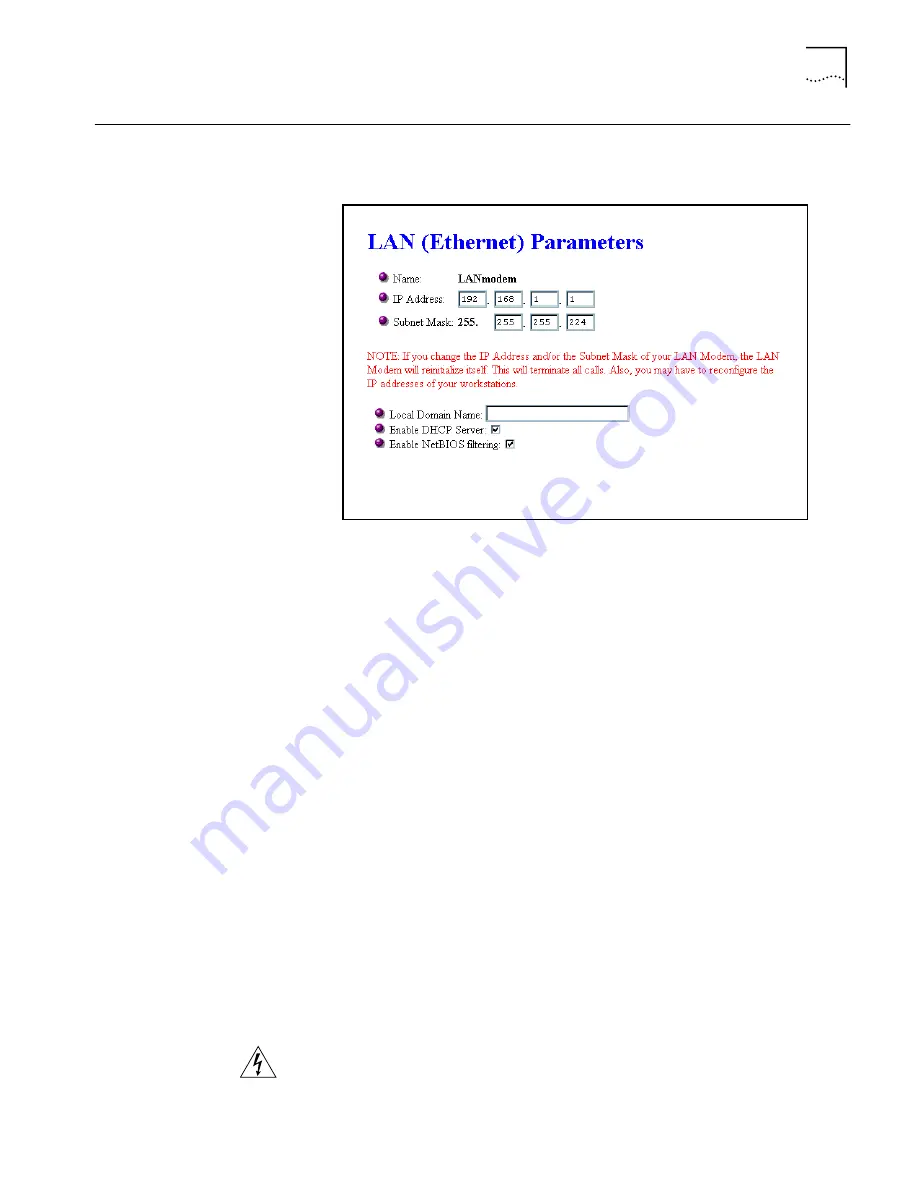
Configuring LAN Parameters
81
Configuring LAN
Parameters
This section tells you how to configure the parameters of your LAN. A description
of each LAN parameter is provided, followed by the configuration steps. The LAN
(Ethernet) Parameters window is shown in Figure 48.
Figure 48
LAN (Ethernet) Parameters Window
Understanding LAN
Parameters
The LAN (Ethernet) Parameters window contains the following fields:
Name
Displays the name for the Dual 56K LAN Modem. This name is used for DNS
(Domain Name System) resolution and cannot be changed. In the example shown
in Figure 48, the name
LANmodem
is translated to the IP address 192.168.1.1.
IP Address and Subnet Mask
The IP address is a unique address which identifies the LAN Modem on your
network. The default address of the LAN Modem (192.168.1.1) is a private IP
address which is automatically translated by the LAN Modem into a public,
Internet-routable address whenever it has to communicate across the WAN. You
should leave the default, unless you are certain that this value must be changed.
You may want to change the default IP address when setting up dial-in access
between two LAN Modems. This will allow you to distinguish between the two
networks, which by default are the same. The LAN Modem’s Dial-in Wizard
Site-to-Site scenario will set these values automatically as needed. Refer to
Chapter 8, “Configuring the Dual 56K LAN Modem for Dial-in Support” for more
information.
The subnet mask identifies the subnetwork to which your computer is connected.
You should leave the default unless you are certain that this value must be
changed.
WARNING:
If you change the IP address and/or the subnet mask, the LAN Modem
will re-initialize itself to work with the new settings. All calls will be terminated
and you may need to reconfigure the IP address(es) of the computer(s) connected
to your LAN Modem. For a LAN using static IP addresses, you must manually
Summary of Contents for 3C888 - OfficeConnect Dual 56K LAN Modem Router
Page 10: ...GLOSSARY 3COM CORPORATION LIMITED LIFETIME WARRANTY REGULATORY AND APROVAL INFORMATION ...
Page 30: ...30 CHAPTER 2 DUAL 56K LAN MODEM FUNCTIONALITY DESCRIPTION ...
Page 46: ...46 CHAPTER 4 INSTALLING THE DUAL 56K LAN MODEM ...
Page 58: ...58 CHAPTER 5 CONFIGURING THE DUAL 56K LAN MODEM FOR INTERNET ACCESS ...
Page 124: ...124 CHAPTER 9 PLACING RECEIVING AND DISCONNECTING CALLS ...
Page 136: ...136 CHAPTER 10 TROUBLESHOOTING AND MAINTENANCE ...
Page 146: ...146 APPENDIX A NETWORKING PRIMER ...
Page 154: ...154 APPENDIX D FACTORY DEFAULTS ...
Page 156: ...156 APPENDIX E SPECIFICATIONS ...
Page 166: ......
















































