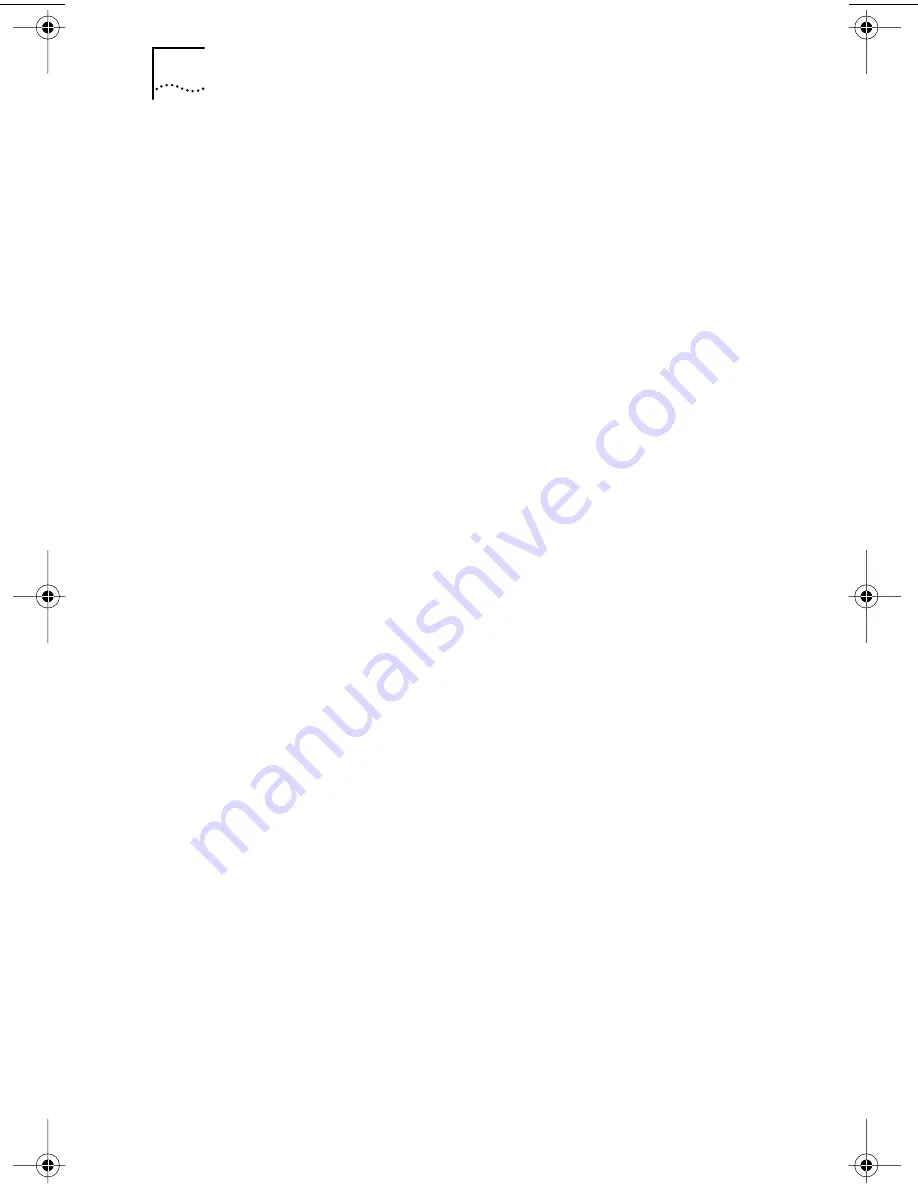
54
C
HAPTER
4: I
NSTALLING
THE
N
ET
W
ARE
C
LIENT
AND
S
ERVER
D
RIVERS
4 Press [Insert].
This key tells the server installation program that you want
to add a driver externally.
5 Press [F3].
This key tells the server installation program that you want
to change the path.
6 At the prompt, enter the following command:
NWSERVER
For example:
a:\nwserver
The installation program gathers the files and prompts you
for a NIC selection.
7 Press [Enter] to select the driver displayed and
continue the installation.
Loading the Driver Manually
To update an existing server driver manually:
1 Copy all of the files from the \NWSERVER
subdirectory on the EtherCD to the server's
hard drive.
2 Boot the server and launch the Install program.
3 Add the following line to the AUTOEXEC.NCF file
(assuming the server start directory is C:\NWSERVER,
where the LAN drivers and NLM files were copied):
LOAD C:\NWSERVER\3C90X.LAN
SLOT=<slotnumber>
The <slotnumber> variable is the hexadecimal slot number
of the PCI NIC. This address can be obtained by issuing
a load command, where the driver identifies the slot
numbers. Pressing Esc prevents loading the driver. Because
of Novell's scheme for identifying PCI slots, it is not possible
for 3Com to pre-identify the slot number.
book Page 54 Thursday, July 29, 1999 12:23 PM
















































