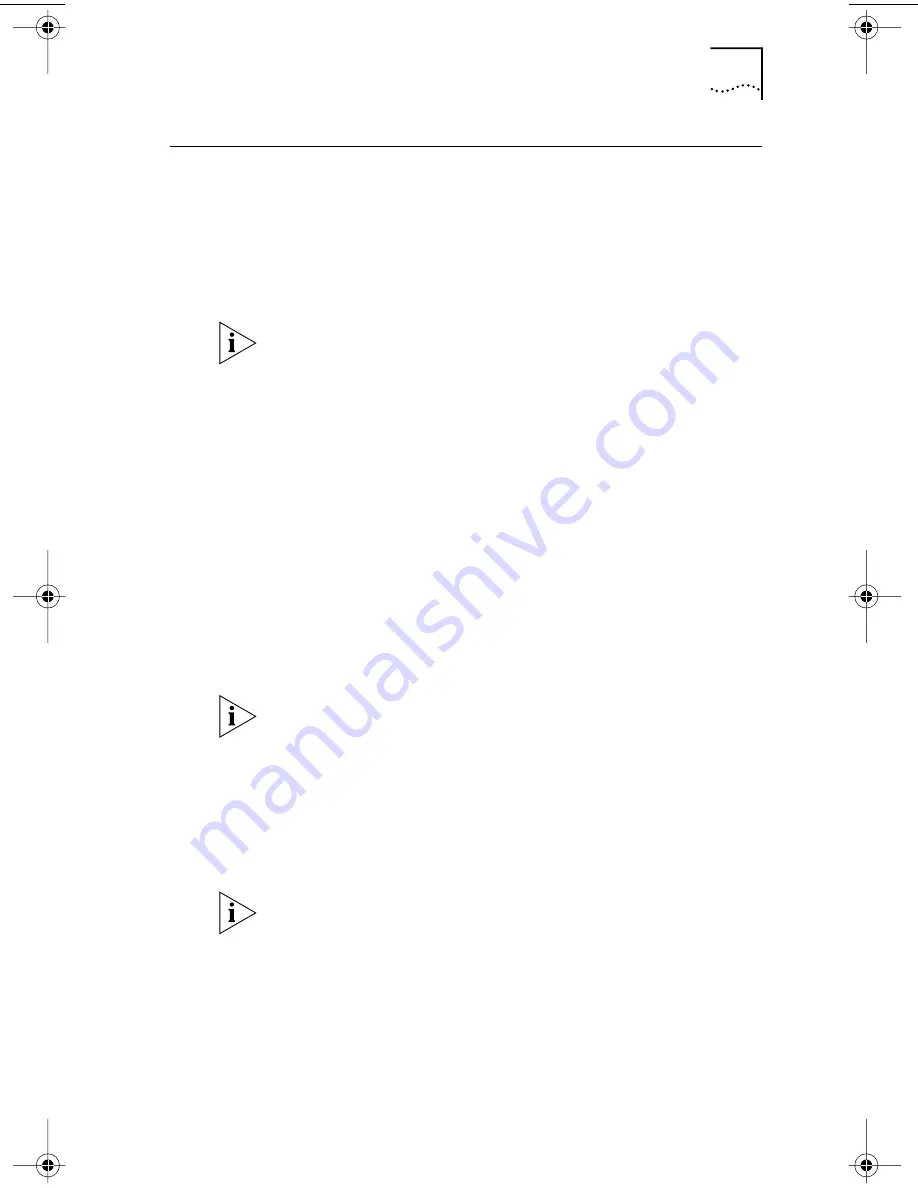
Running the NIC Diagnostics Tests
75
Running the NIC Diagnostics Tests
The 3Com NIC Diagnostics program for Windows contains
tests that can check the status of the following items:
■
Network
■
NIC
■
Remote Wake-Up
To run the NIC Test, Network Test, or Remote Wake-Up Test:
1 Make sure that the NIC, the network driver, and the
3Com NIC Diagnostics program are installed.
2 Open the Windows Start menu.
3 Select Programs, and then 3Com NIC Utilities.
4 Click 3Com NIC Doctor.
The 3Com NIC Diagnostics General screen appears.
5 Click the Diagnostics tab.
The Diagnostics screen appears.
To Run the Network Test
Run the Network Test to check the NIC connectivity to
the network.
1 Click Run Network Test on the Diagnostics screen.
The Network Connectivity Test screen appears.
To run NIC diagnostic tests on a PC running DOS,
Windows NT 3.51, Windows 3.x, or Windows for
Workgroups, use the 3Com Configuration and
Diagnostics program for DOS.
S
ee the DOSDIAG.TXT
file located in the HELP directory on the
EtherCD
for instructions.
Click Help to obtain general information about the
function of a screen. To obtain specific information about
any topic on a screen, click the question mark (?) in the
upper right corner of the screen, move it over a topic, and
click once.
If the Run Remote Wake-Up Test button appears dimmed,
the NIC that is installed in the PC does not support
Remote Wake-Up.
book Page 75 Thursday, July 29, 1999 12:23 PM
















































