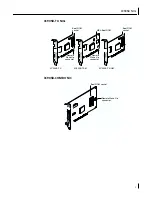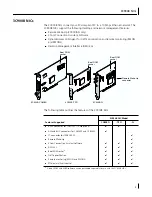Removing the 3Com NIC Diagnostics Program 42
Removing the Driver 43
Windows XP and Windows 2000 43
Windows Me, Windows 98, and Windows 95 43
Windows NT 4.0 44
7
Running NIC Diagnostics
Interpreting the NIC LEDs 45
2-LED Configuration 45
3-LED Configuration 46
Viewing the NIC LEDs in the Diagnostics Program 46
Troubleshooting with the LEDs 47
Running the NIC Diagnostics Tests 47
Network Test 47
NIC Test 48
Viewing Network Statistics 48
Using the 3Com Icon in the Windows System Tray 48
Enabling the Icon 48
Displaying Network Statistics 49
A
Specifications and Cabling Requirements
3C905CX-TX-M and 3C905C-TX-M NIC Specifications 51
3C905B NICs Specifications 52
3C900B NICs Specifications 53
Cabling Requirements 54
Twisted-Pair Cable 54
10BASE-T Operation 55
100BASE-TX Operation 55
RJ-45 Connector Pin Assignments 55
B
Installing the Dynamic
Access
LAN Agent
Client PC Requirements 57
Installing the Dynamic
Access
LAN Agent 58
Verifying Successful Installation 58
Configuring the Dynamic
Access
LAN Agent 59
Removing the Dynamic
Access
LAN Agent 59
C
Installing the 3Com DMI Agent
About the 3Com DMI Agent 61
System Requirements 62
Client PC Requirements 62
Network Management Requirements 62
Installing the 3Com DMI Agent 62