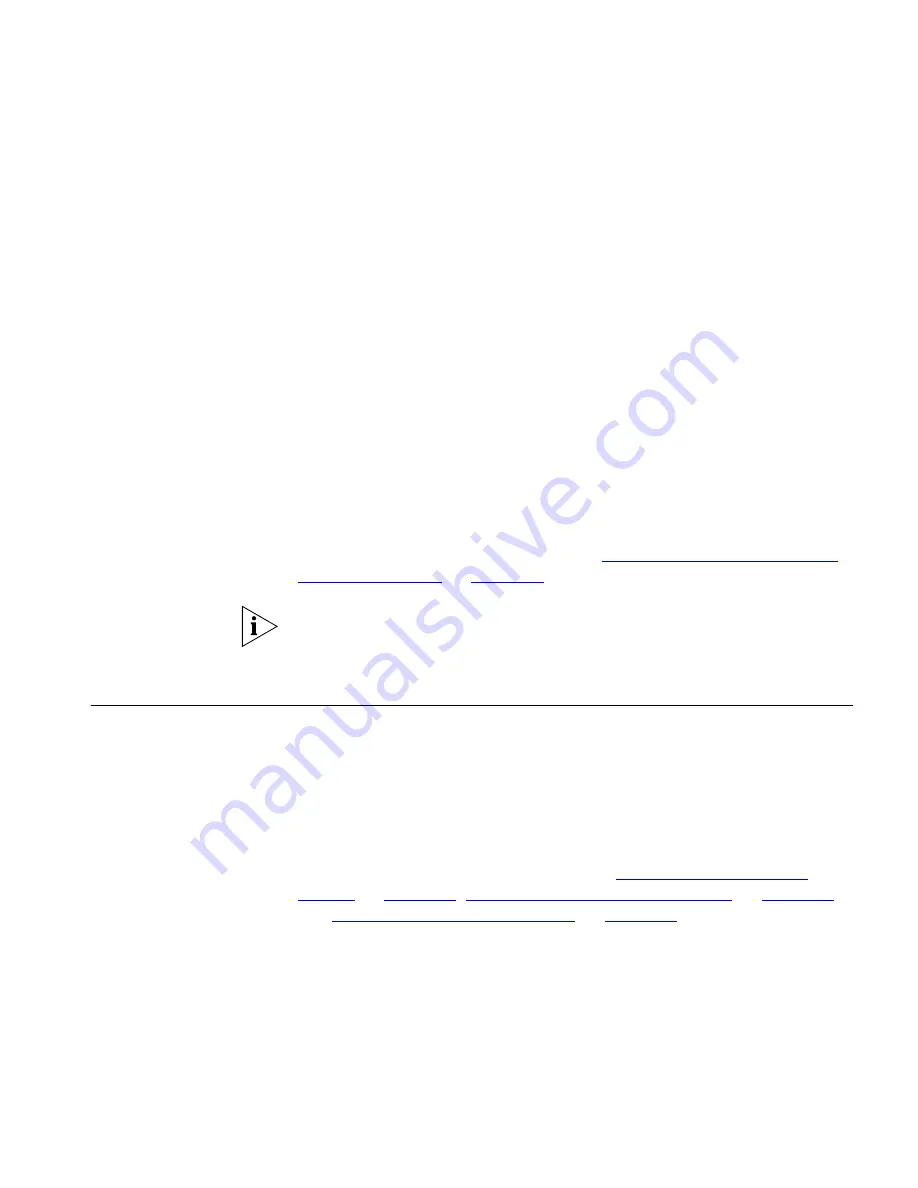
5
SNMP D
EVICE
C
ONFIGURATION
Use EMS to create SNMP device folders and discover SNMP devices in
your existing network. This section does not discuss how to configure
SNMP devices currently discovered in your network (for example,
configuring VLANs or media processing). To configure SNMP devices
according to your customized needs, see the related documentation for
that specific device type.
Use the explorer tree view when configuring SNMP devices. Do not use
the List view. For more information, see
Toggling between the Explorer
View and List View
on
page 170
.
While performing certain maintenance functions on SNMP devices (for
example, upgrading software), you may need to rediscover SNMP
devices.
Creating Device
Folders
All managed devices are added initially to one or more folders you create
in the
Equipment
root folder and they are also added to the System
Defined Logical Views as links to the original devices in the
Equipment
folders. The
Equipment
folder is the root of all SNMP devices for the EMS
GUI. Once you have added a folder under the
Equipment
main folder and
assigned it a label, you can use the discovery feature to add SNMP
devices. You can also assign root views (of a specific device folder) to a
particular user. For more information, see
Discovering Single SNMP
Devices
on
page 108
,
Discovering Multiple SNMP Devices
on
page 103
,
and
Assigning a Root View to a User
on
page 135
.
To create a device folder:
1
In the explorer tree, select the
Equipment
root folder.
2
Right-click the
Equipment
folder.
A pop-up menu appears.
Summary of Contents for 3CR15600 - Enterprise Management Suite
Page 12: ...12 ...
Page 16: ...16 ABOUT THIS GUIDE ...
Page 40: ...40 CHAPTER 1 PRODUCT OVERVIEW ...
Page 54: ...54 CHAPTER 2 PRE INSTALLATION ...
Page 100: ...100 CHAPTER 4 SERVER FAILOVER CONFIGURATION ...
Page 123: ...Schedulable GUI Based Device Discovery 123 Figure 32 Session Preferences Discovery Tab Boxes ...
Page 132: ...132 CHAPTER 6 GUI CLIENT CONFIGURATION ...
Page 166: ...166 CHAPTER 9 NETWORK MANAGEMENT PLATFORM INTEGRATION CONFIGURATION ...
Page 206: ...206 CHAPTER 10 OPERATIONS ...
Page 212: ...212 APPENDIX A COMMAND LINE INTERFACE REFERENCE ...
Page 218: ...218 INDEX ...
















































