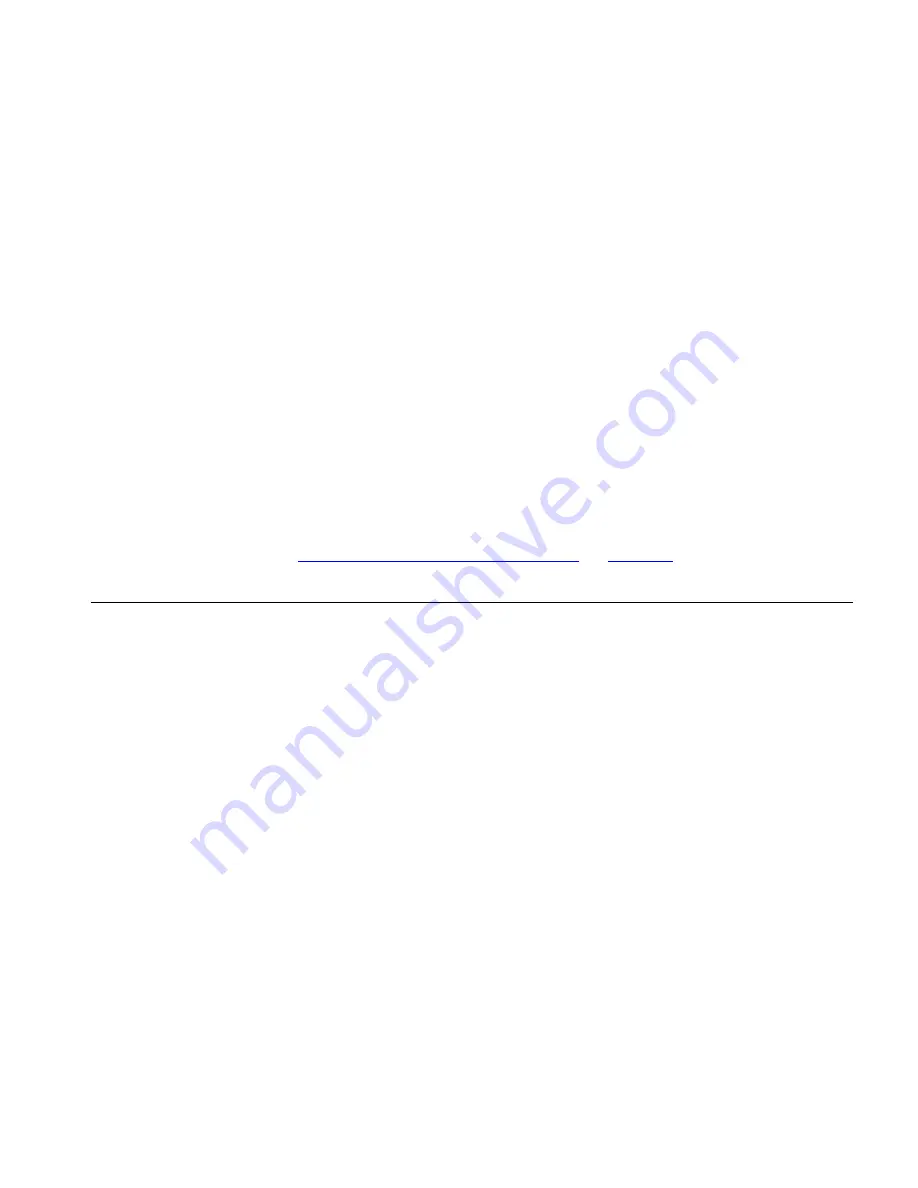
7
U
SER
C
ONFIGURATION
EMS gives you the ability to add new EMS GUI and CLI client users. You
can also assign a root view to a user preventing them from accessing
SNMP devices not assigned to them. Also, use EMS to customize the
password and access rights for each user.
EMS provides one default user when initially starting the GUI client for
the first time — Administrator. The Administrator has full operator
privileges and default login parameters. For more information, see
Initially Starting the EMS GUI Client
on
page 81
.
Creating User
Folders
Before creating new users, you can create folders to organize the users
according to your needs.
To add a user folder:
1
In the explorer tree, right-click the
Users
folder.
A pop-up menu appears.
2
From the pop-up menu, select
New
and then select
User Folder
.
3
Type the name for this user folder and click
OK
.
In the explorer tree, the new user folder appears as a sub-element under
the main
Users
folder.
Summary of Contents for 3CR15600 - Enterprise Management Suite
Page 12: ...12 ...
Page 16: ...16 ABOUT THIS GUIDE ...
Page 40: ...40 CHAPTER 1 PRODUCT OVERVIEW ...
Page 54: ...54 CHAPTER 2 PRE INSTALLATION ...
Page 100: ...100 CHAPTER 4 SERVER FAILOVER CONFIGURATION ...
Page 123: ...Schedulable GUI Based Device Discovery 123 Figure 32 Session Preferences Discovery Tab Boxes ...
Page 132: ...132 CHAPTER 6 GUI CLIENT CONFIGURATION ...
Page 166: ...166 CHAPTER 9 NETWORK MANAGEMENT PLATFORM INTEGRATION CONFIGURATION ...
Page 206: ...206 CHAPTER 10 OPERATIONS ...
Page 212: ...212 APPENDIX A COMMAND LINE INTERFACE REFERENCE ...
Page 218: ...218 INDEX ...
















































