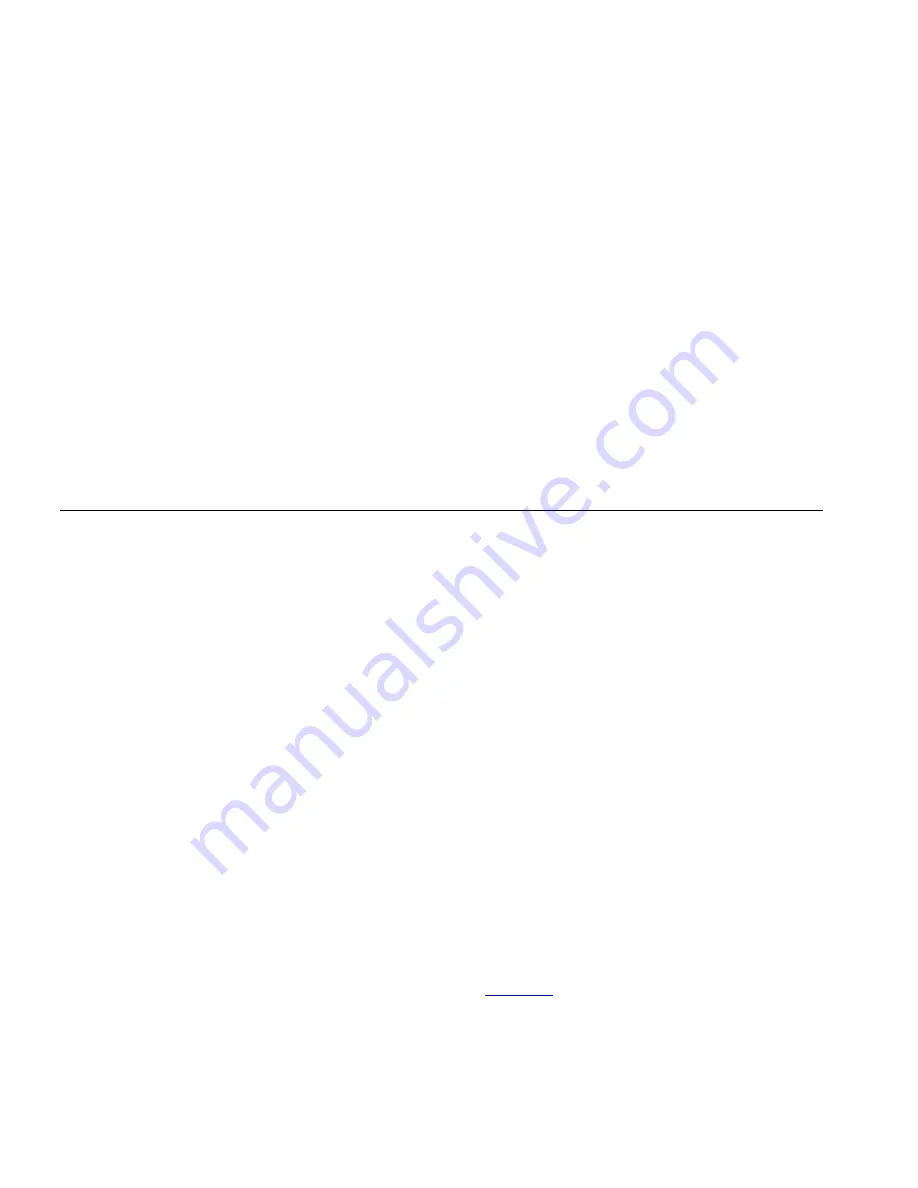
142
C
HAPTER
7: U
SER
C
ONFIGURATION
2
Right-click the Users folder and select
Send Message to all
.
The
Send Message
dialog box appears.
3
When finished typing the message, click
OK
.
EMS broadcasts the message in an EMS Chat window to all users in the
Users
root folder.
4
If one of the users respond to your initial message, reply using the
Input
Message
field to type your response.
5
When finished typing the response, click
Send Message
.
The message appears in the
Message Panel
section of the
EMS Chat
window.
6
When finished chatting, click
Terminate Chat
.
Setting RADIUS
Authentication for
Users
The administrator in the only one who can apply and change Remote
Authentication Dial In User Service (RADIUS) support to authenticate user
connections through either Password Authentication Protocol (PAP) or
Challenge-Handshake Authentication Protocol (CHAP).
To prevent all users from being locked out of the EMS server in the
event of a complete RADIUS service failure the Administrator cannot
be authenticated using RADIUS. EMS also prevents other users from
accessing the Administrator account and deleting it.
Applying RADIUS
Authentication to a
User
This section provides information on how to configure a user to log into
the EMS server using RADIUS authentication.
To apply RADIUS authentication to a user:
1
Log into the EMS client as
administrator
.
2
In the explorer tree, select a user under the
Users
root folder.
3
From the right-hand side of the EMS window, click the
Login
tab.
4
Double-click the
User login
field, choose
RADIUS
.
5
Click the
RADIUS
tab.
6
Fill in the fields according to
Table 43
.
Summary of Contents for 3CR15600 - Enterprise Management Suite
Page 12: ...12 ...
Page 16: ...16 ABOUT THIS GUIDE ...
Page 40: ...40 CHAPTER 1 PRODUCT OVERVIEW ...
Page 54: ...54 CHAPTER 2 PRE INSTALLATION ...
Page 100: ...100 CHAPTER 4 SERVER FAILOVER CONFIGURATION ...
Page 123: ...Schedulable GUI Based Device Discovery 123 Figure 32 Session Preferences Discovery Tab Boxes ...
Page 132: ...132 CHAPTER 6 GUI CLIENT CONFIGURATION ...
Page 166: ...166 CHAPTER 9 NETWORK MANAGEMENT PLATFORM INTEGRATION CONFIGURATION ...
Page 206: ...206 CHAPTER 10 OPERATIONS ...
Page 212: ...212 APPENDIX A COMMAND LINE INTERFACE REFERENCE ...
Page 218: ...218 INDEX ...
















































