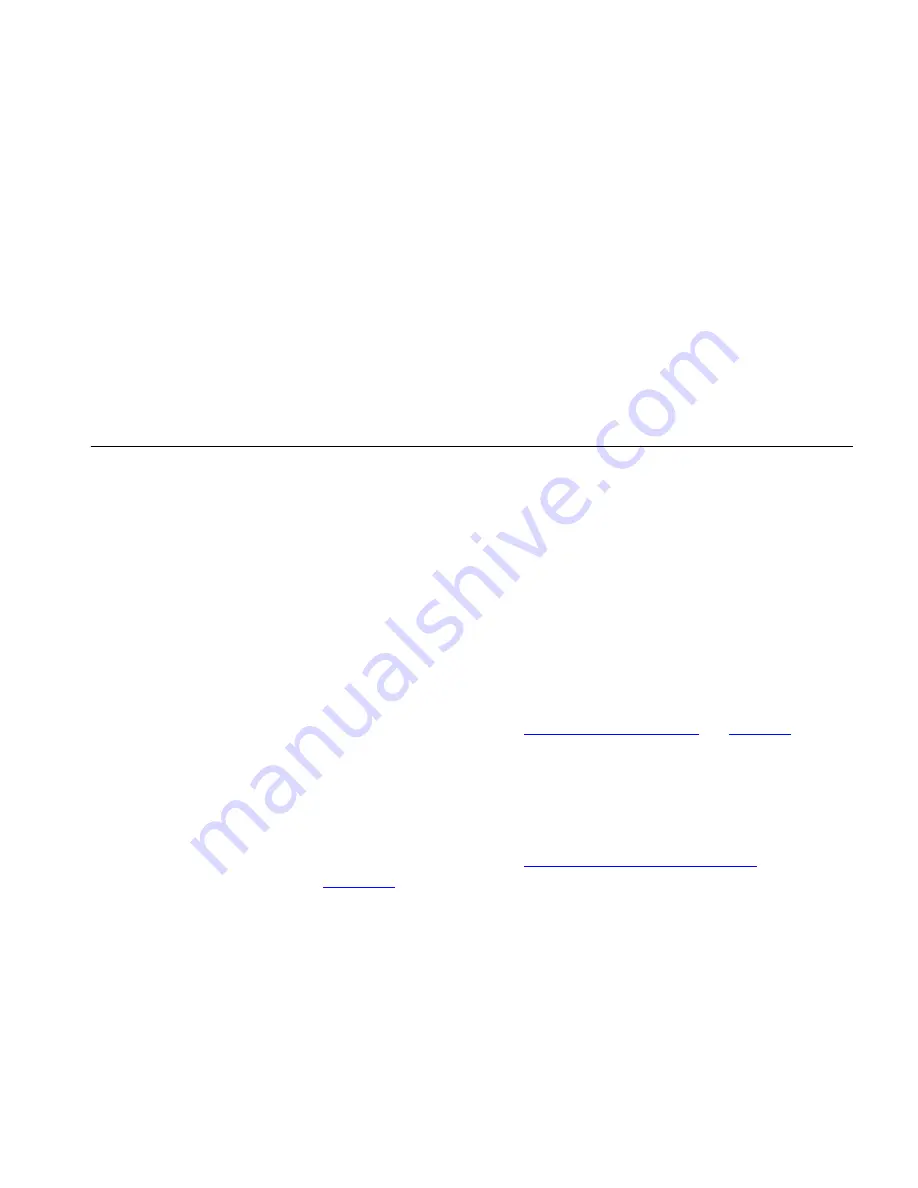
Features
21
objects are processed in parallel. With parallel processing, EMS allocates
one processing thread for each selected object, and the objects are
worked on in tandem. These principles apply to the EMS Explorer tree
and the Scheduled Operations Wizard.
Serial processing is commonly used when you want to treat a task as a
background job or when performing a disruptive task such as upgrading
the agent software on a number of devices. Parallel processing is useful
when you want a task performed quickly on a number of devices; for
example, backing up a group of devices before changing the network
configuration.
Features
EMS provides the following features:
■
Client-server architecture supporting both Graphical User Interface
(GUI) and command line interface (CLI) clients with remote browser
access to key functions
■
Java-based platform independent architecture
■
Consistent, common interfaces across 3Com applications and
components
■
Open solutions environment
■
Hierarchical organization of discovered devices into several different
views
For more information, see
Right-hand Pane Views
on
page 32
.
■
Comprehensive management of devices and basic management of
SNMP Version 1, Version 2, and Version 3 devices.
■
Extensive performance monitoring capabilities, including the ability to
graph any numeric device attribute over time
For more information, see
Monitoring Numeric Properties
on
page 183
.
■
Integrated SNMP trap log with device correlation
For more information, see Managing Logical Logs the
Enterprise
Management Server Administration Guide
.
■
Centralized user access control and audit logging; logs are accessible
using the GUI interface or through a web browser
Summary of Contents for 3CR15600 - Enterprise Management Suite
Page 12: ...12 ...
Page 16: ...16 ABOUT THIS GUIDE ...
Page 40: ...40 CHAPTER 1 PRODUCT OVERVIEW ...
Page 54: ...54 CHAPTER 2 PRE INSTALLATION ...
Page 100: ...100 CHAPTER 4 SERVER FAILOVER CONFIGURATION ...
Page 123: ...Schedulable GUI Based Device Discovery 123 Figure 32 Session Preferences Discovery Tab Boxes ...
Page 132: ...132 CHAPTER 6 GUI CLIENT CONFIGURATION ...
Page 166: ...166 CHAPTER 9 NETWORK MANAGEMENT PLATFORM INTEGRATION CONFIGURATION ...
Page 206: ...206 CHAPTER 10 OPERATIONS ...
Page 212: ...212 APPENDIX A COMMAND LINE INTERFACE REFERENCE ...
Page 218: ...218 INDEX ...
















































