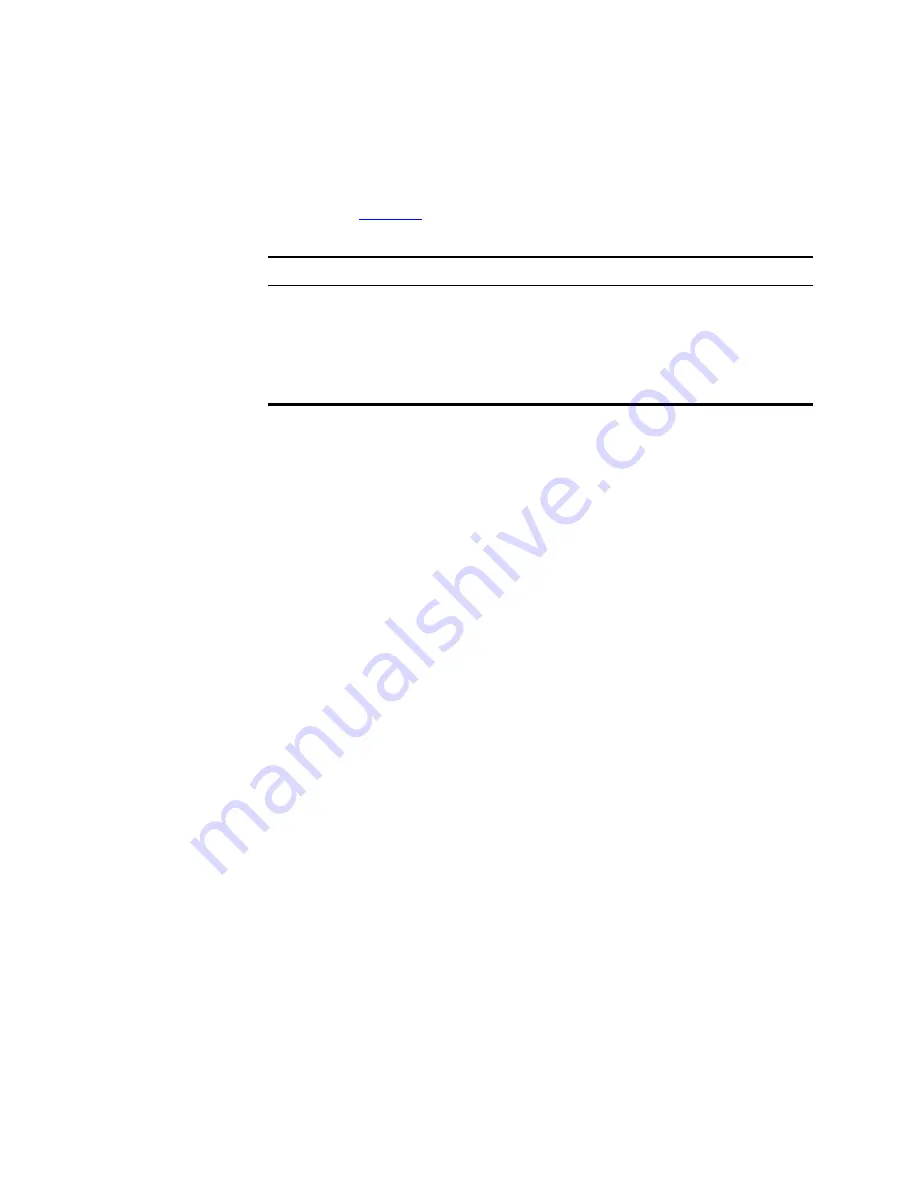
96
C
HAPTER
4: S
ERVER
F
AILOVER
C
ONFIGURATION
status maintains the EMS state and network connection state for each
EMS server.
Table 28
explains the Server Failover table fields.
Active Server
Behaviors
This section describes the behaviors of the active and dormant servers.
Client Logins
EMS GUI clients can only login to a server when that server is in Active
mode. The EMS CLI Client can be used to connect to a server in either
mode.
Scheduled Operations
Before starting a scheduled operation the server checks to see whether it
is in Active or Dormant mode. In Active mode, the scheduled operation is
started as normal. In Dormant mode, the scheduled operation is not
started.
Data Collectors
At failover time, the new Active server reschedules all active data
collections. This is a similar process to a newly-started server resuming all
active data collections on start up.
Logged-in Users
At failover time, the new Active server clears the login status of all users;
the server starts from a state of no logged in clients.
Shutting down the Active Server
When the administrator tries to quit a server with clients and/or a
dormant server still attached the following message is displayed:
Warning: There are users currently logged in, or a dormant
server is attached to this server. This is a list of
currently active connections to this server:
Table 28
Server Failover table fields
Attribute
Description
ServerName
IP Address of EMS Server part of Server Failover setup
EMSState
EMS Server states: Active / Dormant/ Unknown
NetworkState
Network connection state with the remote server: Can be
one of 'Connected' or 'Lost'
EMS_FILEHOME
Reports the setting of EMS_FILEHOME for the server.
Summary of Contents for 3CR15600 - Enterprise Management Suite
Page 12: ...12 ...
Page 16: ...16 ABOUT THIS GUIDE ...
Page 40: ...40 CHAPTER 1 PRODUCT OVERVIEW ...
Page 54: ...54 CHAPTER 2 PRE INSTALLATION ...
Page 100: ...100 CHAPTER 4 SERVER FAILOVER CONFIGURATION ...
Page 123: ...Schedulable GUI Based Device Discovery 123 Figure 32 Session Preferences Discovery Tab Boxes ...
Page 132: ...132 CHAPTER 6 GUI CLIENT CONFIGURATION ...
Page 166: ...166 CHAPTER 9 NETWORK MANAGEMENT PLATFORM INTEGRATION CONFIGURATION ...
Page 206: ...206 CHAPTER 10 OPERATIONS ...
Page 212: ...212 APPENDIX A COMMAND LINE INTERFACE REFERENCE ...
Page 218: ...218 INDEX ...
















































