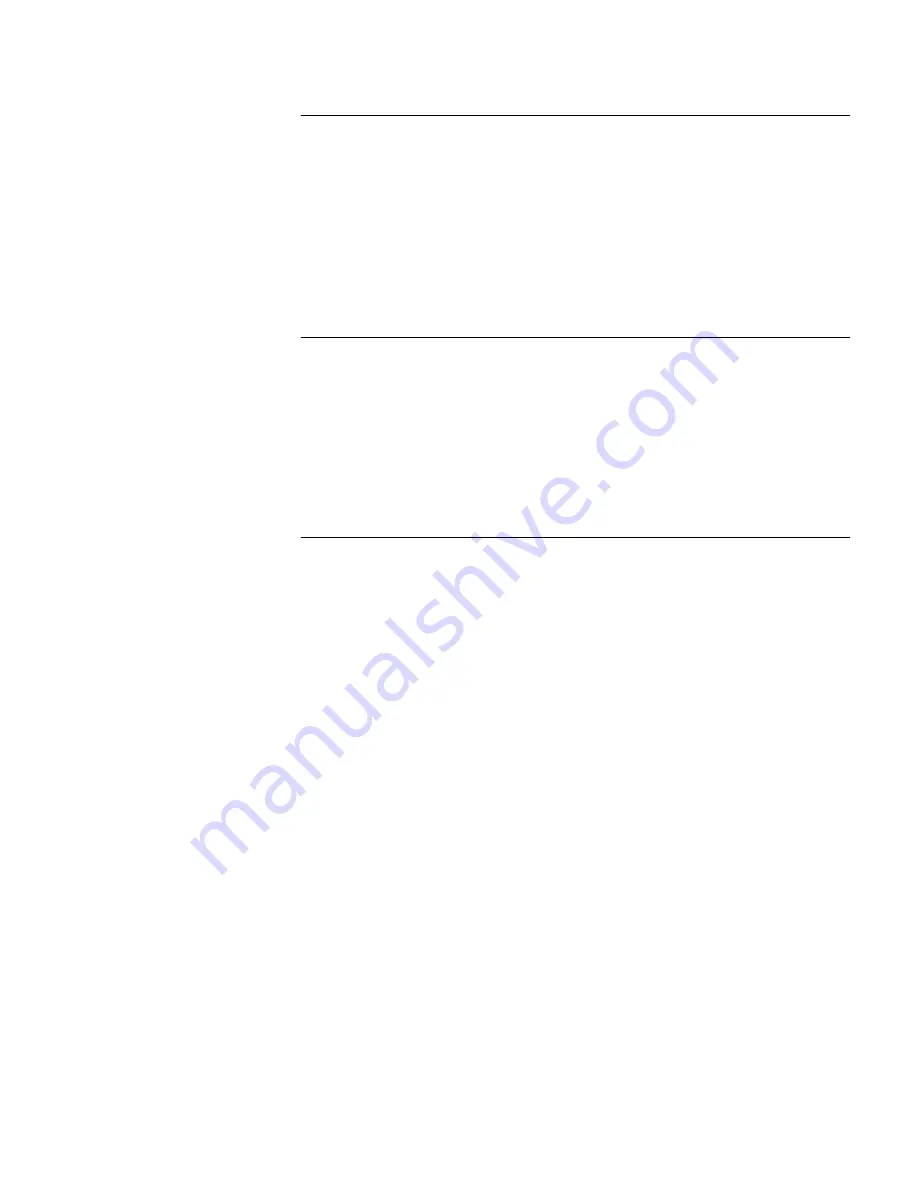
7
U
PGRADING
D
RIVERS
Windows 2000 47
Windows 98 47
Windows 95 48
Determining the Version 48
Windows 95 Version A (Build 950) 48
Windows 95 OSR2 49
Windows NT 4.0 49
Windows NT 3.51 50
8
C
ONFIGURATION
Configuration Options 51
Definitions 51
3Com DOS Configuration Program 52
3Com NIC Diagnostics Program 53
Starting the 3Com NIC Diagnostics Program 53
Displaying Settings 53
Changing Settings 53
9
T
ROUBLESHOOTING
Accessing the 3Com KnowledgeBase 55
Troubleshooting the Installation 55
Interpreting the LEDs 56
Running Diagnostics Programs 56
3Com DOS Diagnostics Program 57
3Com NIC Diagnostics Program 57
General Tab 57
Configuration Tab 57
Statistics Tab 58
Diagnostics Tab 58
Support Tab 58
Flash Update Tab 58
Accessing the 3Com NIC Help System 58
Running NIC Diagnostics Tests 58
To Run the Network Test 59
To Run the NIC Test 60
To Run the Remote Wake-Up Test 60
Viewing Network Statistics 61
Accessing 3Com Support Services 61
3Com Tray Icon 62
Troubleshooting Remote Wake-Up 62
Remote Wake-Up Cable 63
Troubleshooting a Network Connection 63
Troubleshooting Hubs 64
Cabling Pinouts 64
Summary of Contents for 3CR990
Page 8: ......
Page 22: ...22 CHAPTER 3 NIC INSTALLATION PCI 2 ...
Page 23: ...Installing the NIC 23 3 Remote Wake Up Cable 3A 2 1 PCI specifications compliant ...
Page 24: ...24 CHAPTER 3 NIC INSTALLATION 4 TX DATA ACT 10 100 L N K 5 ...
Page 26: ......
Page 38: ......
Page 74: ......
Page 84: ......






































