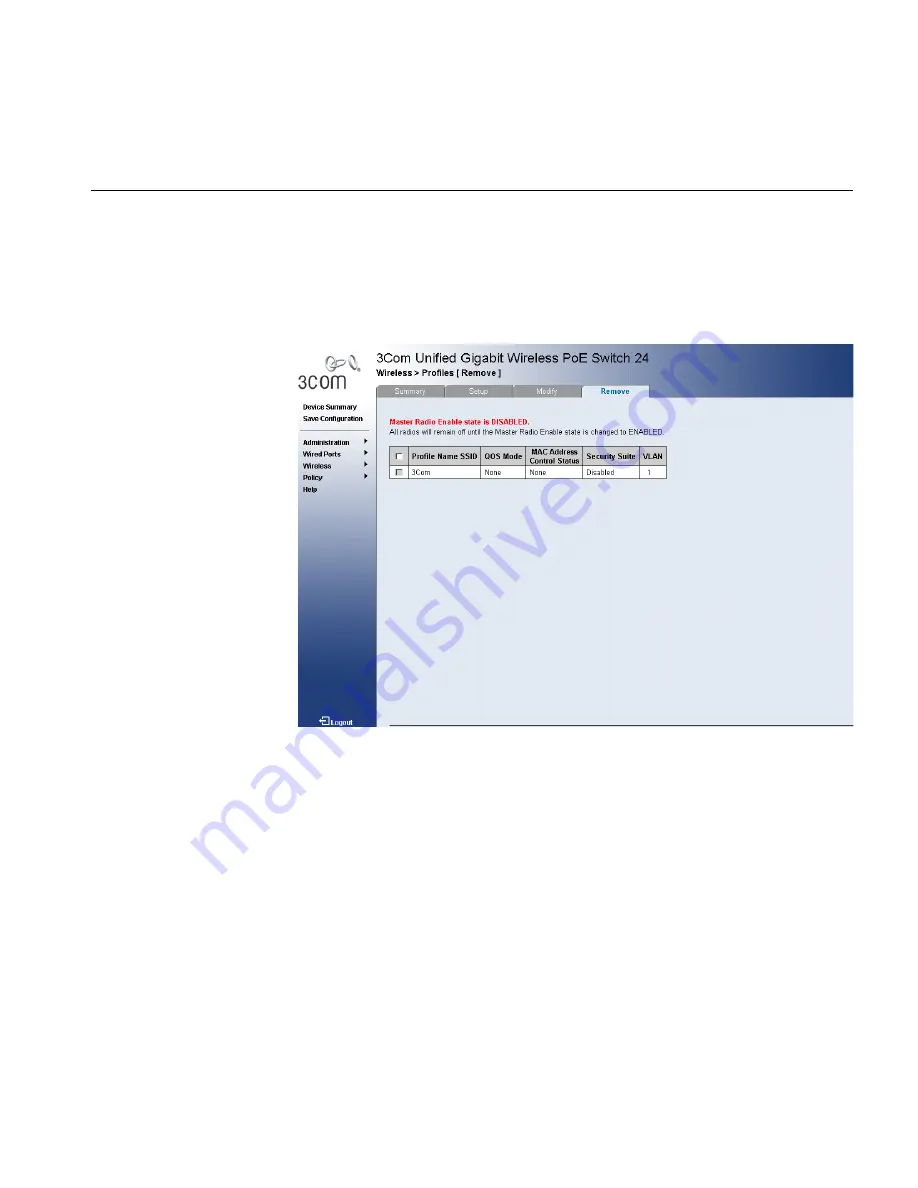
Removing WLAN Profiles
185
Removing WLAN
Profiles
The
Profiles Remove Page
allows network managers to delete profiles and
rules for accessing the device. Deleting Wireless Profiles:
1
Click
Wireless > Profiles > Remove
. The
Profiles Summary Page Profiles
Remove Page
opens:
Figure 94
Profiles Remove Page
The
Profiles Remove Page
contains the following fields:
■
Profile Name SSID
—Displays the Profile Name.
■
QoS Mode
— Determines the QoS mode on the interface. The
possible values are:
■
WMM
— Indicates that QoS is enabled for Wi-Fi Multimedia
(EDCF).
■
None
— Indicates that QoS mode is disabled.
■
MAC Address Control Status
—Indciates the MAC address control
status.
■
Security Suite
— Defines the WLAN Security method applied.
■
VLAN
— Defines the VLAN associated with the access point.
Summary of Contents for 3CRUS2475 24
Page 137: ...Defining LAG Membership 137...
Page 139: ...139 Defining Voice VLAN Defining GVRP...
Page 194: ...194 CHAPTER 9 CONFIGURING IP INFORMATION Static Indicates the ARP entry is a static entry...
Page 197: ...Defining ARP Interface Settings 197 Unchecked Maintains the current ARP entries...
Page 321: ...320 APPENDIX C TROUBLESHOOTING...
Page 329: ...328 APPENDIX GLOSSARY...
















































