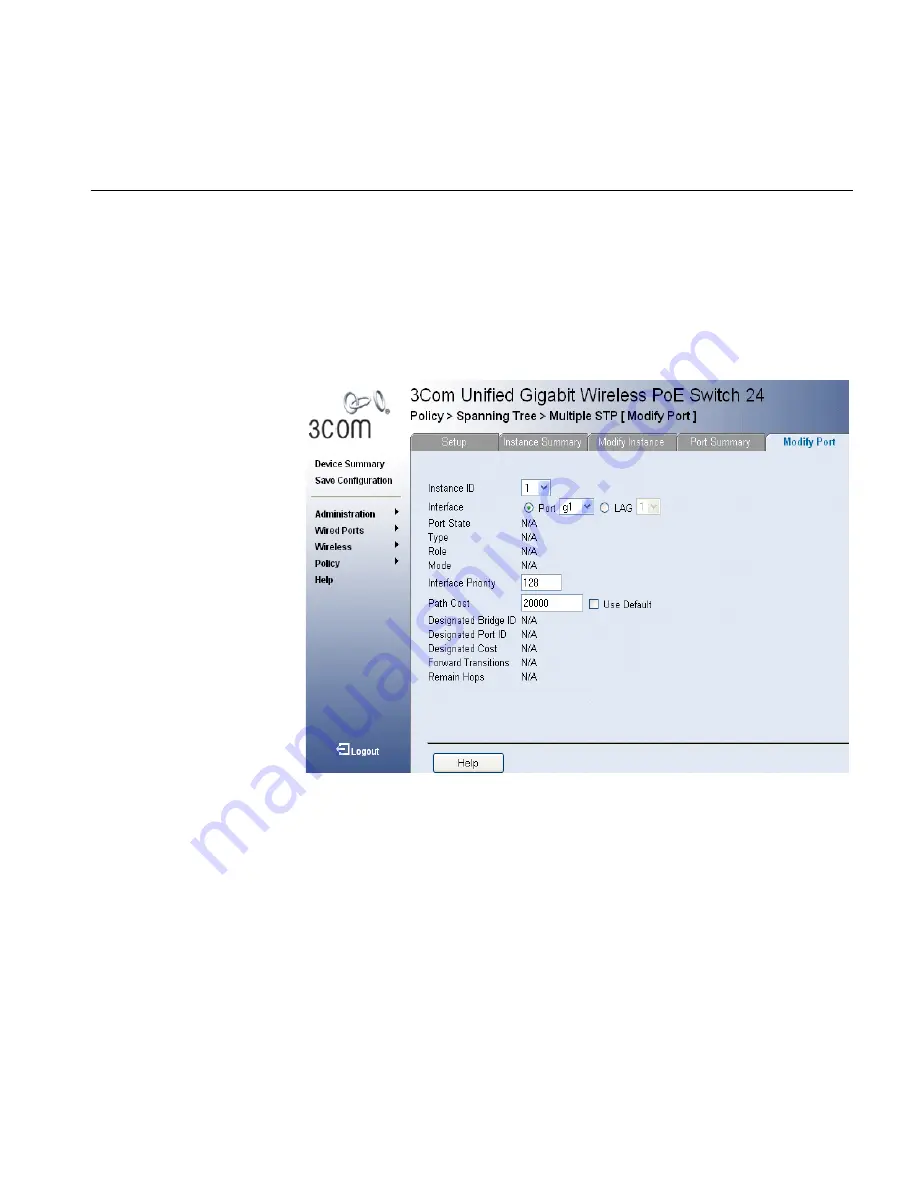
Defining MSTP Port Settings
239
Defining MSTP Port
Settings
Network Administrators can assign MSTP port settings in the
Multiple STP
Modify Port Page
.
To define Multiple STP Port settings:
1
Click
Policy > Spanning Tree > Multiple STP > Modify Port
. The
Multiple STP Modify Port Page
opens:
Figure 123
Multiple STP Modify Port Page
The
Multiple STP Modify Port Page
contains the following fields:
■
Instance ID
— Lists the MSTP instances configured on the device.
Possible field range is 0-15.
■
Port State
— Indicates whether the port is enabled for the specific
instance. The possible field values are:
■
Enabled
— Enables the port for the specific instance.
■
Disabled
— Disables the port for the specific instance.
■
Type
— Indicates whether the port is a Boundary or Master port. The
possible field values are:
■
Boundary Port
— Indicates that the port is a Boundary port. A
Boundary port attaches MST bridges to LANs in an outlying region.
Summary of Contents for 3CRUS2475 24
Page 137: ...Defining LAG Membership 137...
Page 139: ...139 Defining Voice VLAN Defining GVRP...
Page 194: ...194 CHAPTER 9 CONFIGURING IP INFORMATION Static Indicates the ARP entry is a static entry...
Page 197: ...Defining ARP Interface Settings 197 Unchecked Maintains the current ARP entries...
Page 321: ...320 APPENDIX C TROUBLESHOOTING...
Page 329: ...328 APPENDIX GLOSSARY...
















































