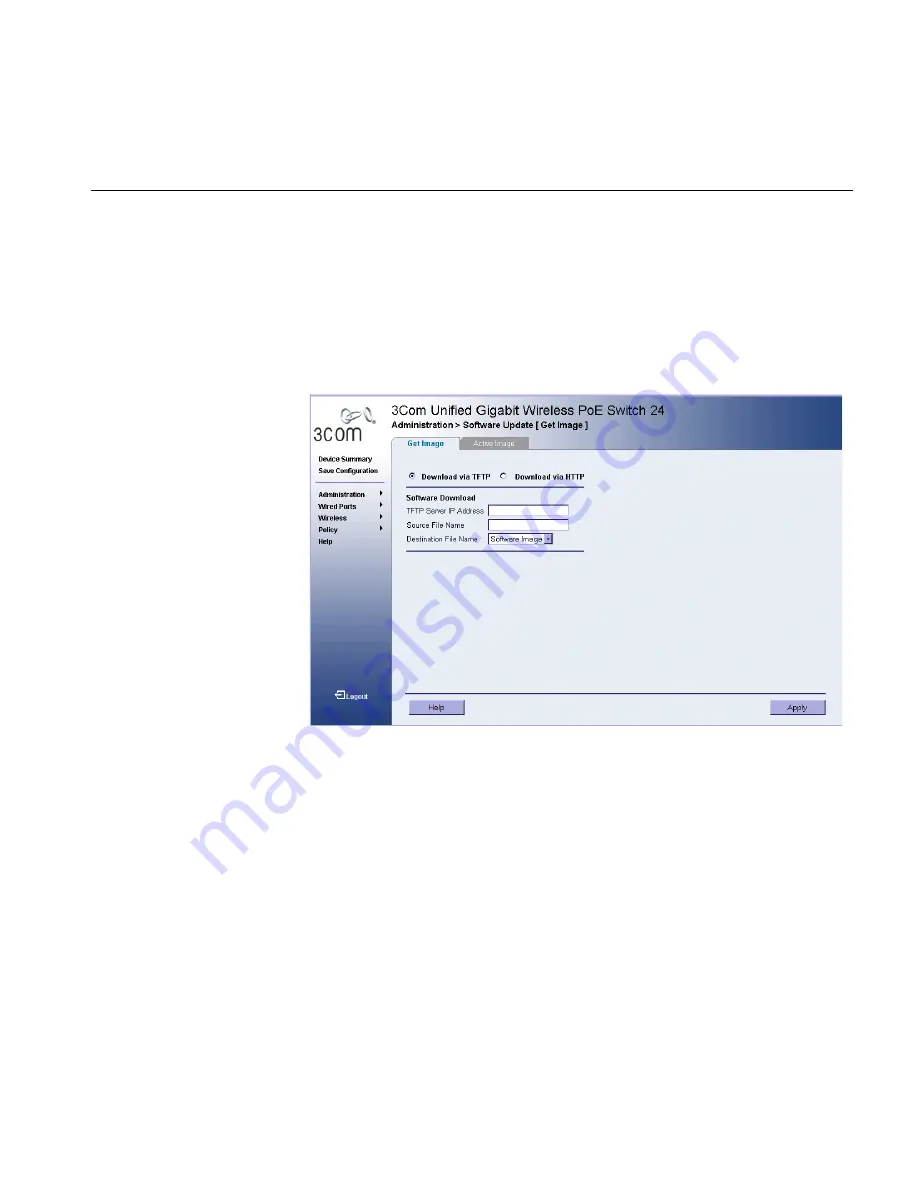
Downloading the Software Image
267
Downloading the
Software Image
The
Get Image Page
permits network managers to retrieve the device
software or the device boot code.
To download the software image:
1
Click
Administration >
Software Update
. The
Get Image Page
opens:
Figure 139
Get Image Page
The
Get Image Page
contains the following fields:
■
Download via TFTP
—
Enables initiating a download via the TFTP
server.
■
Download via HTTP
—
Enables initiating a download via the HTTP
server or HTTPS server.
■
TFTP Server IP Address
— Specifies the TFTP Server IP Address from
which the configuration files are downloaded.
■
Source File Name
— Specifies the configuration files to be
downloaded.
■
Destination File
— Specifies the destination file to which to the
configuration file is downloaded. The possible field values are:
Summary of Contents for 3CRUS2475 24
Page 137: ...Defining LAG Membership 137...
Page 139: ...139 Defining Voice VLAN Defining GVRP...
Page 194: ...194 CHAPTER 9 CONFIGURING IP INFORMATION Static Indicates the ARP entry is a static entry...
Page 197: ...Defining ARP Interface Settings 197 Unchecked Maintains the current ARP entries...
Page 321: ...320 APPENDIX C TROUBLESHOOTING...
Page 329: ...328 APPENDIX GLOSSARY...
















































