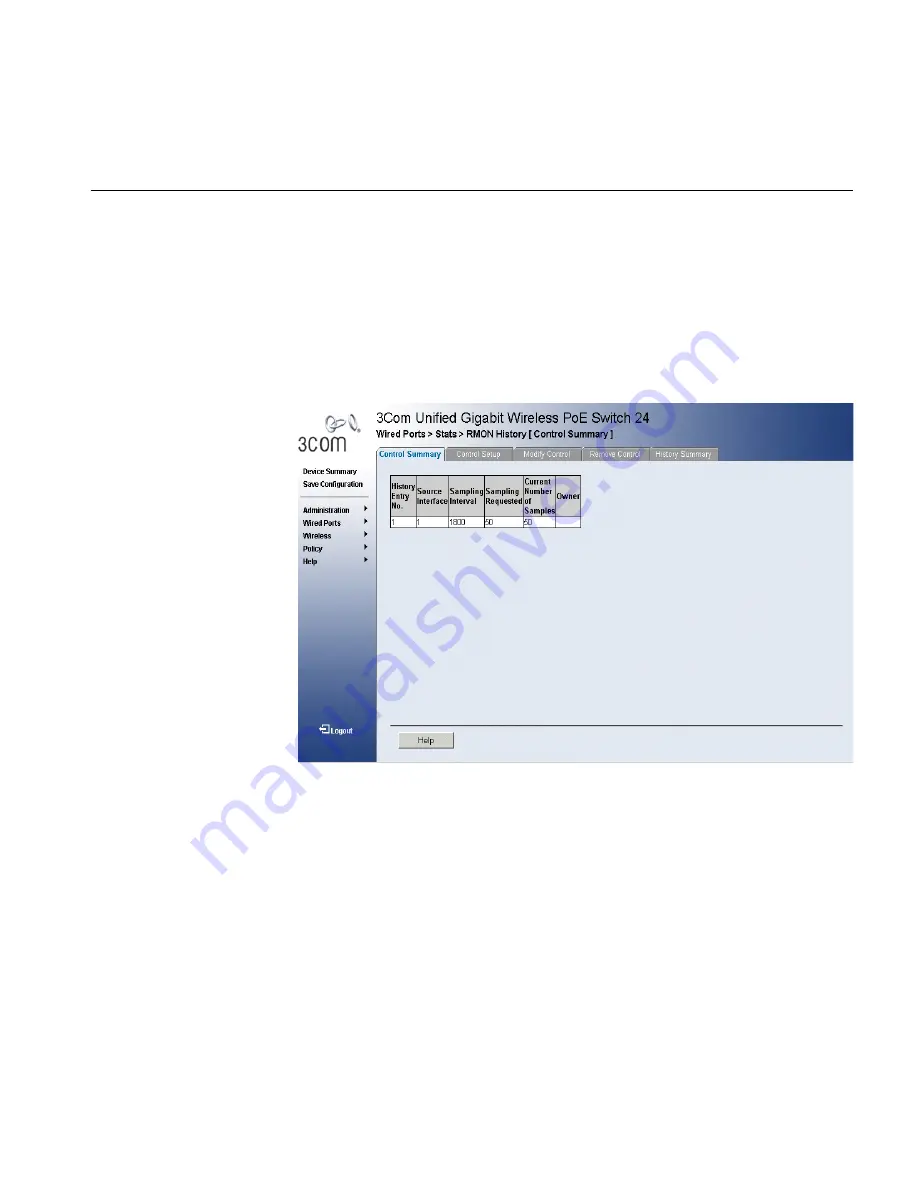
Viewing RMON History Summeries
281
Viewing RMON
History Summeries
The
RMON History Summary Page
contains interface specific statistical
network samplings. Each table entry represents all counter values
compiled during a single sample.
To view the RMON History Table:
1
Click
Wired Ports > Stats > RMON History > History Summary
. The
RMON History Summary Page
opens:
Figure 146
RMON History Summary Page
The
RMON History Summary Page
contains the following fields:
■
History Entry No.
— Displays the entry number for the History
Control Table page.
■
Owner
— Displays the RMON station or user that requested the
RMON information.
■
Sample No.
— Indicates the sample number from which the statistics
were taken.
■
Received Bytes (Octets)
— Displays the number of octets received
on the interface since the device was last refreshed. This number
includes bad packets and FCS octets, but excludes framing bits.
Summary of Contents for 3CRUS2475 24
Page 137: ...Defining LAG Membership 137...
Page 139: ...139 Defining Voice VLAN Defining GVRP...
Page 194: ...194 CHAPTER 9 CONFIGURING IP INFORMATION Static Indicates the ARP entry is a static entry...
Page 197: ...Defining ARP Interface Settings 197 Unchecked Maintains the current ARP entries...
Page 321: ...320 APPENDIX C TROUBLESHOOTING...
Page 329: ...328 APPENDIX GLOSSARY...
















































