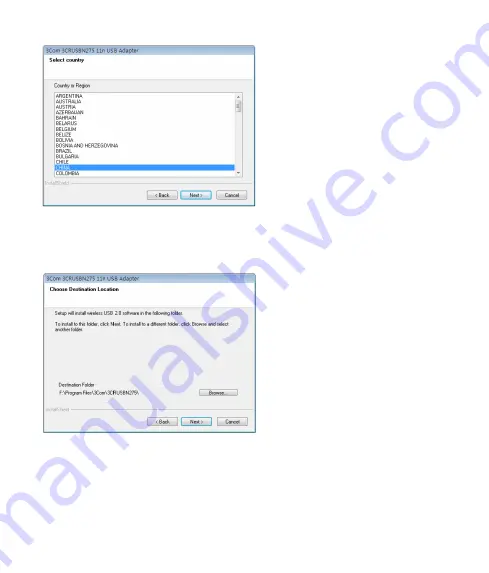
7
Figure 10
Select a country
Step3
Click Next> on the page to enter the page for selecting the
destination directory, as shown in Figure 11.
Figure 11
Select the destination directory
Step4
Click
Browse…
to select the destination directory, and then click
Next>
to enter the setup status page. A warning window as shown in Figure
12 pops up.











































