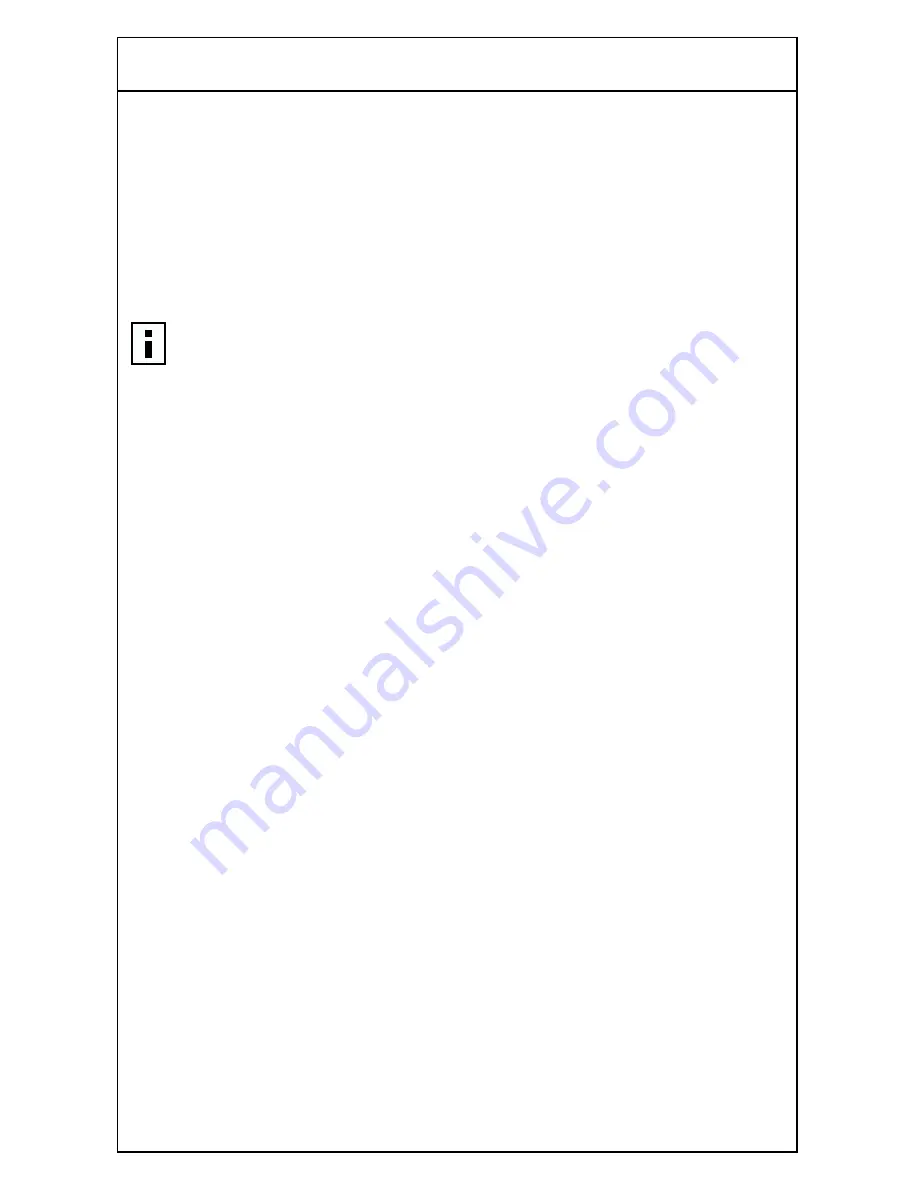
11
Basic Installation
Introduction
This chapter will guide you through a basic installation of the HomeConnect
Home Wireless Gateway, including:
■
Connecting the wireless gateway to the Internet.
■
Connecting the wireless gateway to your network.
■
Setting up your computers for wireless and/or wired (Ethernet)
networking with the gateway.
Home Networking and Wireless Networking Basics
A home network is a way to connect all of your computing devices together
(computers, printers, scanners, modems) in order to share files and resources.
Once you’ve created your home network, you will be able to connect to the
Internet from any computer in your house. If you have a printer, scanner, or fax
connected to your home network, you will also be able to print, scan, or fax
from any computer in your house. With the addition of the 3Com Home
Wireless Gateway to your home network, you can combine both wireless and
wired networking.
Your wireless gateway uses radio signals to transmit and receive data without
wires. You can communicate with the network by establishing radio links
between your computer(s) and the gateway. To do so, every computer you
want to use for a wireless connection must be equipped with a wireless
network interface card (NIC).
The gateway also uses Ethernet cables for connections to your wired network,
as well for connecting to the cable/DSL modem for connecting to the Internet.
Ethernet networking uses special Ethernet cables to connect computers,
printers, and other devices together. Among the advantages of Ethernet
networking is a higher network speed (up to 100 Mbps), and the ability to use
Ethernet hubs to expand your network.
NOTE:
You can use your wireless gateway for either wireless networking
or Ethernet networking, or both. You can also set up your home wireless
gateway for home networking only; connecting to the Internet is
optional.
3
















































