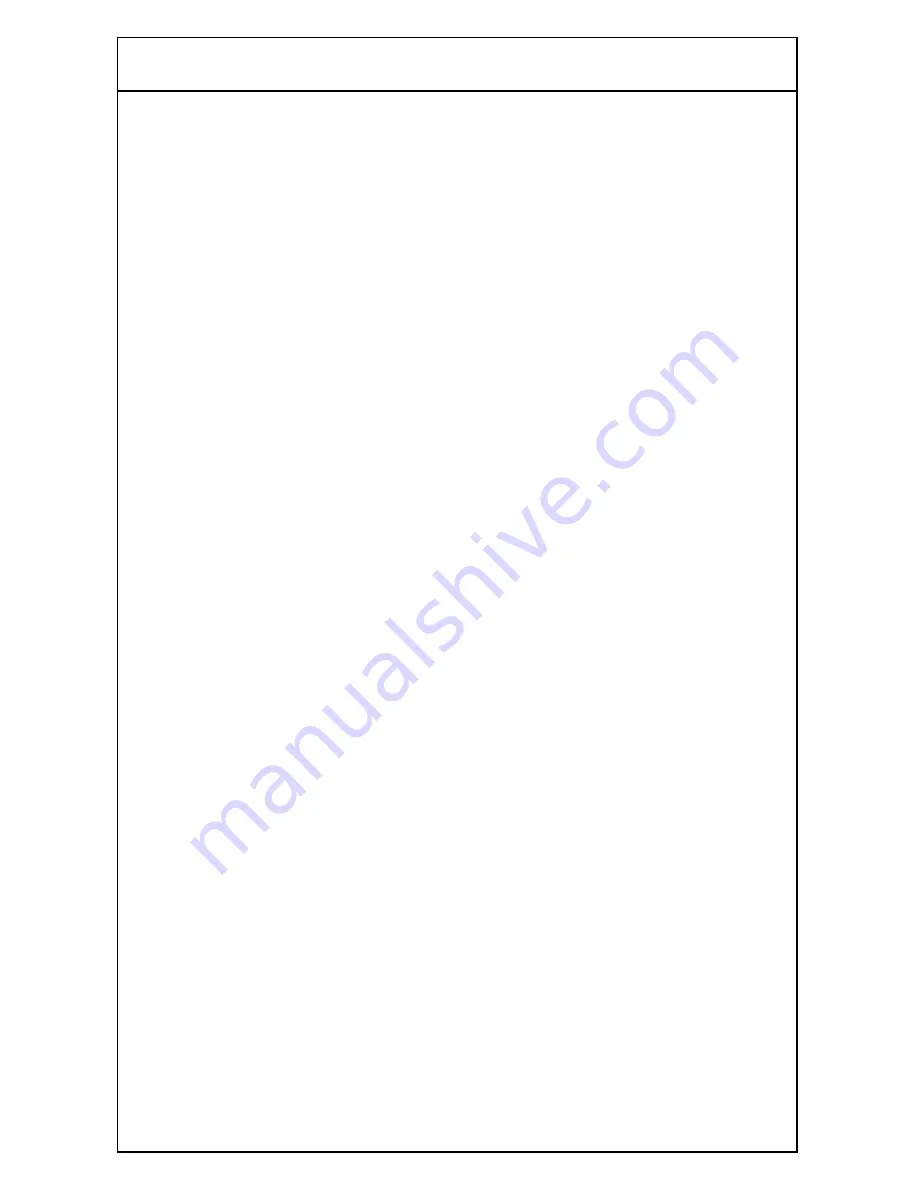
14
3 Basic Installation
Installing Adapters for Wireless and Wired Connections
After you have set up basic cable connections to your gateway, install
appropriate adapters in each computer that will have a wireless or wired
(Ethernet) connection with the gateway, as follows:
1 If you have not done so already, install a wireless network
adapter in each computer that will have a wireless connection to
the gateway.
Wireless network interface cards, such as the 3Com AirConnect
TM
Wireless PC
Card, can be purchased at your local electronics retailer. Follow the instructions
that come with the card to install it into your computer.
2 If you have not done so already, install or connect an Ethernet
network interface card (NIC) for each computer that will connect
to the gateway through your Ethernet (wired) network.
Ethernet network interface cards, such as the 3Com HomeConnect
Ethernet Network Adapter, can be purchased at your local electronics
retailer. Follow the instructions that come with the card to install it into
your computer.
Up to three computers can be directly connected to the gateway using
the three LAN ports on the rear panel. If you want to connect more than
three computers, you can connect any of the gateway’s LAN ports to an
Ethernet hub, that in turn is connected to multiple computers.
3 Connect the gateway to your Ethernet network
Using Ethernet cables, connect the Ethernet port(s) on the rear panel of
the gateway to the Ethernet port of the network adapter installed in your
desktop or notebook computer, or to an Ethernet hub connected to
other computers. Up to three computers can be connected to the
gateway.
















































